|
|
| Post Number: 1
|
allgames71 

Group: Members
Posts: 299
Joined: Nov. 2008
|
 |
Posted on: Sep. 18 2010,11:12 |
|
   |
hello balder,
I have download some Linux LiveCD [Startnix] and [Damn Small Linux]. I've test them seperately under vmware. That works fine. But when I put them in Easyboot DVD or USB thumb drive. [Startnix] reboot during first boot, [Damn Small Linux] stop during booting
ftp://www.mirror.tw/pub/stanix/stanixrc3/stanix_rc3_050301.iso
Please help, thanks
|
 |
|
|
| Post Number: 2
|
balder 

Group: Members
Posts: 1942
Joined: Oct. 2008
|
 |
Posted on: Sep. 18 2010,15:17 |
|
    |
@allgames71
Quote: ”[Damn Small Linux] stop during booting”
For “Dam Small Linux” - do as following:
1. Extract folder knoppix from DSL-ISO to Easyboot\disk1
2. Delete folder knoppix inside DSL.ISO (we don’t need this folder there as it is extracted to folder disk1). I use UltraIso when doing this operation. Save reduced ISO-file as DSL.ISO to a temporary folder somewhere.
3. Use my script “Easyboot-ISO.script” to integrate reduced DSL.iso to EasyBoot.
4. When script is finished you automatically get the right command for your menu.
5. When creating ISO in EasyBoot check “Joliet”.
Note1: I used “dsl-4.4.10-syslinux.iso” in above tutorial
Note2: No solution to “stanixcr3”  as it uses same folder name (knoppix) as it uses same folder name (knoppix)
balder
--------------
Download complete set of scripts including help file HERE
Note: Script collection updated 2019-05-19. Scripts mainly support EasyBoot_6.5 or later
|
 |
|
|
| Post Number: 3
|
allgames71 

Group: Members
Posts: 299
Joined: Nov. 2008
|
 |
Posted on: Sep. 18 2010,18:24 |
|
    |
hello balder,
Thanks for you reply. I've tried your way in [Starnix] with "Knoppix" folder, it works. But when I start the firefox browser or any other applications in there, it hangs up easily (unlike the original iso tested under VMWare).
1. In the [Starnix] iso file there's not only folder "knoppix", but also :
image
isolinux
knoppix
Shoud I extract all these 3 folder to C:\EasyBoot\disk1 ?
I think may be I miss extracting some file there to make the "mycd.iso" -- "Starnix" also hang !
-----------------------------------------------------------------------
2. My [DSL] iso file is Chinese Version which may be modified by someone. So it doesn't have any "knoppix" folder in it. So I think [Startnix] and [DSL] may can exist together with different folder names. But which folders do I have to extract them to C:\EasyBoot\disk1 ?
Chinese DSL
http://ftp.isu.edu.tw/pub/Linux/Knoppix/bv1al/
Chinese Starnix
ftp://www.mirror.tw/pub/stanix/stanixrc3/stanix_rc3_050301.iso
Thanks for your effort in advance, thank you.
Attached Image
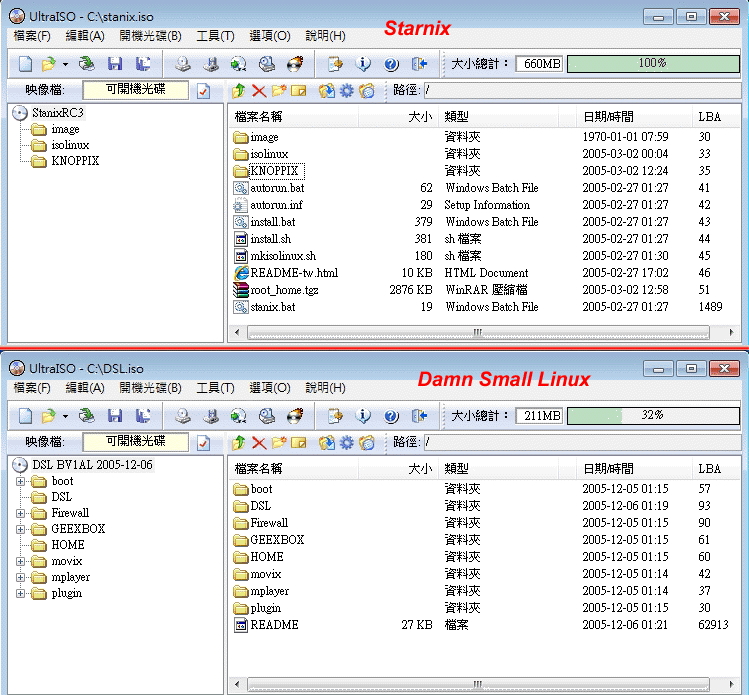
|
 |
|
|
| Post Number: 4
|
balder 

Group: Members
Posts: 1942
Joined: Oct. 2008
|
 |
Posted on: Sep. 19 2010,04:30 |
|
    |
@allgames71
Let’s get started with the [Starnix] and see if we can sort it out 
Quote: “Shoud I extract all these 3 folder to C:\EasyBoot\disk1 ?”
Let’s put it this way: As long as files or folders do not interfere with other in names you are recommended to extract those files and folders, as this doesn’t harm anything.
But personally I think problem with your [Starnix] is related to in what way ISO is built (in EasyBoot)
Read some interesting point HERE in post nr: 5 from @Ursus (the “winbom”-scenario is a problem that pops up from time to time)
----------------------------------------------------------------------------
Let’s move to ”DSL” and see if we can sort it out 
Quote: “But which folders do I have to extract them to C:\EasyBoot\disk1 ?”
As told above: As long as files or folders do not interfere with other in names you are recommended to extract those files and folders, as this doesn’t harm anything.
However it’s been reported that a special made DSL-ISO can be launched directly using “(hd32) mapping” but you need this one: dsl-4.4.10-initrd.iso (if you can find it)
If you can find DSL.ISO with “initrd” you can test using my script easyboot-iso.script and launch ISO as it is as script uses “(hd32) mapping” as standard.
Epilogue (the “standard and reliable way”)
For DSL:
1. Extract every folder to easyboot\disk1
2. Open DSL.ISO with UltraIso and save boot-file as dsl.bif
3. Use menu command: Â bootinfotable;run dsl.bif
4. Check “Joliet” and “Allow lower case” when creating ISO
For Stanix:
1. Extract folder image, isolinux and knoppix and files root_home.tgz, install.sh and mkisolinux.sh to easyboot\disk1
2. Open Stanix.ISO with UltraIso and save boot-file as stanix.bif
3. Use menu command: Â bootinfotable;run stanix.bif
4. Check “Joliet” and “Allow lower case” when creating ISO
I tested Firefox in both distros and it worked
Note: be aware that it is a very slow process to test firefox in a virtual PC (it seems dead but finally launched Firefox) – have patience when testing 
PS! Thanks for download-links and informative pictures, as this makes life much easier 
Regards balder
--------------
Download complete set of scripts including help file HERE
Note: Script collection updated 2019-05-19. Scripts mainly support EasyBoot_6.5 or later
|
 |
|
|
| Post Number: 5
|
allgames71 

Group: Members
Posts: 299
Joined: Nov. 2008
|
 |
Posted on: Sep. 19 2010,14:40 |
|
    |
hello balder,
Thanks for your tutor.
Quote : "(the “standard and reliable way”)"
This are really "standard and reliable way". I made DSL and Starnix work successfully with no error under your way of tutoring.
Thanks a lot.
But still I've some question, what's the meaning of "Check “Joliet” and “Allow lower case” when creating ISO" ? What's the use of "Allow lower case" and "Juliet" seperately.
As I've tried your way for making DSL, but without checking "Juliet" , error comes as the following picture !
Thanks balder, and I've to close this topic, thanks and wait for your answer.
Attached Image
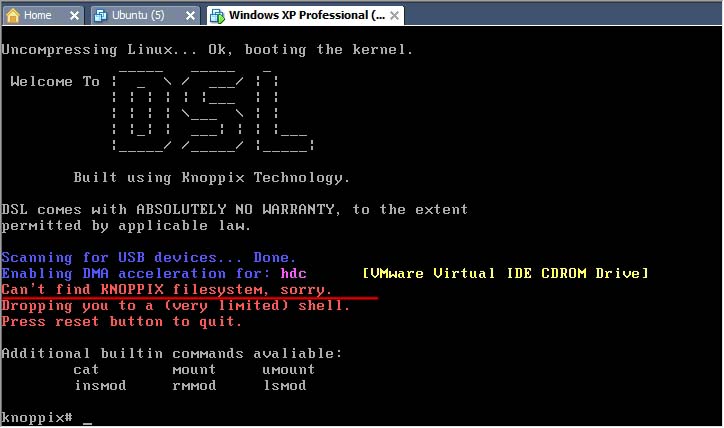
|
 |
|
|
| Post Number: 6
|
balder 

Group: Members
Posts: 1942
Joined: Oct. 2008
|
 |
Posted on: Sep. 19 2010,18:00 |
|
    |
@allgames71
Quote: ”what's the meaning of "Check “Joliet” and “Allow lower case” when creating ISO?”
Note: I do not consider me as any expert on this field but have some “know how” (hope it full fills you claim for a good answer 
--------------------------------------------------------------------------
The “Joliet case”:
By checking “Joliet “ ISO can be created to allow filenames to be up to 103 Unicode characters, instead of 64. Most Knoppix-distro seems to use such file-names and therefore need the “Joliet”-extension to allow 103 Unicode characters.
The “Allow lower case”:
As example DamnSmallLinux and plenty of linux distro use grub boot-loader/manager.
Grub is case sensitive when used on CD/DVD and floppy disk/image.
You need to check “Allow lower case” to make it work as long you launch such distro from CD/DVD
However - Grub is NOT case sensitive when used on harddisk units - including USB stick/Thumbdrive or USB harddrive units. No problem with the “case sensitivity syndrome” on such units.
This means that some distro (linux as well) that do not use grub as BOOT manager, is not dependent of “Allow lower case”
Same to “Joliet” there are some rare Linux distro that is not dependent of “Joliet”.
However in your case you have two different distro and you need to check both “Allow lower case” as “Joliet” to make it work.
There are some drawback with this "Allow lower case" 
If you integrate a setup-folder from a NT5-system (typically Winxp-family) you need to run “uppercase” to all files and folder names related to WinXP-folder.
Otherwise setupldr.bin cannot run it’s “case”.
He, he in my arsenal of scripts I have of course already created a script that automatically run uppercase (or lower case) to files and folders  Â Â
It’s a question to look ahead 
Regards balder
--------------
Download complete set of scripts including help file HERE
Note: Script collection updated 2019-05-19. Scripts mainly support EasyBoot_6.5 or later
|
 |
|
|
| Post Number: 7
|
allgames71 

Group: Members
Posts: 299
Joined: Nov. 2008
|
 |
Posted on: Sep. 26 2010,18:56 |
|
    |
hello balder,
I've test both DSL and Stanix in VMWare , they work fine. But when I use Winbuilder USB script to write their "mycd.iso" is my usb thumb drive. They have the same symptom :
Stanix :
-----------------------------------------------------------------------
Uncompressing Linux... OK, booting the kernel.
Stanix Boot Loader RC3
Can't find KNOPPIX filesystem, sorry
Dropping you to a (very limited) shell.
Press reset button to quit.
Welcome to Stanix Mini OS:
stanix#
-----------------------------------------------------------------------
For DSL , then same error message like Post Number. 5
Can these 2 Linux LiveCD be used in USB thumb drive and how ?
Please help, thanks a lot.
|
 |
|
|
| Post Number: 8
|
balder 

Group: Members
Posts: 1942
Joined: Oct. 2008
|
 |
Posted on: Sep. 27 2010,09:39 |
|
    |
@allgames71
Quote: ”I've test both DSL and Stanix in VMWare , they work fine. But when I use Winbuilder USB script to write their "mycd.iso" is my usb thumb drive.”
You cannot simply use the created ISO ("mycd.iso") and letting easyboot-usb.script integrate this ISO to USB device. It’s more complicated than this 
When you launch "mycd.iso" you have files and folders inside ISO-file and not on the “root”.
You can argue that “root” is lost because the “new root” is the root of USB device 
You already have this “USB-issue” up for discussion before HERE
For the moment I too have problem to launch DSL from USB (I have not used this distro before on USB before) 
I have to come back – if and when – I have a solution to this problem.
However, nothing stops you to do your own experiments. And yes I know – it takes time and efforts and is also very frustrating (I know by experience).
I would appreciate such “commitment”.
Help is always welcome in my “view of life” 
EDIT!
”Heureka” I have found solution to the DamnSmallLinux-problem 
Do this:
1. Download dsl-4.4.10-initrd.iso from HERE
2. Use easyboot.iso.script to integrate ISO-file to Easyboot as usual. Note: do not check "Run ISO from RAM". Use recommended command you get by script in Easyboot-menu as usual. You can create ISO in EasyBoot to check that it works okay. Note: it doesn’t matter if you check “Joliet” or check “Allow lower case” script launch ISO anyway.
3. Attention! Now use easyboot-grub-iso.script to create a new ISO and then test this ISO-file (this new ISO-file is created inside folder “WinBuilder_complete”).
4. Push button "Make USB bootable and transfer ISO-build to USB" in easyboot-grub-iso.script
For stanix you can test using tutorial in post nr; 2 above (same procedure as for DSL)
Use easyboot-iso.script to integrate reduced stanix.iso-file into EasyBoot
Folder knoppix that belongs to stanix must be extracted to the root of EasyBoot (folder disk1)
That’s it!
Regards balder
Edited by balder on Sep. 27 2010,16:51
--------------
Download complete set of scripts including help file HERE
Note: Script collection updated 2019-05-19. Scripts mainly support EasyBoot_6.5 or later
|
 |
|
|
| Post Number: 9
|
allgames71 

Group: Members
Posts: 299
Joined: Nov. 2008
|
 |
Posted on: Sep. 28 2010,14:44 |
|
    |
hello balder,
Thanks for all these tutorial. I've tested them all. But still I want to make my"Stanix" to usb. As for the normal "Stanix", they are all English version. When boot up, they can't see Chinese Language which turns to strange symbols.
I can give up DSL as I found "Stanix" is much better. The "Stanix" I mentioned above is a Chinese one, that's why I keen on this one.
For "Stanix", I've tried "tutorial in post nr; 2" , but also fail.
Would you mind to tell me again the way to put my "Stanix" to USB please.
Thanks in advance.
|
 |
|
|
| Post Number: 10
|
balder 

Group: Members
Posts: 1942
Joined: Oct. 2008
|
 |
Posted on: Sep. 28 2010,16:12 |
|
   |
@allgames71
Quote: ”Would you mind to tell me again the way to put my "Stanix" to USB please”
Sure 
1. Open Stanix.ISO-file (stanix_rc3.iso) and extract folder “KNOPPIX” to EasyBoot\disk1  (Note: I used UltraIso for the whole operation)
2. Delete folder “KNOPPIX” in Stanix.ISO-file and save reduced ISO-file as “stanix-reduced.iso” to some temporary folder somewhere.
3. Use easyboot-iso.script to integrate reduced ISO-file (“stanix-reduced.iso”) into EasyBoot (Note: I used name STANIX in script). Do not check "Run ISO from RAM". Use recommended command you get by script in Easyboot-menu as usual.
4. Attention! Now use easyboot-grub-iso.script and very Important - check “Integrate EasyBoot-files” in script followed by checking “Joliet” and checking “Allow lower case” ("Joliet" is needed as you have KNOPPIX onboard). Push start-button to create this “super-ISO-file”. Note: ISO is created in folder “WinBuilder_complete”
5. You can test ISO that it works properly. If it works okay – do next step.
6. Have a USB device in computer (test with a USB Stick\Thumb-drive) and push button "Make USB bootable and transfer ISO-build to USB" in easyboot-grub-iso.script The whole build is now transferred to USB device (can take some time).
7. Reboot computer and set BIOS to boot from USB device.
That’s it 
Some notes…
I’m in a progress to soon upgrade easyboot-grub-iso.script to make it possible to force format to FAT32 to USB devices - in case you use a “fixed disk” (usually a “hard-disk unit of some kind). You cannot run KNOPPIX on a NTFS-formated disk unit – or at least – it seems to not work that well.
balder
Edited by balder on Sep. 28 2010,16:19
--------------
Download complete set of scripts including help file HERE
Note: Script collection updated 2019-05-19. Scripts mainly support EasyBoot_6.5 or later
|
 |
|
|
|
|
|
© 2002-2024 EZB Systems, Inc.
|
|
|