|
|
| Post Number: 1
|
allgames71 

Group: Members
Posts: 299
Joined: Nov. 2008
|
 |
Posted on: Oct. 14 2010,18:36 |
|
   |
hello balder,
I've download "Redo Backup & Recovery". The iso file boot normal in VMWare.
1. I use Easyboot-iso script but fail to boot.
2. a. Move Folder "OPT" to C:\Easyboot\disk1
b. Del "OPT" in redo.iso and save as red.iso
c. Use Easyboot-iso script. Also boot fail.
3. a. Copy redo.iso to C:\Easyboot\disk1\ezboot
b. Extract redo.iso boot file to C:\Easyboot\disk1\ezboot and name as redo.bif. Then use command run redo.bif. Again boot fail
Is there other way to boot this redo.iso up. Thanks
Attached Image
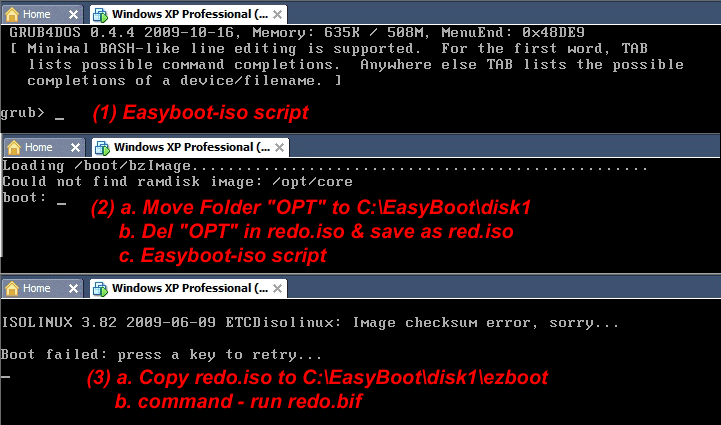
|
 |
|
|
| Post Number: 2
|
allgames71 

Group: Members
Posts: 299
Joined: Nov. 2008
|
 |
Posted on: Oct. 14 2010,18:43 |
|
    |
hello balder.
Redo Backup & Recovery download location :
http://redobackup.org/download.php
|
 |
|
|
| Post Number: 3
|
balder 

Group: Members
Posts: 1942
Joined: Oct. 2008
|
 |
Posted on: Oct. 15 2010,06:18 |
|
    |
@allgames71
Quote: ”Is there other way to boot this redo.iso up. Thanks”
It’s a simple but far from any clear solution to this issue 
I have to admit that this is a little weird ISO-file 
ISO-file is suffering of a bad build 
Test this:
1. Open ISO-file using UltraIso (important)
2. In properties for UltraIso check RockRidge (not needed by why not use it?) and in ISO9660 use Max(221)
3. Save ISO with this settings
4. Use easyboot-iso.script to integrate ISO-file as usual
Note: You can check “Joliet” and/or “Allow lower case” without problems (if needed to support other software in build)
PS: Thanks for the download-link 
balder
Edited by balder on Oct. 15 2010,09:48
--------------
Download complete set of scripts including help file HERE
Note: Script collection updated 2019-05-19. Scripts mainly support EasyBoot_6.5 or later
|
 |
|
|
| Post Number: 4
|
allgames71 

Group: Members
Posts: 299
Joined: Nov. 2008
|
 |
Posted on: Oct. 15 2010,10:42 |
|
    |
hello balder,
You are right, by your way of redoing the iso file, it works normally as what you said.
Can I say that there's nothing you don't know ? Super hero.
Anyway, it works and I've done. So I've to close this topic. Thanks very much for your help.
|
 |
|
|
| Post Number: 5
|
Deadl2ose 

Group: Members
Posts: 12
Joined: Oct. 2010
|
 |
Posted on: Oct. 15 2010,16:32 |
|
    |
@ allgames71:
redo works for me perfect.
1. extract redo to easyboot disk1 with Ultra ISO
2. use bootinfotable; run redo.bif
you just entered "run redo.bif" which is not right for any isolinux
|
 |
|
|
| Post Number: 6
|
balder 

Group: Members
Posts: 1942
Joined: Oct. 2008
|
 |
Posted on: Oct. 15 2010,17:29 |
|
    |
@Deadl2ose
As it seems to be your first post I say welcome 
Quote: ”just entered "run redo.bif" which is not right for any isolinux”
Yes this is correct – but you occupy the root with a folder name “boot” 
What solution do you use in case you want to integrate a similar build that use the same folder “boot”?
It’s a good idea to keep the root clean from folders as long as we can – because there might be a system that cannot be launched directly (launch ISO-file) and at that point, we can take advantage of a clean root and put a folder boot (or whatever) on the root.
However as you pointed out – isolinux boot-file ***.bif must be launched using “bootinfotable” 
By the way – you can extract contents of the ISO to the root of EasyBoot (folder disk1) - and simply use the menu command: bcdw /isolinux.bin
You don’t need to extract any boot-file from ISO this way 
However using ISO-file as it is (without extracting anything) is in my opinion the optimal solution – as long this is possible 
balder
--------------
Download complete set of scripts including help file HERE
Note: Script collection updated 2019-05-19. Scripts mainly support EasyBoot_6.5 or later
|
 |
|
|
| Post Number: 7
|
Deadl2ose 

Group: Members
Posts: 12
Joined: Oct. 2010
|
 |
Posted on: Oct. 16 2010,13:32 |
|
    |
@ balder,
I am using other linux boot cd's in conjunction with redo however their isolinux.bin and isolinux.cfg files lay elseware in the folder directories and do not interfere with redo.
Redo does have a "boot" folder which is the same as other distro's however as long as the contents inside the "boot" folder are different I just extract all cd contents to that folder and I have never had a problem running my boot cd.
If the contents of "boot" folder are the same (which is my case) than I hex edit the files and rename redo's "boot" folder to "soot"
I am using your scripts for about 10 iso files and they all work wonderful. But when the "no free lunch" pops up like when integrating f-secure, kaspersky, ghost 15 and others I must extract to disk1 and hex edit.
I think depending on what other bood cd's allgames71 is integrating that the iso solution may not work but then again neither will bootinfotable.
I have no idea what allgames71 is including in his boot cd since he didnt state it but i was just offering an easy bootinfotable solution. 
And sir i would like to say thank you for all the information you share here because thats how I learned too 
|
 |
|
|
| Post Number: 8
|
balder 

Group: Members
Posts: 1942
Joined: Oct. 2008
|
 |
Posted on: Oct. 16 2010,14:10 |
|
    |
@Deadl2ose
Quote: ”I hex edit the files and rename redo's "boot" folder to "soot"
Thanks for clarifying feedback @Deadl2ose
But now you have “arouse“ up my curiosity regarding the “hex edit” part with isolinux builds as the target 
Let’s take the "Redo Backup & Recovery" as example.
Can you please give information what files and folders you hex edit 
I would be most grateful   if you can shortly describe how – and what – you do to fix this issues about different isolinux distros on same root (folder disk1 in EasyBoot)  if you can shortly describe how – and what – you do to fix this issues about different isolinux distros on same root (folder disk1 in EasyBoot)
Regards balder
--------------
Download complete set of scripts including help file HERE
Note: Script collection updated 2019-05-19. Scripts mainly support EasyBoot_6.5 or later
|
 |
|
|
| Post Number: 9
|
Deadl2ose 

Group: Members
Posts: 12
Joined: Oct. 2010
|
 |
Posted on: Oct. 17 2010,14:23 |
|
    |
Redo backup & recovery:
I extract to disk1. I rename the folder "boot" to "soot". I find isolinux.cfg and rename it to isolinus.cfg. Then, I open isolinus.cfg (with notepad) and edit all the references to "boot" folder to say "soot" folder.
example: Mode KERNEL /boot/bzImage APPEND would be changed to Mode KERNEL /soot/bzimage APPEND
Now I can open isolinux.bin (and my .bif file) with the hex editor from your scripts and do a search for the word isolinux. When I find this word I replace it with isolinus (since I renamed isolinux.cfg to isolinus.cfg). I also search for the word boot and change it to soot where appropriate. example: for .bin and .bif you will find "default /boot/isolinux isolinux.cfg" just change it to "default /soot/isolinus isolinus.cfg"
I do the same with all other isolinux distro's and they all boot fine. Some require more editing than others because they have menues that refer to folders that need renamed.
|
 |
|
|
| Post Number: 10
|
balder 

Group: Members
Posts: 1942
Joined: Oct. 2008
|
 |
Posted on: Oct. 18 2010,02:51 |
|
   |
@Deadl2ose
Quote: ”Some require more editing than others because they have menues that refer to folders that need renamed”
Thanks for explanation @Deadl2ose - Your method works fine – but as you point out;  ”Some require more editing”.
However there is a huge “drawback” to this – as it is impossible to transfer this kind of build to USB 
As long we use this linux-distros on CD/DVD there is no problem – but it’s not working in case you like to run build on a USB stick 
But as proved – ISO (redobackup-livecd.ISO) can be launched directly as it is   which makes it easy to transfer to a USB stick together with all other “utilities” you might consider to use.  which makes it easy to transfer to a USB stick together with all other “utilities” you might consider to use.
Anyway – as I pointed out - your method is working excellent 
Thanks @Deadl2ose
Regards balder
--------------
Download complete set of scripts including help file HERE
Note: Script collection updated 2019-05-19. Scripts mainly support EasyBoot_6.5 or later
|
 |
|
|
|
|