|
|
| Post Number: 1
|
alirady 
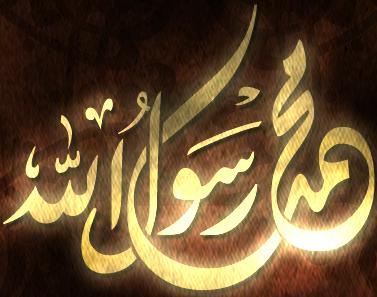
Group: Members
Posts: 8
Joined: Nov. 2010
|
 |
Posted on: Dec. 03 2010,13:28 |
|
   |
I have some files to make your CD boot..
Dowin-Link "Size is 5M"
Note: But this files working with CD only, I want to make this files working in USB Flash Disk.
Any idea youth to do something like this.
Edited by alirady on Dec. 03 2010,13:44
Attached Image
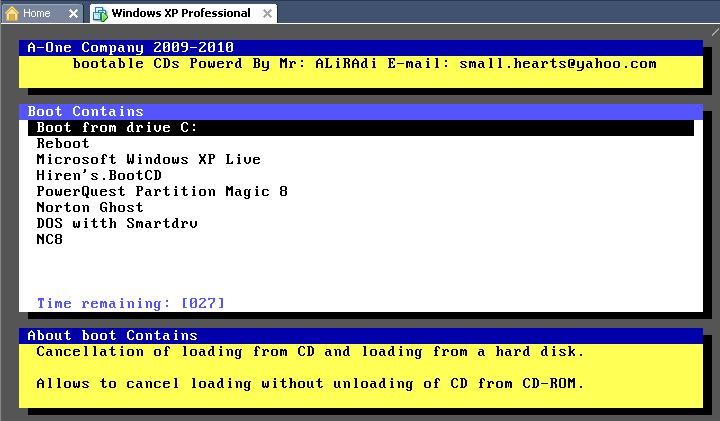
|
 |
|
|
| Post Number: 2
|
balder 

Group: Members
Posts: 1942
Joined: Oct. 2008
|
 |
Posted on: Dec. 03 2010,16:45 |
|
   |
@alirady
Quote: ”Note: But this files working with CD only, I want to make this files working in USB Flash Disk - Any idea youth to do something like this”
Picture shows the BCDW-boot-manager that basically – according to referred programs -  has nothing to do with EasyBoot (though bcdw-command is built in to EasyBoot as optional).
BCDW cannot launch these programs right away from USB.
But Easyboot can do it 
Let’s start with the easy ones first:
PowerQuest Partition Magic 8
This is most likely launched from floppy image (I think you can find a floppy image to download on Internet some where – in case you don’t already have a working one)
Rename downloaded floppy image to pq8.ima and put image in folder ezboot and use menu command: Â run pq8.ima
Norton Ghost (I presume we are dealing with ghost.exe for DOS – correct?).
Use same procedure as used to the pq8.ima-file and use a file name like ghost.ima or whatever
DOS with Smartdrv
Use same procedure as used to the pq8.ima-file with a different name to floppy image
NC8 (I guess this is Norton Commander-8 DOS-version on floppy)
Use same procedure as used to the pq8.ima-file with a different name to floppy image
Reboot
Download zip-file from HERE
Extract and put file reboot.ima.gz in folder ezboot and use menu command: Â memdisk reboot.ima.gz
Boot from drive C:
Download zip-file from HERE
Extract files
Note: These files can only be used from USB!
Put file HARDDISK.IMA.GZ in folder ezboot and use menu command: Â memdisk HARDDISK.IMA.GZ
Copy file BOOT_HARDDISK.LST to folder disk1
Hiren's.BootCD
Use my script easyboot-iso.script
In script - push on separate button “Integrate Hiren’s BOOT-CD”
Follow instructions from script - but as you planning to launch Hiren from USB,
do not check "Allow lower case" when creating ISO, and use menu command "memdisk hiren.ima"
Microsoft Windows XP Live
What type of Live-XP is this? BartPE, Reatogo 
If it is a created working ISO-file, you can use easyboot-iso.script to integrate this ISO-file to EasyBoot.
Note: if this LiveXP is built with source from a NT5-system (WinXP or server-2003 – with folder i386) then check “Run ISO from RAM”.
You don't need to extract anything from ISO-file - easyboot launch ISO as it is 
If LiveXP is built using NT6-system as source (Vista/Win-7 or server-2008) you don’t need to check “Run ISO from RAM”.
You then use easyboot-grub-iso.script to create a new ISO-file as test-object (or to be used on CD/DVD-unit). If USB is to be used, you then push: “Make USB bootable and transfer ISO-build to USB”
That’s it 
balder
Edited by balder on Dec. 03 2010,19:17
--------------
Download complete set of scripts including help file HERE
Note: Script collection updated 2019-05-19. Scripts mainly support EasyBoot_6.5 or later
|
 |
|
|
|
|
|
© 2002-2024 EZB Systems, Inc.
|
|
|