|
|
| Post Number: 1
|
allgames71 

Group: Members
Posts: 299
Joined: Nov. 2008
|
 |
Posted on: May 05 2011,12:10 |
|
   |
hello balder,
I made a Win7PE iso and write with easyboot-usb script. It boot's fine, but when I copy this iso file to my usb harddisk, it boots with error :
-----------------------------------------------------------------------
Booting [0] Win7PE (Windows 7) [Internet - PPPoE]
(hd0,0)
map /iso/7PE.iso (hd32)
Error 60: File for the drive emulation must be in one contiguous disk area
Press any key to continue .....
-----------------------------------------------------------------------
Please help. Thanks
|
 |
|
|
| Post Number: 2
|
balder 

Group: Members
Posts: 1942
Joined: Oct. 2008
|
 |
Posted on: May 05 2011,15:04 |
|
    |
@allgames71
Quote: ”Error 60: File for the drive emulation must be in one contiguous disk area”
This “Error 60” is caused by that ISO-file is defragmented – this can only happen on disk units 
When run from CD\DVD ISO-file is not dependent to be in a “contiguous shape”.
In most cases this can happen when you manually copy ISO-file to USB unit.
If you instead use easyboot-grub-iso.script to transfer the whole build to USB you can most likely be sure to avoid the “Error 60” issue 
However in easyboot-usb.script you have a check-box:
"Automatically run Defragmentation to ISO-files (Recommended)"
Make sure you have this checked (recommended) when running script.
But as you already have done transfer of Easyboot-build and ISO-file to your USB harddisk (it sure must be a USB harddisk or USB stick – correct me if I’m wrong) – then you can also test pushing on separate button: "Run defragmentation to ISO-files on USB device" to see if this helps 
Make sure you use the latest release of script collection (last update is from 3 may-2011) 
Regards balder
--------------
Download complete set of scripts including help file HERE
Note: Script collection updated 2019-05-19. Scripts mainly support EasyBoot_6.5 or later
|
 |
|
|
| Post Number: 3
|
allgames71 

Group: Members
Posts: 299
Joined: Nov. 2008
|
 |
Posted on: May 07 2011,02:28 |
|
    |
hello balder,
As my computer is under repair, I'll try your instruction as soon as possible. Thank a lot.
|
 |
|
|
| Post Number: 4
|
allgames71 

Group: Members
Posts: 299
Joined: Nov. 2008
|
 |
Posted on: May 10 2011,04:01 |
|
    |
hello balder,
I've tried your instruction and it works fine with my USB harddisk. It boots normal.
But something strange is the new easyboot-usb script when defrag the usb stick, it seems to be hang up. In the following process, I wait for over 20 minutes and has no response.
So I tried to stop it manually by the "X" on the picture right everytime when I see the "Defrag" screen. Still it works ok.
Thanks for you help.
|
 |
|
|
| Post Number: 5
|
allgames71 

Group: Members
Posts: 299
Joined: Nov. 2008
|
 |
Posted on: May 10 2011,04:02 |
|
    |
hello balder
Attached Image
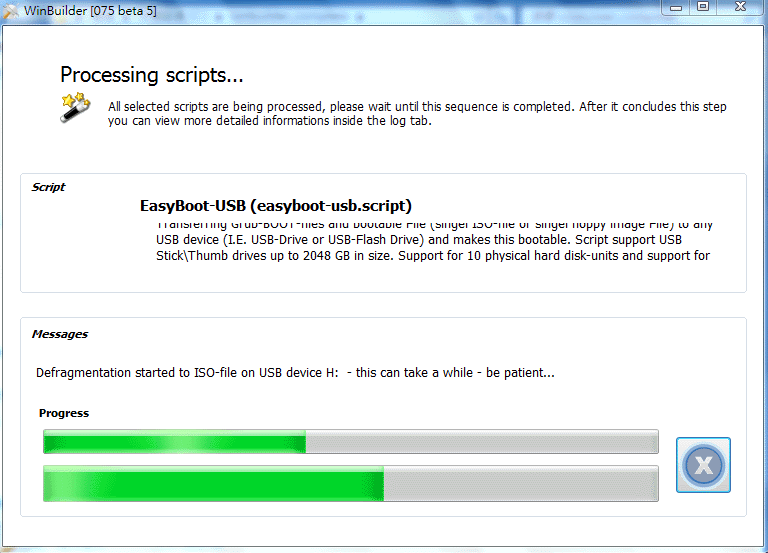
|
 |
|
|
| Post Number: 6
|
balder 

Group: Members
Posts: 1942
Joined: Oct. 2008
|
 |
Posted on: May 10 2011,05:07 |
|
   |
@allgames71
Quote: ” I wait for over 20 minutes and has no response”
This is most likely a “hardware issue” 
It’s not the script that stops, it’s related to the commando tool that script use to defrag every ISO-file found on USB device.
If your USB device is a harddisk this might happen.
Anyway it solved the “Error 60 issue” which was my (and your) goal - and that makes me happy 
Regards balder
--------------
Download complete set of scripts including help file HERE
Note: Script collection updated 2019-05-19. Scripts mainly support EasyBoot_6.5 or later
|
 |
|
|
|
|