|
|
| Post Number: 11
|
Manic 

Group: Members
Posts: 20
Joined: Dec. 2007
|
 |
Posted on: Oct. 25 2008,06:20 |
|
   |
Ok, I will know you are not at home and I can not prove .........
Hello
|
 |
|
|
| Post Number: 12
|
Manic 

Group: Members
Posts: 20
Joined: Dec. 2007
|
 |
Posted on: Oct. 25 2008,14:38 |
|
    |
I create the iso with UBCDWin
Later with Ultraiso I open the iso that contains:
I386
PROGRAMS
autorun.inf
BOOTFONT.BIN
WIN51IP
WIN51IP.SP3
I rename the briefcase I386 in BART
I enter the briefcase BART and I modify with Easyboot the files
TXTSETUP.SIF
SETUPLDR.BIN
and I replace I386 with BART
Then I save the iso with UltraISO
But as soon as the masterizzo and after start the cd tells me:
CDBOOT: Couldn't find NTLDR
But as I do?
I want to insert him/it with Easyboot together with:
Hiren's Boot cd
Windows XP SP3
Ophcrack
Then to insert L' iso UBCDWin I must modify the briefcase I386 procedure described above, but it doesn't work. ..............
Help. ..........
|
 |
|
|
| Post Number: 13
|
balder 

Group: Members
Posts: 1942
Joined: Oct. 2008
|
 |
Posted on: Oct. 25 2008,14:59 |
|
    |
Hello again Manic
Looks okay, but what about the “bin-loader file” (w2ksect.bin or what name you changed it to) that resides in easyboot\disk1\ezboot? You must hex edit this too (change occurrences of I386 to BART inside here). Is this done 
The future is already here!
Best wishes from balder
--------------
Download complete set of scripts including help file HERE
Note: Script collection updated 2019-05-19. Scripts mainly support EasyBoot_6.5 or later
|
 |
|
|
| Post Number: 14
|
Manic 

Group: Members
Posts: 20
Joined: Dec. 2007
|
 |
Posted on: Oct. 25 2008,15:13 |
|
    |
I have made the test apart without only using that is easyboot modifying the sio UBCDWin but the error appears
CDBOOT: Couldn't find NTLDR
|
 |
|
|
| Post Number: 15
|
balder 

Group: Members
Posts: 1942
Joined: Oct. 2008
|
 |
Posted on: Oct. 25 2008,15:42 |
|
    |
Hello again Manic
I have created download for you with hex edited setupldr.bin and bart.bin file.
Put bart.bin file in easyboot\disk1\ezboot folder and use command: run bart.bin
Put setupldr.bin in your renamed folder (bart)
I cannot provide you with txtsetup.sif file because this one is directly related to your personal type of build (bartpe).
Here is a link with the 2 mentioned files: link removed by balder
The future is already here!
Best wishes from balder
Edited by balder on Nov. 02 2008,04:05
--------------
Download complete set of scripts including help file HERE
Note: Script collection updated 2019-05-19. Scripts mainly support EasyBoot_6.5 or later
|
 |
|
|
| Post Number: 16
|
Manic 

Group: Members
Posts: 20
Joined: Dec. 2007
|
 |
Posted on: Oct. 27 2008,11:00 |
|
    |
Always the same error:
CDBOOT: Couldn't find NTLDR
|
 |
|
|
| Post Number: 17
|
balder 

Group: Members
Posts: 1942
Joined: Oct. 2008
|
 |
Posted on: Oct. 27 2008,12:54 |
|
    |
Hello again Manic
Try this:
1. Copy every file and folder from inside of UBCDWin\bartpe to easyboot\disk1 (don’t copy folder bartpe only files and folders from inside of bartpe folder)
2. Rename folder i386 to BART
3. Copy bart.bin (from downloaded zip-file) to easyboot\disk1\ezboot
4. Copy setupldr.bin (from downloaded zip-file) to easyboot\disk1\BART and overwriting existing setupldr.bin in folder BART
5. Do not change anything in txtsetup.sif. Leave it as it is = no changes. Open txtsetup.sif (using notepad) and check that setupsourcepath in txtsetup.sif is this: "\"
Create menu command run bart.bin then test this ISO.
I was thinking in wrong direction  You made changes to txtsetup.sif, so I was thinking, “setup folder i386 in WinXP” You made changes to txtsetup.sif, so I was thinking, “setup folder i386 in WinXP” 
But UBCDWin is basically the same concept as BartPe or reatogo or Winternal ERD.
This “Live” versions of windows should not have their txtsetup.sif modified in any way 
The future is already here!
Best wishes from balder
Edited by balder on Oct. 27 2008,15:50
--------------
Download complete set of scripts including help file HERE
Note: Script collection updated 2019-05-19. Scripts mainly support EasyBoot_6.5 or later
|
 |
|
|
| Post Number: 18
|
Manic 

Group: Members
Posts: 20
Joined: Dec. 2007
|
 |
Posted on: Oct. 28 2008,01:18 |
|
    |
I have seguto to the letter the instructions, but oddly it departs me the installation of win xp instead of UBCDWin. .....
|
 |
|
|
| Post Number: 19
|
balder 

Group: Members
Posts: 1942
Joined: Oct. 2008
|
 |
Posted on: Oct. 28 2008,02:14 |
|
    |
Hello again Manic
You first tested this and it went well?
1. Copy every file and folder from inside of UBCDWin\bartpe to easyboot\disk1 (don’t copy folder bartpe only files and folders from inside of bartpe folder)
2. Rename folder i386 to BART
3. Copy bart.bin (from downloaded zip-file) to easyboot\disk1\ezboot
4. Copy setupldr.bin (from downloaded zip-file) to easyboot\disk1\BART and overwriting existing setupldr.bin in folder BART
5. Do not change anything in txtsetup.sif. Leave it as it is = no changes. Open txtsetup.sif (using notepad) and check that setupsourcepath in txtsetup.sif is this: "\"
Create menu command run bart.bin then test this ISO.
You then copied folder i386 (WinXP) to easyboot\disk1 and kept folder name i386 as it is.
You used a fresh copy of w2ksect.bin) to easyboot\disk1\ezboot (you may rename this file to whatever you want but don’t hex edit it).
You used command: run w2ksect.bin to start setup of winxp (folder i386)
And when you started BART (run bart.bin) this instead started setup of winxp folder (i386) 
This isn’t possible 
I want to add following notes…
I just tested BartPe together with WinXP-sp2 setup.
I followed my tutorial to every point
I renamed bartpe (folder i386) to bart in easyboot\disk1 and used files from downloaded zip-files according to tutorial to make necessary changes to bartpe. Used command in easyboot: run bart.bin
I then copied folder i386 from my WinXP-CD to easyboot\disk1 and used a fresh w2ksect.bin (renamed this to setupxp.bin) used command in easyboot: run setupxp.bin
Works perfect 
I even tested checking “Optimize” and this reduced size of built ISO a little bit (but not much) and this went as expected (very well) 
Note: I tested this from ISO and not from any USB device
The future is already here!
Best wishes from balder
Edited by balder on Oct. 28 2008,02:55
--------------
Download complete set of scripts including help file HERE
Note: Script collection updated 2019-05-19. Scripts mainly support EasyBoot_6.5 or later
|
 |
|
|
| Post Number: 20
|
Manic 

Group: Members
Posts: 20
Joined: Dec. 2007
|
 |
Posted on: Oct. 28 2008,04:56 |
|
   |
Windows XP works
Hiren's Boot CD 9.6 work
Ophcracvk works
It starts from hard disk it works
You complete boot cd 4 wins it doesn't work
following the procedure always sprouts
Always the same error:
CDBOOT: Couldn't find NTLDR
Attached Image
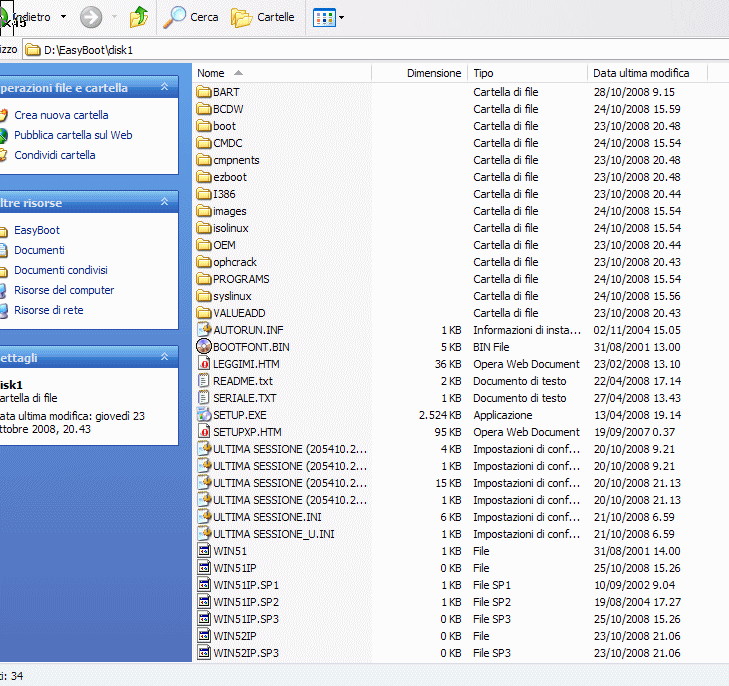
|
 |
|
|
|
|