|
|
| Post Number: 21
|
balder 

Group: Members
Posts: 1942
Joined: Oct. 2008
|
 |
Posted on: Oct. 28 2008,05:10 |
|
   |
Hello again Manic
Mmmm… 
I don’t now if your illustrated picture shows something wrong, but to my eyes it looks that folder BART has the name EART or is it just some scratches in picture so I see wrong 
Mmmm or maybe something wrong with my glasses.
Please check that you renamed BartPe folder (i386) to BART and not to EART 
Aaaa picture shaped up and you do use right name, sorry
What source did you use to build UBCDWin
The future is already here!
Best wishes from balder
Edited by balder on Oct. 28 2008,05:13
--------------
Download complete set of scripts including help file HERE
Note: Script collection updated 2019-05-19. Scripts mainly support EasyBoot_6.5 or later
|
 |
|
|
| Post Number: 22
|
Manic 

Group: Members
Posts: 20
Joined: Dec. 2007
|
 |
Posted on: Oct. 28 2008,05:17 |
|
    |
Renaming the briefcase in BartPE the same error for a long time, the briefcase i386 already the I have renamed in BART
Attached Image
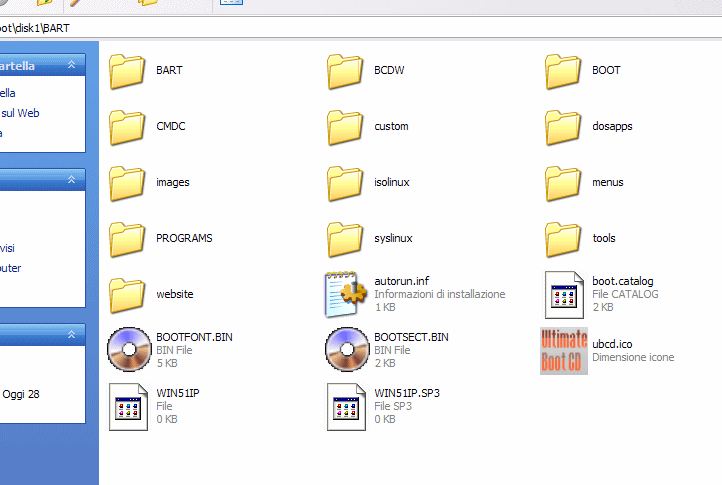
|
 |
|
|
| Post Number: 23
|
balder 

Group: Members
Posts: 1942
Joined: Oct. 2008
|
 |
Posted on: Oct. 28 2008,05:22 |
|
    |
Hello again Manic
Okey it’s fine
But what source are you using when building UBCD4WIN 
The future is already here!
Best wishes from balder
--------------
Download complete set of scripts including help file HERE
Note: Script collection updated 2019-05-19. Scripts mainly support EasyBoot_6.5 or later
|
 |
|
|
| Post Number: 24
|
Manic 

Group: Members
Posts: 20
Joined: Dec. 2007
|
 |
Posted on: Oct. 28 2008,06:18 |
|
    |
http://www.ubcd4win.com/downloads.htm
When I install plugin UBCDWin in abilito UBCD for dos and in the folder please plugin l 'iso ubcd.iso then launch the file. Cmd and I have the plugin working is just the start' iso alone ubcdwin that works both for dos but ubcd once put in EasyBoot gives me the usual error ......
Help ...........
|
 |
|
|
| Post Number: 25
|
balder 

Group: Members
Posts: 1942
Joined: Oct. 2008
|
 |
Posted on: Oct. 28 2008,06:38 |
|
    |
Hello again Manic
Final test
ATTENTION! You cannot (or not recommended) use WinXP-sp3 as source when building BartPe (including UBCD4Win witch uses BartPe approach).
If possible first choose WinXP-sp2 as source and as second choice use server-2003
----------------------------------------
Remove everything except folder BART (Note: best solution is to remake the whole process and only copy BartPe folder i386 (from inside of UBCDWin \Bartpe) to easyboot\disk1 and rename to BART and do the rest of necessary changes) create ISO and test. Don’t put in anything else to easyboot\disk1 only test with BART like this:
1. Copy every file and folder from inside of UBCDWin\bartpe to easyboot\disk1 (don’t copy folder bartpe only files and folders from inside of bartpe folder)
2. Rename folder i386 to BART
3. Copy bart.bin (from downloaded zip-file) to easyboot\disk1\ezboot
4. Copy setupldr.bin (from downloaded zip-file) to easyboot\disk1\BART and overwriting existing setupldr.bin in folder BART
5. Do not change anything in txtsetup.sif. Leave it as it is = no changes. Open txtsetup.sif (using notepad) and check that setupsourcepath in txtsetup.sif is this: "\"
Create menu command run bart.bin then test this ISO.
If this works okay (witch I think it does), well then I can’t do much to help you with this issue 
Note: I have downloaded and created folder i386 using UBCD4Win as “build engine” and copied folder i386 to easyboot\disk1 and followed my own tutorial to every point and this works like a dream. No problems 
The future is already here!
Best wishes from balder
--------------
Download complete set of scripts including help file HERE
Note: Script collection updated 2019-05-19. Scripts mainly support EasyBoot_6.5 or later
|
 |
|
|
| Post Number: 26
|
Manic 

Group: Members
Posts: 20
Joined: Dec. 2007
|
 |
Posted on: Oct. 28 2008,07:48 |
|
    |
Ok, will use Windows XP SP2, you know I will ......
Hello
|
 |
|
|
| Post Number: 27
|
Manic 

Group: Members
Posts: 20
Joined: Dec. 2007
|
 |
Posted on: Nov. 02 2008,10:30 |
|
    |
Ok
It perfectly works
Then I would want to add to the dvd Ophcrack and you Complete boot cd, Ophcrack it works but as soon as throwing Completed boot cd oddly departs ophcrack.
I have inserted bcdw/ezboot/ubcd50b5 .iso, instead for ophcrack bootinfotable;run ophcrack.bif
The principal cratelles of Ophcrack are:
Boot
Ophcrack
Instead Ultimate Boot CD I am:
isolinux
pmagic
syslinux
ubcd
How do I do to make to perfectly work Ultimate Boot cd?
Help. ......
Edited by Manic on Nov. 02 2008,10:32
|
 |
|
|
| Post Number: 28
|
balder 

Group: Members
Posts: 1942
Joined: Oct. 2008
|
 |
Posted on: Nov. 02 2008,12:12 |
|
   |
Hello again Manic
Sorry to say that I really don’t have a clue how to start Ultimate Boot cd. Isolinux can sometimes bee a hard nut to crack. Is there anybody else on EasyBoot forum that can create tutorial how to solve this issue?
I can only recommend to use “Search” in EasyBoot and choose to>> “Search for Older” topics and see if you can figure out anything to use this way. Sorry, I’m not skilled in handling isolinux 
Anyway, nice that you solved those other problems that we have discussed  Excellent work from your side – keep it up Excellent work from your side – keep it up
The future is already here!
Best wishes from balder
--------------
Download complete set of scripts including help file HERE
Note: Script collection updated 2019-05-19. Scripts mainly support EasyBoot_6.5 or later
|
 |
|
|
|
|