|
|
| Post Number: 1
|
wZuL 

Group: Members
Posts: 7
Joined: Oct. 2007
|
 |
Posted on: Nov. 26 2009,22:49 |
|
   |
hi) im a beginner....
i want/how to
1. create ghost 15
2. create EASEUS
i have both their cd bootable iso...i make both of them with *.ima & run command like this bootinfotable; run ng15.ima......
none of them bootable (blank screen)....
please help...what is the right run command & what should i do.........THANKS[U]
|
 |
|
|
| Post Number: 2
|
wZuL 

Group: Members
Posts: 7
Joined: Oct. 2007
|
 |
Posted on: Dec. 07 2009,09:19 |
|
    |
nobody can help me?
any info should i give for more details...?!
btw one more menu item needed eg acronis bootable create with isolinux (iso)...the structure iso looking like this
root
-recovery manager
-isolinux
save & make boot image only 4kb !
how to put it in easybootmenu + run command ?!
thanks
|
 |
|
|
| Post Number: 3
|
balder 

Group: Members
Posts: 1942
Joined: Oct. 2008
|
 |
Posted on: Dec. 17 2009,00:48 |
|
    |
@wZuL
Hi wZuL 
Well I can at least (I hope  ) help you with Acronis, I do not have Ghost15 in position - sorry ) help you with Acronis, I do not have Ghost15 in position - sorry 
Here is a “standard procedure” to integrate Acronis into EasyBoot.
Note: this guide lines is based on that you create ISO-file using Acronis “Bootable Rescue Media Builder”.
Do it this way:
1. Create “rescue ISO-file” using Acronis “Bootable Rescue Media Builder” (you have this option in Acronis)
2. Put created ISO in folder ezboot
3. Use menu command in EasyBoot: bcdw /ezboot/restore.iso
Note: you may need to adjust file name “restore.iso “ to the one you get when creating ISO file
About EASEUS, same as for Ghost15 – not in my position  Note: you can always test (if EASEUS is a bootable ISO-file) and use my kicker-image (grub-based floppy image) and test if it is possible to launch EASEUS this way - read more HERE Note: you can always test (if EASEUS is a bootable ISO-file) and use my kicker-image (grub-based floppy image) and test if it is possible to launch EASEUS this way - read more HERE
balder
--------------
Download complete set of scripts including help file HERE
Note: Script collection updated 2019-05-19. Scripts mainly support EasyBoot_6.5 or later
|
 |
|
|
| Post Number: 4
|
srvoleti 

Group: Members
Posts: 1
Joined: Dec. 2009
|
 |
Posted on: Dec. 19 2009,00:58 |
|
    |
Sir,
After making several attempts to add EASEUS, I finally succeeded yesterday! If you are not yet successful, please do this way:
1. Extract everything from Easeus ISO file to easyboot/disk1 folder (using UltraISO).
2. Use menu command in EasyBoot (Very IMP):
bcdw /ezboot/isolinux.bin /boot/bzImage initrd=/boot/initrd.img prompt_ramdisk=0 ramdisk_size=102400 rw root=/dev/ram0 vga=788
Pl let me know it works for you.
srvoleti 
|
 |
|
|
| Post Number: 5
|
balder 

Group: Members
Posts: 1942
Joined: Oct. 2008
|
 |
Posted on: Dec. 19 2009,07:58 |
|
    |
@srvoleti
@wZuL
I have managed to directly launch Ghost-15 using my “kicker-image”  Read HERE Read HERE
(I don’t know if same procedure can launch EASEUS – test for your self) 
balder
Edited by balder on Dec. 19 2009,08:02
--------------
Download complete set of scripts including help file HERE
Note: Script collection updated 2019-05-19. Scripts mainly support EasyBoot_6.5 or later
|
 |
|
|
| Post Number: 6
|
pica 

Group: Members
Posts: 25
Joined: Oct. 2009
|
 |
Posted on: Feb. 09 2010,00:59 |
|
    |
As an alternative you can integrate easeus into HBCD.
see here
|
 |
|
|
| Post Number: 7
|
pica 

Group: Members
Posts: 25
Joined: Oct. 2009
|
 |
Posted on: Feb. 09 2010,01:04 |
|
   |
screenshot
Attached Image
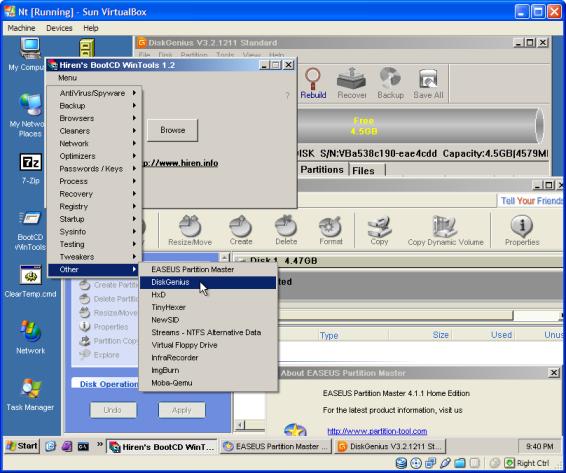
|
 |
|
|
|
|