|
|
| Post Number: 31
|
madar 

Group: Members
Posts: 153
Joined: Apr. 2009
|
 |
Posted on: Aug. 14 2009,10:56 |
|
   |
Dear logajith
1. you can get vistaldr.bin from adress below:
...\EasyBoot\disk1\ezboot\ directory
2.Would you tell me the content of your project (i mean the picture of
directories and files of your ISO or your Disk1 folder) to find out the problem
--------------
Shirin Zaban
|
 |
|
|
| Post Number: 32
|
logajith 

Group: Members
Posts: 17
Joined: Aug. 2009
|
 |
Posted on: Aug. 15 2009,07:19 |
|
    |
Dear Mardar,
I put 1 tiny visa unattended, xp sp3 orginal cd copy,and unattended xp sp3+7 theams cd copy.The ezyboot menu i put the command is "run xpen.bin" and "run myxp.bin".but i put the bin file name as caps (XPEN.bin AND MYXP.bin)in the root folder disk1/ezboot.May be its the reason.
Please help me. Once u see the attachment u can see the vistaldr.bin is not available
Thank you
|
 |
|
|
| Post Number: 33
|
logajith 

Group: Members
Posts: 17
Joined: Aug. 2009
|
 |
Posted on: Aug. 15 2009,07:24 |
|
    |
sorry i forget to attache the file .
pls find the attachment here
Attached Image
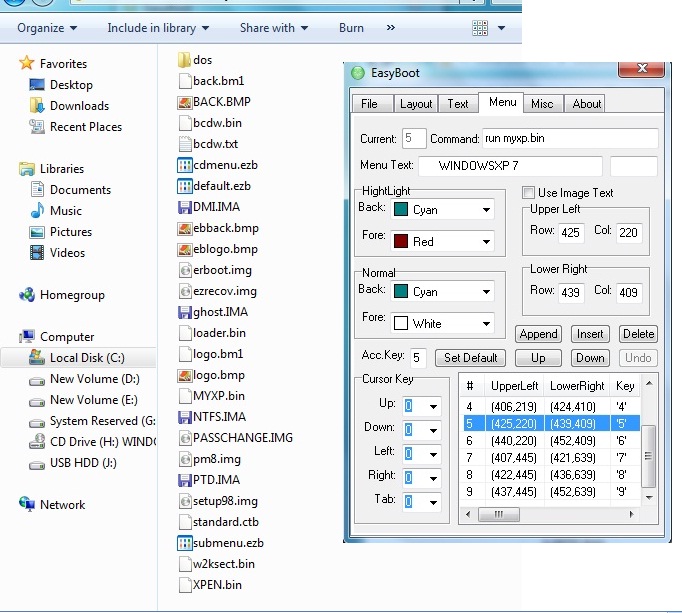
|
 |
|
|
| Post Number: 34
|
madar 

Group: Members
Posts: 153
Joined: Apr. 2009
|
 |
Posted on: Aug. 15 2009,08:03 |
|
    |
Dear logajith
-------------
I Could not find out what is problem,and the attachment picture is not what
i wanted. any way look to your project and see have you done as below??
1.May be you are using old version of EasyBoot If you use version
5.1.2.586 you will have file vistaldr.bin in address below:
...\EasyBoot\disk1\ezboot\vistaldr.bin
2.XPEN.BIN and MYXP.BIN and vistaldr.bin should be in ezboot directory:
...\EasyBoot\disk1\ezboot\XPEN.BIN
...\EasyBoot\disk1\ezboot\MYXP.BIN
...\EasyBoot\disk1\ezboot\vistaldr.bin
3.Folders MYXP and XPEN and SYS and all contents of vista setup media
shoul be in disk1 directory:
...\EasyBoot\disk1\MYXP
...\EasyBoot\disk1\XPEN
...\EasyBoot\disk1\SYS
...\EasyBoot\disk1\ "All contents of vista setup media"
4.SYS folder should have
...\EasyBoot\disk1\SYS\MYXP >>Should contain ALL contents of MYXP CD
...\EasyBoot\disk1\SYS\XPEN >>Should contain ALL contents of XPEN CD
5.Files below should be in disk1 directory (depending to your used version of XP)
WIN51
WIN51IP
WIN51IP.SP1
WIN51IP.SP2
WIN51IP.SP3
6.Files abow shoul be in directories below too:
...\EasyBoot\disk1\MYXP
...\EasyBoot\disk1\XPEN
7.Use uppercase in names of folders
...\EasyBoot\disk1\MYXP
...\EasyBoot\disk1\XPEN
...\EasyBoot\disk1\SYS
...\EasyBoot\disk1\SYS\MYXP
...\EasyBoot\disk1\SYS\XPEN
8.Files below should be uppercase:
WIN51
WIN51IP
WIN51IP.SP1
WIN51IP.SP2
WIN51IP.SP3
XPEN.BIN
MYXP.BIN
9.when changing strings in bin files us uppercase too
Edited by madar on Aug. 15 2009,08:05
--------------
Shirin Zaban
|
 |
|
|
| Post Number: 35
|
logajith 

Group: Members
Posts: 17
Joined: Aug. 2009
|
 |
Posted on: Aug. 16 2009,02:13 |
|
    |
Dear Mardar,
Greetings!!!I tried again this project but unfortunatly its 2 windows xp versions not working but vista is working.
Please find belowed my project prosedure and any thing wrong please let me know.
Directories and contains
Easyboot/disk1/all vista files Easyboot/disk1/WIN51,WIN51IP,WIN51IP.SP2,WIN51IP.SP3 files only from one winxp cd.
Easyboot/disk1/MYXP/files and SYSTEM32 folder extracted from i386 by wxp.bat
Easyboot/disk1/XPEN/files and SYSTEM32 folder extracted from i386 by wxp.bat
Easyboot/disk1/SYS/MYXP/all files from unattended xp cd
Easyboot/disk1/SYS/XPEN/all files from orginal xp cd
Easyboot/disk1/ezboot/XPEN.bin(copy and renamed w2ksect.bin)
Easyboot/disk1/ezboot/MYXP.bin(copy and renamed w2ksect.bin)
and all other default files created by easyboot.
opened in easyboot,tools, replace text option and find the file EasyBoot\disk1\ezboot\XPEN.BIN and i386 replaced to XPEN(0 string affected)
opened in easyboot,tools, replace text option and find the file EasyBoot\disk1\ezboot\MYXP.BIN and i386 replaced to MYXP(0 string affected)
opened in easyboot,tools, replace text option and find the file EasyBoot\disk1\XPEN\SETUPLDR.BIN and i386 replaced to XPEN(4 string affected)
opened in easyboot,tools, replace text option and find the file EasyBoot\disk1\MYXP\SETUPLDR.BIN and i386 replaced to MYXPXP(4 string affected)
opened EasyBoot\disk1\XPEN\TXTSETUP.SIF" by notepad
and SetupSourcePath = "\" change to SetupSourcePath = "\SYS\XPEN"
opened EasyBoot\disk1\MYXP\TXTSETUP.SIF" by notepad
and SetupSourcePath = "\" change to SetupSourcePath = "\SYS\MYXP"
save all and make iso. after testing 2 xp is not working showing ntldr missing error.
Kindly note this procedures and anything wrong get back to me. Also pls find the attached files.
Thank you
Attached Image
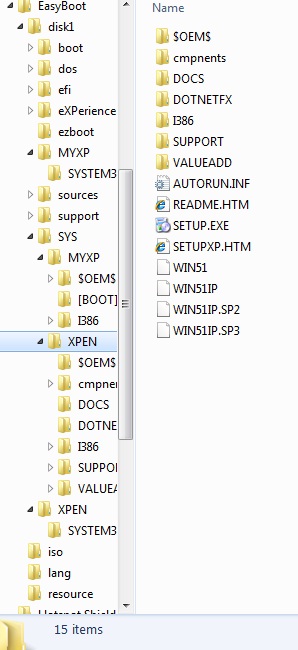
|
 |
|
|
| Post Number: 36
|
madar 

Group: Members
Posts: 153
Joined: Apr. 2009
|
 |
Posted on: Aug. 16 2009,03:09 |
|
    |
Dear logajith
i think some process is wrong but i do not know which one. so:
1_This project works,i checked my archive and tested it again (when
writting a tutor i save all the files i use and Last ISO in my archive)
2.Lets try your project just by your XPEN windows,just do as below:
A_ Just copy All contents of your XPEN setup CD to ...\disk1 directory
B_May be your w2ksect.bin is currupted so please get bootinfo of
your xpen from ISO of your xpen CD .(use bartpe image extracyor to have
BIN format) and rename it to XPEN.BIN and put it in ezboot directory.
C_Do not make any change on any file and use command (run XPEN.BIN)
If it works we will go to other step if not ,that means your XP CD's files
are currupted.
Edited by madar on Aug. 16 2009,03:11
--------------
Shirin Zaban
|
 |
|
|
| Post Number: 37
|
logajith 

Group: Members
Posts: 17
Joined: Aug. 2009
|
 |
Posted on: Aug. 16 2009,05:31 |
|
    |
My dear friend,
i tried the bartpe image extractor,do u know how to use it.
In simple english i tried in this way start-run "cmd"and enter after drag and drop the bbie exe after drag and drop the xxx.iso after press the enter its showing image1.bin extracted.but i cannot fine the extracted file.where is this keepit.
Thanks
|
 |
|
|
| Post Number: 38
|
madar 

Group: Members
Posts: 153
Joined: Apr. 2009
|
 |
Posted on: Aug. 16 2009,05:50 |
|
    |
Dear friend,
For using "bartpe image extractor" do as example below:
1.Put XPEN.ISO in root of your windows for example C:\XPEN.ISO
2.Place "bartpe image extractor" files (bbie.exe and bbie.lic) in address below
(I suppose that you have your windows in drive C: and you logon to your
windows by the name of logajith):
C:\Documents and Settings\logajith\xxxx directory
3.go to run,type CMD and in comming window type:
cd xxxx
heat enter then type:
bbie c:\xpen.iso
heat enter,after a while you will have image1.bin in address below:
C:\Documents and Settings\logajith\xxxx\image1.bin
================
Short telling "the bin file is created in where the bbie.exe
is there
Edited by madar on Aug. 16 2009,05:56
--------------
Shirin Zaban
|
 |
|
|
| Post Number: 39
|
logajith 

Group: Members
Posts: 17
Joined: Aug. 2009
|
 |
Posted on: Aug. 16 2009,07:40 |
|
    |
Dear Madar,
I tried this, i extract my boot image file from cd via bartpe image extractor and put the ezboot directory.Copy all the files and folders in xp cd to disk1 directory.After i make an ISO and tried,this time its dosnt showing any error but i start to install winxp its blinking only.
Can i get any other way to make vista+xpsp3+Xpsp3 unattended.
I tried to download the aero studio but once download started but its breaked means the exe file i didnt get properly.
Pls help
|
 |
|
|
| Post Number: 40
|
|
|
|
|