|
|
| Post Number: 1
|
allgames71 

Group: Members
Posts: 299
Joined: Nov. 2008
|
 |
Posted on: Sep. 12 2010,17:34 |
|
   |
Hello Balder,
Haven't talk to you for a long time. How are you ?
As you taught me a lot of skills in making Easyboot DVD and USB, there's not much I have to make recently. But now I want to add some more iso in my Easyboot DVD, and the thing is my bootmenu is alreasy full of menu items. And no space to add any menu item in it !!
That's why I want to rearrange my Easyboot menu in submenu form to make it more tidy and clear. But I don't know how.
Before you taught me the submenu in USB is like this :
-----------------------------------------------------------------------
color black/cyan yellow/cyan
color black/cyan yellow/cyan
default 0RXPE999
title RXPE999
find --set-root --ignore-floppies /iso/rxpe.iso
map /iso/rxpe.iso (hd32)
map --hook
chainloader (hd32)
boot
title Acronis FULL Rescue Media 2010
find --set-root --ignore-floppies /iso/acron2010.iso
map /iso/acron2010.iso (hd32)
map --hook
chainloader (hd32)
boot
title Win7PE (Windows 7) , Win7PE (BSExplorer)
find --set-root /acronis.lst
configfile /7PE.lst
title Redo Backup & Recovery
find --set-root --ignore-floppies /iso/redo.iso
map /iso/redo.iso (hd32)
map --hook
chainloader (hd32)
boot
title Easeus Disk Copy 2.3
find --set-root --ignore-floppies /iso/edc.iso
map /iso/edc.iso (hd32)
map --hook
chainloader (hd32)
boot
title CopyWipe
find --set-root --ignore-floppies /iso/wipe.iso
map /iso/wipe.iso (hd32)
map --hook
chainloader (hd32)
boot
title Back to Main Menu
find --set-root /menu.lst
configfile /menu.lst
-----------------------------------------------------------------------
Please tell me how to apply this in Easyboot DVD. Thanks a lot in advance.
|
 |
|
|
| Post Number: 2
|
balder 

Group: Members
Posts: 1942
Joined: Oct. 2008
|
 |
Posted on: Sep. 13 2010,03:39 |
|
    |
@allgames71
Quote: ”That's why I want to rearrange my Easyboot menu in submenu form”
Well you show text from grub menu.lst-file and that file has nothing to do with EasyBoot menu 
Anyway… If I understand you right – your goal is to transfer this grub menu to EasyBoot menu – is this right description of what you like to achieve 
If this is the case - here is what you do to transfer grub menu.lst to EasyBoot:
You use my script easyboot-iso.script to integrate your different ISO-files to EasyBoot. You have to create submenu(s) in EasyBoot at your own choice (but basically not needed).
Note: you are automatically presented right menu command to use in EasyBoot for each ISO by script during integration. Further more, you have to experiment if you need to check “Run ISO from ram” as I’m unsure what source these different ISO-files are built from 
For acronis ”rescue CD” you can simply use this - read HERE
--------------------------------------
But I do not understand this:
title Win7PE (Windows 7) , Win7PE (BSExplorer)
find --set-root /acronis.lst
configfile  /7PE.lst
What is this 
You set grub to find “acronis.lst” and then you use a configfile “7PE.lst“
If it this ISO-file is based on Win-7 (NT-6 system) you can use my script easyboot-iso.script without checking “Run ISO from ram” 
Regards balder
--------------
Download complete set of scripts including help file HERE
Note: Script collection updated 2019-05-19. Scripts mainly support EasyBoot_6.5 or later
|
 |
|
|
| Post Number: 3
|
allgames71 

Group: Members
Posts: 299
Joined: Nov. 2008
|
 |
Posted on: Sep. 13 2010,15:43 |
|
    |
Hello balder,
quote: "your goal is to transfer this grub menu to EasyBoot menu "
I think you misunderstand my meaning as I'm not going to transfer anything. All I want is to minimize the boot menu items numbers in the DVD bootmenu.
I already have 22 individual items on my DVD bootmenu that occupies all the bootmenu surface/space. Now I want to add some more items on it, but with no more space for the new items. That's why I want to group up the similar items, so as to minimize the number of items shown on the DVD bootmenu. But under the grouped-items, there must be a submenu to hold the similar items. And this submenu should have the function of returning back to the main menu.
I hope you can understand what I mean. What I want to know is how to write this submenu with return to main menu function. Thanks balder, please help me. Thanks
|
 |
|
|
| Post Number: 4
|
balder 

Group: Members
Posts: 1942
Joined: Oct. 2008
|
 |
Posted on: Sep. 13 2010,16:34 |
|
    |
@allgames71
Quote: ”All I want is to minimize the boot menu items numbers in the DVD bootmenu”
DVD bootmenu   – is it grub menu or do you mean EasyBoot menu (major difference there)  – is it grub menu or do you mean EasyBoot menu (major difference there) 
Sorry – but I don’t get the full picture - or perhaps my brain may for the moment be out of energy 
Hmmm it’s still confusing what you real goal is 
You show a grub menu but what I now can understand is that you instead want a submenu in EasyBoot!
Is this what you are asking for?
If this is the case:
1. Create a new menu in EasyBoot. Let’s call it submeny.ezb. In your “main-menu” you set command: run submenu.ezb to jump to this new created “submenu”
2. Create your different menu commands and a final command: run mainmenu.ezb (or whatever you call your “main-menu in EasyBoot).
However – it cannot be a problem for you how to create submenu in grub and jump back as you already have showed in your example 
Regards balder
--------------
Download complete set of scripts including help file HERE
Note: Script collection updated 2019-05-19. Scripts mainly support EasyBoot_6.5 or later
|
 |
|
|
| Post Number: 5
|
allgames71 

Group: Members
Posts: 299
Joined: Nov. 2008
|
 |
Posted on: Sep. 13 2010,19:14 |
|
    |
hello balder
Surely I didn't make myself clear enough to make to confuse, I'm sorry for that.
Attached Image
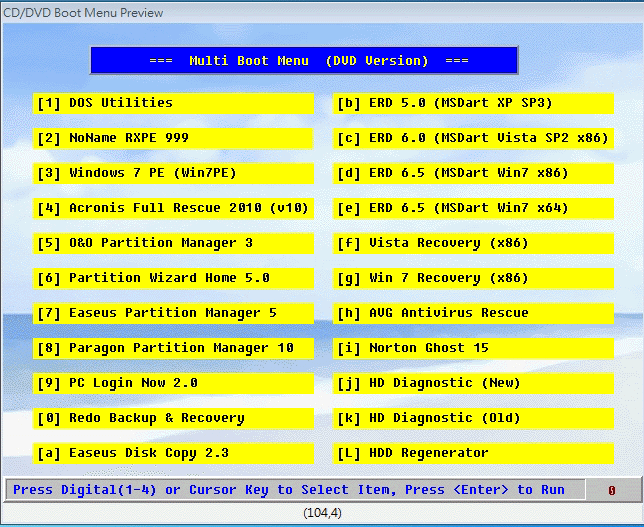
|
 |
|
|
| Post Number: 6
|
balder 

Group: Members
Posts: 1942
Joined: Oct. 2008
|
 |
Posted on: Sep. 14 2010,02:55 |
|
    |
@allgames71
Quote: ”Surely I didn't make myself clear enough”
My father always said: “A picture tells thousands of words” 
You need a sub-menu (or several sub-menu) to Easyboot – allright 
As described in post nr; 3
1. Push button “New” and change background-picture (I guess you like a different one to your new sub-menu)
2. Create your different menu-commands as usual in EasyBoot (you can as usual use my scripts if needed).
3. Save this new EasyBoot-ezb-file with a nice name – why not “submenu” or “format” or whatever?
4. The last (or the first) menu command in your new “submenu.ezb” should have a command: run mainmenu.ezb (or “Default.ezb” or whatever your main menu is named) so that you can jump back to menu you jumped from.
5. On the other hand - in your “mainmenu.ezb” or “Default.ezb” or whatever your main menu is named - you also must create a menu command: run submenu.ezb (or run format.ezb or whatever you name your new “submenu.ezb”)
Note: you can put in maximum 36 menu items in each menu you create (you can – if needed - use screen resolution up to 1024x768 in background picture)
Hope that I finally was able to activate “right part” of my sleepy brain and give you some hints to push your project further   Â
Seems I need to makes some cleaning in that upper part of my body   He, he it comes with age  He, he it comes with age 
Regards balder
--------------
Download complete set of scripts including help file HERE
Note: Script collection updated 2019-05-19. Scripts mainly support EasyBoot_6.5 or later
|
 |
|
|
| Post Number: 7
|
allgames71 

Group: Members
Posts: 299
Joined: Nov. 2008
|
 |
Posted on: Sep. 14 2010,12:24 |
|
    |
hello balder,
Thanks for your tutor, I tried it serversal times and made it successfully. It's actually easy. Really thanks to you balder as it's a new lession for me.
But I want to know if I can use the "Esc" key as the return button selection, instead of pressing No. 4 or 5 or 6 ..... As that would be easier for choosing the return key.
Thanks again and wait for your reply. Thanks
|
 |
|
|
| Post Number: 8
|
balder 

Group: Members
Posts: 1942
Joined: Oct. 2008
|
 |
Posted on: Sep. 14 2010,13:37 |
|
    |
@allgames71
Quote: ”But I want to know if I can use the "Esc" key as the return button selection”
Test this:
In the ”Control panel” you have on the top: File, Layout, Menu, Misc and finally About
1. Click on “Misc” and press insert (you get a new key but no command)
2. Click on the empty “Func Key:” and press Escape-key on your keyboard (you get Esc in the “Func Key:” mini-window)
3. In “Command” write in your command line - for example: run main.ezb (or whatever menu you like to jump to) and press Enter on your keyboard to make command active.
4. Click on File (on the top of “Control Panel”) and press “Save” button to save changes
Note: you can as you notice in “Misc” also delete your command lines and hereby experiment with different keys on Keyboard to serve your needs 
Regards balder
--------------
Download complete set of scripts including help file HERE
Note: Script collection updated 2019-05-19. Scripts mainly support EasyBoot_6.5 or later
|
 |
|
|
| Post Number: 9
|
allgames71 

Group: Members
Posts: 299
Joined: Nov. 2008
|
 |
Posted on: Sep. 14 2010,14:53 |
|
   |
hello balder,
After serveral stupid trial, I'm now can get your meaning. I did it and as you said I can define any key press I want.
You are really great balder. Again thanks a lot and I've to close this topic. Thanks very much. Thanks
|
 |
|
|
|
|