|
|
| Post Number: 11
|
balder 

Group: Members
Posts: 1942
Joined: Oct. 2008
|
 |
Posted on: Sep. 26 2010,04:54 |
|
   |
@allgames71
Quote: ” Please tell me the best way to convert a colorful nice pitcutre to 14-bit image ?”
Well I have never created any 14-bit image - and in fact - I have never even used Gimp or any of this stuff mentioned in “diddy’s” tutorial   Â
I just know it can be done 
To spare time and efforts I search the Internet for nice backgrounds and use these 
So, I guess I’m not the right teacher for you to solve this issue 
Regards balder
--------------
Download complete set of scripts including help file HERE
Note: Script collection updated 2019-05-19. Scripts mainly support EasyBoot_6.5 or later
|
 |
|
|
| Post Number: 12
|
allgames71 

Group: Members
Posts: 299
Joined: Nov. 2008
|
 |
Posted on: Sep. 26 2010,08:01 |
|
    |
hello balder,
You are right, I also would not spend time on making my own background picture. I just download pictures from some website.
If so, I have to end up this topic. But thanks for the prior effort you have made. And also the nice scripts. Thanks a lot.
|
 |
|
|
| Post Number: 13
|
allgames71 

Group: Members
Posts: 299
Joined: Nov. 2008
|
 |
Posted on: Sep. 26 2010,14:14 |
|
    |
hello balder,
As the submenu background is 14-bit image, so ugly is a must. But I find that your mainmenu gif Penguin is very nice, so ....
I use winrar to unzip "BOOT.GFX.gz" and find there's a "Boot.GFX" file in it. I start "GFX_Menu.exe" to have a big "GFXMenu" big icon on right bottom of the desktop. Then I drag your "Boot.GFX" file to that big icon , and a new folder name "Boot_Files" unpacked. Inside this new folder there are some files in it , the main picture's name is pback.jpg (this is the Penguin). I find that this pback.jpg is 800x600 with RGB color. That's why it looks very nice and sharp in the USB main bootmenu.
In the USb submenu.lst I used the same string as yours in the menu.lst :
gfxmenu = /wallpaper/BOOT.GFX.gz
So the submenu has the same gif Penguin nice background picture of course.
For this reason , I've an idea just to change the "pback.jpg" , then repack it as a new xxx.GFX.gz :
1. Use a 800x600 RGB color jpg file to name it as pback.jpg .... to have the exact image format. I open your pback.jpg in photoshop , then paste the same size new picture in it and save up.
2. Put this new pback.jpg to the "Boot_files" 's folder
3. Delete the former "Boot.GFX" file
4. Drag the new "Boot_Files" folder to the "GFXMenu" big icon , then a new "BOOT.GFX" repacked.
5. Repack this new "BOOT.GFX" file to "BOOT.GFX.gz"
6. Rename this new "BOOT.GFX.gz" to a new name say "ABC.GFX.gz" (Suppose I don't mind the animate creatures walking here and there)
7. In the USB submenu.lst use :
gfxmenu = /wallpaper/ABC.GFX.gz
8. It should work fine
-----------------------------------------------------------------------
My problem is I don't know how to repack the new "BOOT.GFX" file to "BOOT.GFX.gz"
I've tried to use winrar to compress it. But fail to boot the new picture. So I think there must be a way unlike winrar to repack the new "BOOT.GFX". Would you mind to tell me how ? Please.
Thanks very much.
Attached Image
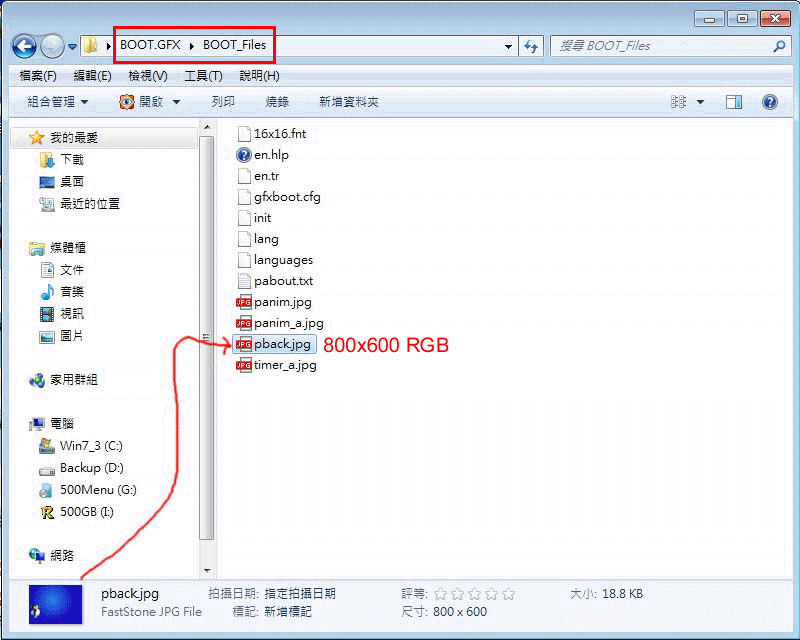
|
 |
|
|
| Post Number: 14
|
balder 

Group: Members
Posts: 1942
Joined: Oct. 2008
|
 |
Posted on: Sep. 26 2010,15:01 |
|
    |
@allgames71
Quote: “My problem is I don't know how to repack the new "BOOT.GFX" file to "BOOT.GFX.gz"
Use script “easyboot-cab.script” (you have it already in script-collection from downloaded “WinBuilder_complete”
This “easyboot-cab.script” can run “Gzip” (that’s what I think you are asking for) but can also run “MakeCab” (cab-utility used in Windows) to files and finally has built-in option to extract “uha-files” (used in Hiren’s Boot-CD as example).
Overall this script is both power-full and versatile in my opinion 
Test and see if “Gzip” can solve your problem.
Note: I’m unsure if this “manipulation” that you do can work properly – but you can always test. Penguin-menu is a very special construction – so how background react I don’t know – but test doesn’t harm anything 
Regards balder
--------------
Download complete set of scripts including help file HERE
Note: Script collection updated 2019-05-19. Scripts mainly support EasyBoot_6.5 or later
|
 |
|
|
| Post Number: 15
|
allgames71 

Group: Members
Posts: 299
Joined: Nov. 2008
|
 |
Posted on: Sep. 26 2010,17:01 |
|
   |
hello balder,
Thanks for your help, but I'm surely fail with only a black screen with menu options only.
I better let go my idea and back to the 14-bit image choice.
Anyway , thanks for all the way help. This time I really have to close this topic. Thanks a lot again.
|
 |
|
|
|
|
|
© 2002-2024 EZB Systems, Inc.
|
|
|