|
|
| Post Number: 1
|
Gianfry 

Group: Members
Posts: 6
Joined: Oct. 2010
|
 |
Posted on: Oct. 13 2010,03:11 |
|
   |
Hi to everybody
I am a new member.
I greet and I thank all the participants. Â I warmingly thank particularly the magic Balder.
I have realized my Multiboot DVD:
1) Acronis True Image 10 (method BCDW HERE, post N° 4) it works
2) Barte PE Â (method Balder EasyBoot-LIVE.script) Â it works
3) Hiren's BootCD 11.1 (method Balder EasyBoot-ISO.script + Button Hiren's) Â it works
4) Partition Wizard Home Ed. V5.0 (method Balder EasyBoot-ISO.script) Â it works
5) Paragon Drive Backup v9.0 Prof (EasyBoot-ISO.script) Â it works
6) Paragon Total Defrag 2010 (EasyBoot-ISO.script) Â it works
7) Ultimate Boot CD V5.0.3 (EasyBoot-ISO.script) Â it not works
8) Ophcrack (EasyBoot-ISO.script) Â it not works
Problem:
1) Hiren's need to check "Allow lower case". This is in conflict with the ISO in which it is not in demand. how to resolve?
2) Ophcrack doesn't work with any method . An error appears as already signalled at post number 3 of the following topic HERE.
3) Ultimate Boot CD works on VirtualPc ma not on VirtualBox and on real machine.
Can someone help me?
Thanks
|
 |
|
|
| Post Number: 2
|
balder 

Group: Members
Posts: 1942
Joined: Oct. 2008
|
 |
Posted on: Oct. 13 2010,06:14 |
|
    |
@Gianfry
As you are a new member I say welcome 
Quote: âOphcrack (EasyBoot-ISO.script) it not worksâ
Test this (Attention! Starting with XP-version of Opcrack.ISO):
1. Copy downloaded Opcrack.ISO to already created folder ISO in EasyBoot\disk1
2. Rename Opcrack.ISO to exactly OPCRACK-XP.ISO Â (Note: use CAPS to name= BIG LETTERS)
3. Open OPCRACK-XP.ISO (I use UltraIso) and extract folder âtablesâ to EasyBoot\disk1
4. Delete folder âtablesâ in ISO-file (we donât need this folder there anymore) â save reduced ISO (replacing OPCRACK-XP.ISO)
5. Download âgrub-kicker-imageâ from HERE
6. Put file Opcrack_xp.zip in folder ezboot and use menu command: Â memdisk Opcrack_xp.zip
7. You can now check âAllow lower caseâ and check âJolietâ without problems.
Note: I use US-keyboard in file âmenu.lstâ inside âkicker-imageâ â this can be modified if needed Â
Do the same procedure to VISTA-version of Opcrack.ISO â but use the name OPCRACK-VISTA.ISO to that ISO-file and download suitable âkicker-imageâ (Opcrack_vista.zip) from HERE
Another important note: Test didnât work in Microsoft âVirtual PCâ it failed (Itâs quite common problem when launching linux applications in Microsoft Virtual PC).
However in Qemu it works fine.
-------------------------------------------------------
Quote: âHiren's need to check "Allow lower case".â
Well â Yes and No 
You can use the âbcdwâ-command as well to Hiren
Note: I have recently updated script-collection â you are advised to do a new download and in easyboot-iso.script check âUse bcdw-commandâ when integrating Hiren.
In this way you can avoid the âAllow lower caseâ-problem (if this really is a problem)
Okay â I know â you might loose some directly reachable option in menu â but you can find them inside hiren-menu (at least as far as I know).
---------------------------------------------------------
The Ultimate Boot CD V5.0.3 case. Not sure it can be solved   â can take some timeâ¦.  â can take some timeâ¦.
I have some âpersonalâ issues to deal with for the moment   â have patience  â have patience
EDIT: The Ultimate Boot CD V5.0.3 case
Test this:
1. Extract from UBCD.iso-file folder âAntivirâ, âPmagicâ, âbootâ and finally folder âUbcdâ to EasyBoot\disk1
2. Extract boot-file from UBCD.iso-file and save as ubcd.bif to folder ezboot (I used UltraIso for this operation).
3. Use menu command in Easyboot: Â Â Bootinfotable;run ubcd.bif
4. Check âAllow lower caseâ and check âJolietâ when creating ISO
Note: If you need to - by some reason - run easyboot-iso.script after above - please check âDo not run uppercase to file and folder namesâ in script as this is not healthy to names used in folders that belongs to the UBCD-build.
Or to be on the safe side - integrate UBCD as the last operation!
He, he⦠  no guaranties  no guaranties
balder
Edited by balder on Oct. 13 2010,23:43
--------------
Download complete set of scripts including help file HERE
Note: Script collection updated 2019-05-19. Scripts mainly support EasyBoot_6.5 or later
|
 |
|
|
| Post Number: 3
|
|
|
| Post Number: 4
|
balder 

Group: Members
Posts: 1942
Joined: Oct. 2008
|
 |
Posted on: Oct. 13 2010,09:48 |
|
    |
@Gianfry
Quote: âBut during the test, best man the following error in attachmentâ
Error you get indicate that grub kicker-image is unable to find its target 
Please check that names to opcrack.iso-file for opcrack-XP.iso is exactly OPCRACK-XP.ISO and make sure you used âOpcrack_xp.zipâ in folder ezboot.
And finally check that you put OPCRACK-XP.ISO in folder ISO in easyboot\disk1
It seems that path-name isnât right (name to ISO-file is wrong).
Take attention to that grub (used in kicker-image) is 100% case sensitive used on CD/DVD and in floppy-images - but not case sensitive when used on disk-units (including USB-units).
Note: I tested my tutorial for a couple of minutes ago and everything went well â but as told â be careful about the case sensitive to letters and test again.
Iâm 100% sure it works 
Regards balder
--------------
Download complete set of scripts including help file HERE
Note: Script collection updated 2019-05-19. Scripts mainly support EasyBoot_6.5 or later
|
 |
|
|
| Post Number: 5
|
Gianfry 

Group: Members
Posts: 6
Joined: Oct. 2010
|
 |
Posted on: Oct. 13 2010,13:20 |
|
    |
@Balder
Excuse me Balder
I have checked, it seems that everything is as you have indicate.
I report my complete path case sensitive:
D:\EasyBoot\EasyBoot.exe
D:\EasyBoot\disk1\EZBOOT\Opcrack_xp.zip
D:\EasyBoot\disk1\ISO\OPCRACK-XP.ISO
command Easyboot is memdisk Opcrack_xp.zip
Unfortunately the dvd doesn't work 
To this point I don't know what the problem is.
I add other information:
My system is windows xp pro service pack 3
Regards Gianfry
Attached Image
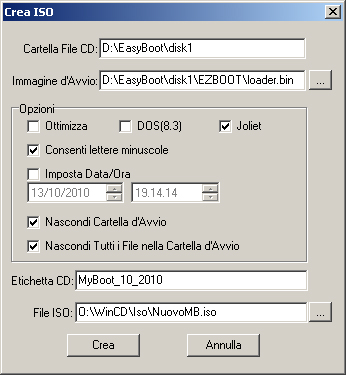
|
 |
|
|
| Post Number: 6
|
balder 

Group: Members
Posts: 1942
Joined: Oct. 2008
|
 |
Posted on: Oct. 13 2010,14:47 |
|
    |
@Gianfry
Quote: âUnfortunately the dvd doesn't workâ
As I'm curious  Â I have to ask - does it work from Qemu? Â I have to ask - does it work from Qemu?
Anyway â your inputs seems to be 100% right.
And using windows xp pro service pack 3 is even better â good choice 
However â that DVDâ¦
Note: I do not have time to burn (or can use any DVD-RW) to test with, so instead I used an USB stick (2GB) and used easyboot-grub-iso.script to transfer the build to this USB stick.
Booted computer>>made changes in BIOS (boot from USB device)>>launched EasyBoot>>launched OPCRACK from EasyBoot menu>> voila it worked fine.
OPCRACK was up and ready in less than 30 seconds â very impressing 
So this build certainly must work â but why not from your DVD â I have no clue 
Problems with large DVD,s is not any âhot newsâ - in fact it's well known - Read post nr; 2 and 3 and 4 HERE
EDIT!
Tested burning an ISO created by Easyboot (used CD-RW)
OPCRACK launched without hesitating â so I guess there must be something with how your DVD is burned or something (or is to big in size).
Note: Big builds create big problems â thatâs life 
regards balder
Edited by balder on Oct. 13 2010,15:35
--------------
Download complete set of scripts including help file HERE
Note: Script collection updated 2019-05-19. Scripts mainly support EasyBoot_6.5 or later
|
 |
|
|
| Post Number: 7
|
Gianfry 

Group: Members
Posts: 6
Joined: Oct. 2010
|
 |
Posted on: Oct. 13 2010,17:47 |
|
    |
@Balder
I have resolved and I have found the problem. 
I have resolved loading new version of Ophcrack (ophcrack LiveCD 2.3.1)
Before I used the version ophcrack LiveCD 2.1.0 (I am stupid):angry:
With the new version a new problem has appeared.
The "launch.sh" was not able of relieve the folder "tables"
I have resolved extracting the folder with UntraISO at the root of easyboot "D:\EasyBoot\disk1\tables"
Final solution:
1) Downloading new version (ophcrack LiveCD 2.3.1) never use the old version.
2) Using metod Balder EasyBoot-ISO.script (not checked iso from ram).
3) Use menu command: memdisk Opcrack_xp.zip or Opcrack_xp.img
4) With ultraIso copy the folder tables to the root (in my root is "D:\EasyBoot\disk1\tables"
it works 
Thanks Balder
|
 |
|
|
| Post Number: 8
|
balder 

Group: Members
Posts: 1942
Joined: Oct. 2008
|
 |
Posted on: Oct. 13 2010,23:45 |
|
    |
@Gianfry
Quote: âThe "launch.sh" was not able of relieve the folder "tables"â
You are right â I forgot to mention this important part of this OPCRACK-solution 
Thanks to you  I have changed parts of tutorial in post nr; 2 I have changed parts of tutorial in post nr; 2
But you still need the âkicker-imagesâ of course â Iâll keep them downloadable from Mediafire for other uses 
Regards balder
--------------
Download complete set of scripts including help file HERE
Note: Script collection updated 2019-05-19. Scripts mainly support EasyBoot_6.5 or later
|
 |
|
|
| Post Number: 9
|
Gianfry 

Group: Members
Posts: 6
Joined: Oct. 2010
|
 |
Posted on: Oct. 14 2010,03:35 |
|
    |
@everybody
Another problem still exists. Â  This however it is due to Ophcrack This however it is due to Ophcrack
The script "Launch.sh" starts Ophcrack with parameters (you see attached image), for which the window of Ophcrack is closed not as soon as the passwords have been found.
The passwords are saved in the path /tmp/ophcrack.txt. Â But this fails, because the path cannot be written in iso .
All this makes difficult to read the passwords.
It is necessary to modify the script "Launch.sh". Does someone know how to do this?
Regards Gianfry
Attached Image
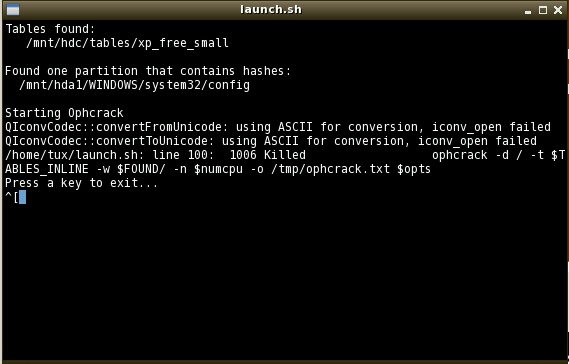
|
 |
|
|
| Post Number: 10
|
|
|
|
|