|
|
| Post Number: 1
|
allgames71 

Group: Members
Posts: 299
Joined: Nov. 2008
|
 |
Posted on: Oct. 14 2010,07:58 |
|
   |
hello balder,
I've download "Paragon Drive Copy 10" program and burn that into cd. It's bootable and work properly.
I use UltraISO to generate ISO , then test with VMWare. But boot fail with only a blinking cursor at the beginning ? This cd is very strange. So I use "Power ISO" to generate "DCopy10.ISO" and it works in VMWare perfectly.Then I use Easyboot-iso script with this "DCopy10.ISO"
When I test it with VMWare it boots but fails to continue.
Is there a special way to make this strange ISO?
http://www.mediafire.com/file/yw3aikpsst2n8oh/drivecopy10.rar
http://www.mediafire.com/file/rx92ys7x9wpnv5p/PowerISO%20v4.5.rar
Attached Image
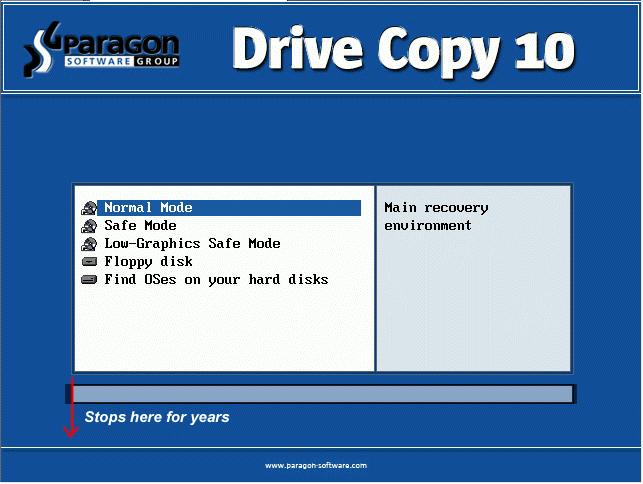
|
 |
|
|
| Post Number: 2
|
balder 

Group: Members
Posts: 1942
Joined: Oct. 2008
|
 |
Posted on: Oct. 14 2010,09:03 |
|
    |
@allgames71
Quote: ” Is there a special way to make this strange ISO?”
Well – yes    Â
You are advised to use the built-in “Live-CD” instead of the full program CD – that part is not intended for use the way we launch ISO-files 
Test this way:
1. Install Paragon-Drive-Copy as usual
2. Scroll to installed folder “Paragon Software” >> search and find folder ISO (inside you have the "target-ISO")
3. Launch easyboot-iso.script and use “bootcd.iso” inside folder ISO
Note: You don’t need to check “Run ISO from RAM” – but take attention to that Paragon take some time to “analyze” (something between 3 to 5 minutes before it goes further – this is normal behavior.
Another note is that Paragon on some system can bee really slow during “up-loading” – this is not Easyboot or grub that have infuence to this behavior – it’s the Paragon-“syndrom”   Â
balder
Edited by balder on Oct. 14 2010,09:04
--------------
Download complete set of scripts including help file HERE
Note: Script collection updated 2019-05-19. Scripts mainly support EasyBoot_6.5 or later
|
 |
|
|
| Post Number: 3
|
allgames71 

Group: Members
Posts: 299
Joined: Nov. 2008
|
 |
Posted on: Oct. 14 2010,15:49 |
|
   |
hello balder,
You are right , when I use the supplied iso file, everything goes normal. If you don't tell me that. I'll never find there's a hidden iso. Is that you're too clever or I'm too careless.
If I guess right, the program's cd maker is only to write that bootcd.iso to cd. So if I use ultraiso or poweriso to write the cd image back to iso. It should be normal. But it was not. That why I feel very strange.
Anyway thanks for your help and I've to close this topic. Thanks again.
|
 |
|
|
|
|
|
© 2002-2024 EZB Systems, Inc.
|
|
|