|
|
| Post Number: 1
|
alirady 
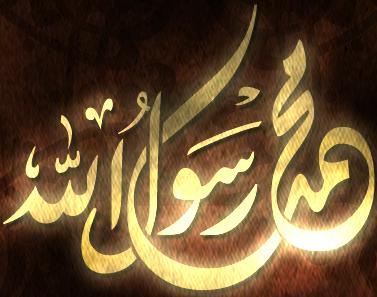
Group: Members
Posts: 8
Joined: Nov. 2010
|
 |
Posted on: Nov. 28 2010,09:37 |
|
   |
Hey..
How to edit like file extensions .SYS
I want to know, How can I edit this file io.sys
Or , What's program can i use it to edit this file
thanks....
|
 |
|
|
| Post Number: 2
|
balder 

Group: Members
Posts: 1942
Joined: Oct. 2008
|
 |
Posted on: Nov. 28 2010,10:22 |
|
    |
@alirady
As this is your first post – I say welcome to EasyBoot forum 
Quote: “How to edit like file extensions .SYS”
System-files like ***.sys can only be edited using a Hexedit-program 
There are excellent free hex-edit-programs to download 
I personally use “Freeware Hex Editor XVI32” download HERE
This is a very nice hex-editor that even can run batch-files 
However, for simple tasks, you can use the built-in hex editor in EasyBoot.
But take attention to that this “Tool” in EasyBoot is mainly addressed to simply change text in system-files (especially “bin-files”).
To use EasyBoot built-in hex editor you choose “Tools>>Replace Text”
Attention! Always make a backup of the file you intend to hexedit in case it gets corrupt 
balder
Edited by balder on Nov. 28 2010,17:33
--------------
Download complete set of scripts including help file HERE
Note: Script collection updated 2019-05-19. Scripts mainly support EasyBoot_6.5 or later
|
 |
|
|
| Post Number: 3
|
alirady 
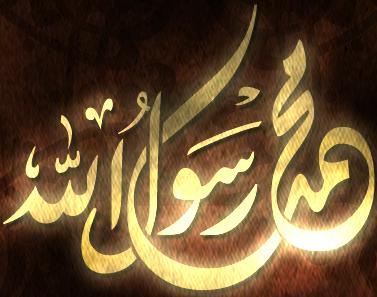
Group: Members
Posts: 8
Joined: Nov. 2010
|
 |
Posted on: Nov. 29 2010,04:44 |
|
    |
Hi balder and thanks for try to help me.
and this program it's very good. but when i save my file and test it.
Net Working again  . and if i replace to original file working fine . and if i replace to original file working fine
so what's can i do.
|
 |
|
|
| Post Number: 4
|
balder 

Group: Members
Posts: 1942
Joined: Oct. 2008
|
 |
Posted on: Nov. 29 2010,05:28 |
|
    |
@alirady
Quote: ”How can I edit this file io.sys”
Some brief explanations 
The IO.SYS is an essential part of MS-DOS and Windows 9x.
It contains the default MS-DOS device drivers (hardware interfacing routines) and the DOS initialization program.
In the PC bootup sequence, the first sector of the boot disk is loaded into memory and executed.
If this is the DOS boot sector, it loads the first three sectors of IO.SYS into memory and transfers control to it. IO.SYS then:
1. Loads the rest of itself into memory.
2. Initializes each default device driver in turn (console, disk, serial port, et cetera). At this point, the default devices are available.
3. Loads the DOS kernel and calls its initialization routine. The kernel is stored in MSDOS.SYS with MS-DOS and in IO.SYS with Windows 9x. At this point, "normal" file access is available.
4. Processes the MSDOS.SYS file with Windows 9x.
5. Processes the CONFIG.SYS file, in MS-DOS 2.0 and higher and Windows 9x.
6. Loads COMMAND.COM (or other operating system shell if specified).
7. Displays the bootsplash in Windows 9x. If LOGO.SYS is present, it is used as the bootsplash. Otherwise, the bootsplash in IO.SYS is used.
What are you trying to do (what changes) to io.sys 
There is really not much you can change in such file 
balder
--------------
Download complete set of scripts including help file HERE
Note: Script collection updated 2019-05-19. Scripts mainly support EasyBoot_6.5 or later
|
 |
|
|
| Post Number: 5
|
alirady 
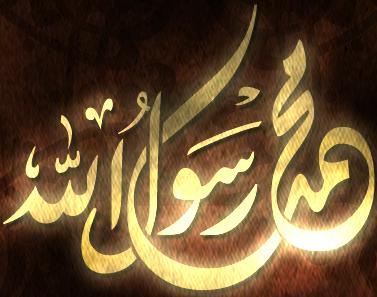
Group: Members
Posts: 8
Joined: Nov. 2010
|
 |
Posted on: Nov. 29 2010,09:05 |
|
    |
okay..
first, don't bored when u reed my English language cuz I'm not good in English.
look friend.
1- I want to Chang main menu of Hiren's Boot.
2- and i searched of this words to change it >> "Hiren's Boot Mini 2010"
3- and i found it in this file "io.sys".
4- I was opened this file by Notepad and found this words.
5- in the first time i changed this words to anything i want, and save it.
6- then i try this in boo-table, by VM ware NO WORKING.
try this link to download this file
io.sys
|
 |
|
|
| Post Number: 6
|
balder 

Group: Members
Posts: 1942
Joined: Oct. 2008
|
 |
Posted on: Nov. 29 2010,09:59 |
|
    |
@alirady
Quote: ”I want to Chang main menu of Hiren's Boot”
I checked IO.sys you sent me and there is no text: "Hiren's Boot Mini 2010" inside that file 
By the way – as far as I can understand – the IO.sys is not used when you launch NT5-systems (WinXP is a typical NT5-system). So I cannot understand how you ever could find those text-lines inside a IO.sys-file 
Anyway…
You are reffering to Hiren’s main menu.
You mean menu that pops up with white text and black background?
If this is the case – open folder HBCD in Hiren and open file “menu.lst” (you can use notepad to open menu.lst)
You find something like:
title Mini Windows Xp\nRun Antivirus and other windows programs
find --set-root /HBCD/XPLOADER.BIN
chainloader /HBCD/XPLOADER.BIN
You can change text “Mini Windows Xp\nRun Antivirus and other windows programs” to what ever you like.
Note: this textlabel “title Mini Windows Xp\nRun Antivirus and other windows programs“ may differ to which Hiren ISO you download
Put back changed menu.lst to folder HBCD – that’s it.
Hey – nothing wrong with your English – works fine for me 
balder
Edited by balder on Nov. 29 2010,09:59
--------------
Download complete set of scripts including help file HERE
Note: Script collection updated 2019-05-19. Scripts mainly support EasyBoot_6.5 or later
|
 |
|
|
| Post Number: 7
|
alirady 
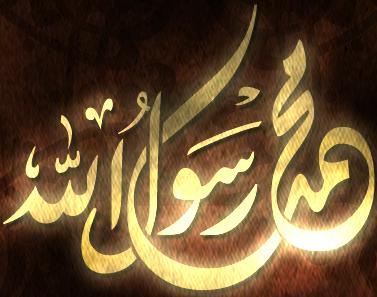
Group: Members
Posts: 8
Joined: Nov. 2010
|
 |
Posted on: Nov. 29 2010,10:10 |
|
   |
hey friend balder,
anyway thanks for try to help me.
  
|
 |
|
|
|
|
|
© 2002-2024 EZB Systems, Inc.
|
|
|