|
|
| Post Number: 1
|
immortal_creations 

Group: Members
Posts: 9
Joined: Apr. 2006
|
 |
Posted on: Nov. 19 2010,21:13 |
|
   |
I downloaded the pc doctor version 1ety48ww.iso. Like usual, i try to test the original ISO's using Virtual PC I am receiving the error ROXIO CD/DVD-ROM bootloader v1.01. Boot Disk Failure. I am running this iso from a supported T43 laptop. Has anyone tried this before and how do you get it to load on easyboot menu? the files inside the iso are 1ETY48WW.IMA and BOOTCAT.BIN
|
 |
|
|
| Post Number: 2
|
balder 

Group: Members
Posts: 1942
Joined: Oct. 2008
|
 |
Posted on: Nov. 20 2010,04:03 |
|
    |
@immortal_creations
Quote: ”Like usual, i try to test the original ISO's using Virtual PC I am receiving the error ROXIO CD/DVD-ROM bootloader v1.01. Boot Disk Failure”
Same problem occur for me during test in Virtual environment 
I also tested launch Image (1ETY48WW.IMA inside ISO-file) from USB stick – but failed as well 
However I tested integrating ISO with my script “easyboot-iso.script” (checked “Run ISO from RAM” in script) and got a little bit further 
The main menu (with blue screen) aperies – but I couldn’t do much more as text-config-file wasn’t found (or whatever).
Note: If you cannot get it working when testing original ISO-file – you can be pretty sure Easyboot can’t solve the problem 
However it was brilliant that you firstly tested ISO before integrating it to Easyboot
I whish that more people would be that sharp in mind as you obviously are  – as it heavily reduce problems that is not a part of EasyBoot as it is the “object” itself that fails. – as it heavily reduce problems that is not a part of EasyBoot as it is the “object” itself that fails.
Conclusion: I cannot find out how to use this ISO-file – hopefully somebody else in forum might come up with as solution.
-------------------------------------------------------------
Edit: Another way is to extract Image-file (1ety48ww.ima) from ISO-file to folder ezboot.
Use menu command: memdisk 1ety48ww.ima
But you still most likely receive the error “ROXIO CD/DVD-ROM bootloader v1.01”.
However brning to a CD-RW might solve problem (read some notes on Internet regarding pc doctor and plenty of problems related to this).
Regards balder
Edited by balder on Nov. 20 2010,07:37
--------------
Download complete set of scripts including help file HERE
Note: Script collection updated 2019-05-19. Scripts mainly support EasyBoot_6.5 or later
|
 |
|
|
| Post Number: 3
|
madar 

Group: Members
Posts: 153
Joined: Apr. 2009
|
 |
Posted on: Nov. 20 2010,09:43 |
|
    |
Would you say what is "pc doctor version 1ety48ww.iso" and where we can download that?
--------------
Shirin Zaban
|
 |
|
|
| Post Number: 4
|
madar 

Group: Members
Posts: 153
Joined: Apr. 2009
|
 |
Posted on: Nov. 20 2010,13:33 |
|
    |
Hi dear balder
Just for information
1.I downloaded 1ety48ww.iso and checked that by virtual pc >>>
Roxio CD/DVD-ROM Boot Loader v1.01
Boot disk failure
2.I downloaded 1ety48ww.exe and run it .it made 1ety48ww.iso and checked that by virtual pc
had the same error.
3.I burned 1ety48ww.iso to rewritable CD and checked that by virtual pc ,again the same error.
4.I tested CD by real PC.it loads as below:
-------------------------
PC DOS 7.1 Startup Menu
1, ThinkPad T3x/T4x/T6x/R4x/R5x/X3x/X4x/X6x/A3x/G4x/G5x/Z5x
Enter a choice :1
-------------------------
After enter,it first trys to copy setup files ,then says:
------------------------
Missing PCDR.ini file
PCDR<D>
----------------------------
now if we type DIR ,it shows some files,but none of them works
I really do not understand this iso
--------------
Shirin Zaban
|
 |
|
|
| Post Number: 5
|
balder 

Group: Members
Posts: 1942
Joined: Oct. 2008
|
 |
Posted on: Nov. 20 2010,14:17 |
|
    |
@madar
Hello again @madar
Quote: “I really do not understand this iso”
He, he welcome to the club  – same as you – I don’t understand neither what’s going on – same as you – I don’t understand neither what’s going on 
I downloaded from Lenovo support HERE
I Downloaded version: 2.0.1816
Release date: 2010/07/09
I can easily launch ISO-file with my easyboot-iso.script (though I must check “Run ISO from RAM” in script).
I’m presented to the blue main menu (with only one choice) - which I accept (pressing Enter).
System is loaded and starts up – but only to complain over the lost of PCDR.INI file – and that’s it.
Take attention to that I’m not testing on any Lenovo computer – that might be the problem… 
regards balder
--------------
Download complete set of scripts including help file HERE
Note: Script collection updated 2019-05-19. Scripts mainly support EasyBoot_6.5 or later
|
 |
|
|
| Post Number: 6
|
immortal_creations 

Group: Members
Posts: 9
Joined: Apr. 2006
|
 |
Posted on: Nov. 22 2010,21:57 |
|
    |
I am aware that each of Lenovos PC Doctor is build by the type of Lenovo pc you have. If you aren't running a lenovo pc of the supported type it will fail. All i know is i keep getting errors through Virtual PC. I will call Lenovo soon and see if they will help as this is for a college.
|
 |
|
|
| Post Number: 7
|
allgames71 

Group: Members
Posts: 299
Joined: Nov. 2008
|
 |
Posted on: Nov. 27 2010,18:06 |
|
    |
hello immotal_creations
Hope I may have a little help for your question.
Quote : "I am aware that each of Lenovos PC Doctor is build by the type of Lenovo pc you have"
You are right for this as the following "Autoexec.bat" in the downloaded iso file will explain this. The "Autoexec.bat" will check your motherboard SYSID codec for verification , otherwise Diagnostic process will be terminated.
Attached Image
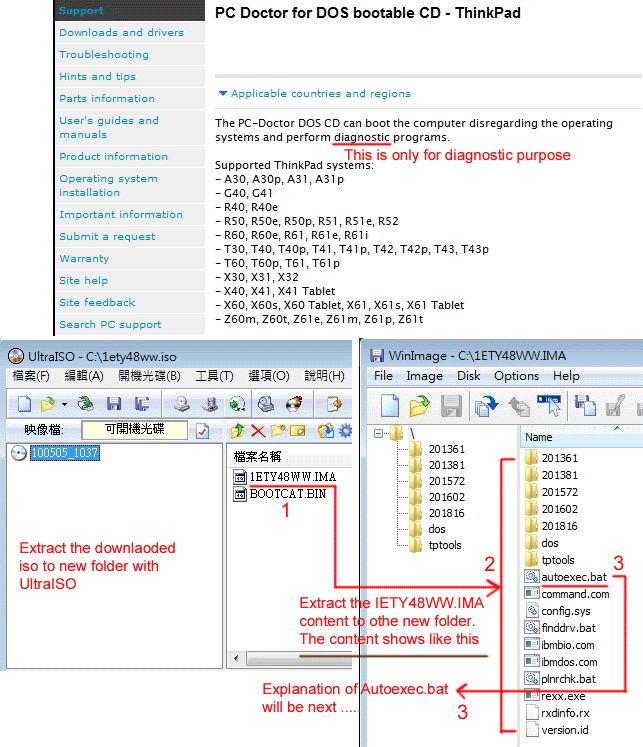
|
 |
|
|
| Post Number: 8
|
allgames71 

Group: Members
Posts: 299
Joined: Nov. 2008
|
 |
Posted on: Nov. 27 2010,18:11 |
|
    |
The second picture
Attached Image
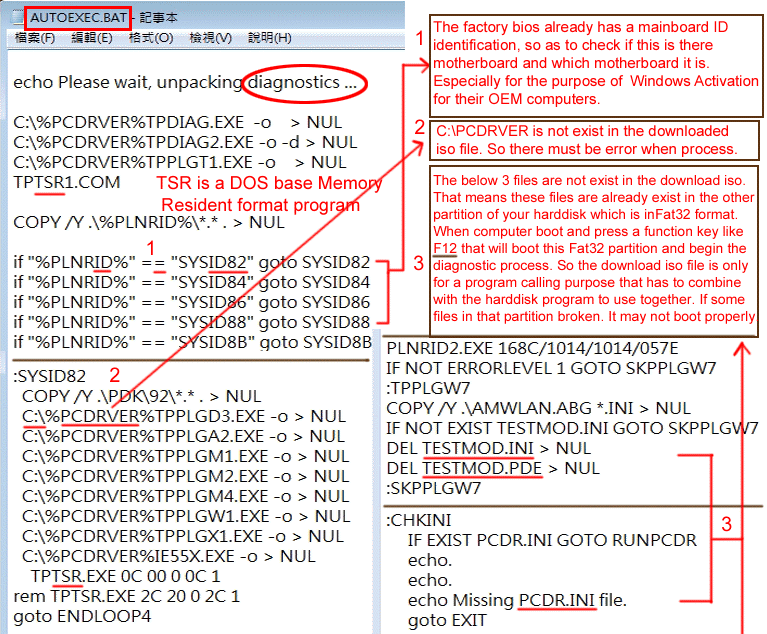
|
 |
|
|
| Post Number: 9
|
allgames71 

Group: Members
Posts: 299
Joined: Nov. 2008
|
 |
Posted on: Nov. 27 2010,18:12 |
|
    |
The third picture
Attached Image
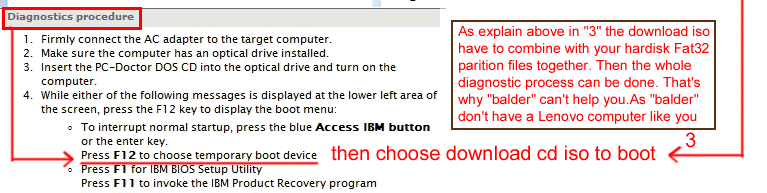
|
 |
|
|
| Post Number: 10
|
allgames71 

Group: Members
Posts: 299
Joined: Nov. 2008
|
 |
Posted on: Nov. 27 2010,19:15 |
|
   |
Sorry to everybody. I don't know how to post few pictures together in one post. That's why my pictures above are splitted to cause inconvenience.
Back to to topic...
Most of the factory computer have their Diagnostic and Windows Recovery which is in Preinstall mode in a hidden Fat32 partition format. When computer bootup, you can press a key like F11, F12 to call the harddisk mbr to boot and activate this hidden partition for processing from that Autoexec.bat.
IBM will use F11 key to call the harddisk mbr. It's F11 program can be downloaded by anybody. It's a floppy image (d2dfdzip.exe).
http://myweb.hinet.net/service....ml?http
F11 key for recovery DIY
1. Download the d2dfdzip.exe
2. Insert a floppy in drive A: , execute d2dfdzip.exe to transfer file to floppy.
3. If no floppy, just extract d2dfdzip.exe with winrar to a folder and copy all files to a bootable cd. You can't use a usb stick, as when boot the usb stick will become C: and not the harddisk partition.
4. Make a new primary partition and format it to Fat32 fomat. Unhide it. Boot again computer with a DOS floppy or DOS CD and format it with command :
Format c: /q /u /s /v:"" (/q if possible or else omit)
Suppose the new formatted partition is the 2nd primary partition.
5. Boot again the computer with the IBM F11 program you just made with flopy or bootable cd, and let it run it's Autoexec.bat to insert the F11 function to the MBR.
6. Becareful now, as IBM F11 MBR has a little serious bug. Whenever you press the F11 key when computer bootup, and finished the recovery processing. You MUST boot the computer agagin into Windows before doing any other thing. Otherwise if you have any logical partition like D: or E: will all become unknown partition. That means all your data are gone (if you are expect, you can simply change the partition ID back to NTFS_07)
7. Use ghost to backup your 1st partition which Windows OS is in there to the newly formatted partition 2 and name it as recovery.gho. Then do some little work in this newly formatted partition 2 :
* Make a Autoexec.bat like this:
@echo off
ghost -clone,mode=pload,src=1:2\recover.gho:1,dst=1:1 -sure -fx -sure
8. Hide partition 2 . Activate and unhide partition 1
9. Whenever you want to recover the Windows image previously made from partition 2. Reboot computer , when a message comes out like "IBM Recoery press F11" , then press F11 key and the 1st partition will be hidden while partition 2 will be activated and boot for recovery work.
Note: If you don't get me clearly, don't do it DIY. It's all at your own risk. Or you can post your question before going on.
|
 |
|
|
|
|