|
|
| Post Number: 1
|
alirady 
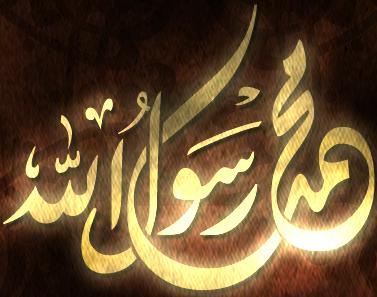
Group: Members
Posts: 8
Joined: Nov. 2010
|
 |
Posted on: Nov. 29 2010,09:28 |
|
   |
some CD i found it have i new style to boot
and you can extract contains this CD in USB flash and boot from it
but i don't know how can i edit pictures in this CD and
and this image from this CD
Link of picture CD
Link Of CD-DVD 1.5 Gigabyte
* but we want to know which program can make some like this  ? ?
* or Which program can edit images in this CD  . .
|
 |
|
|
| Post Number: 2
|
balder 

Group: Members
Posts: 1942
Joined: Oct. 2008
|
 |
Posted on: Nov. 29 2010,10:22 |
|
    |
@alirady
Quote: ”but we want to know which program can make some like this”
Link you posted, show the well known “penguin GfxMenu”-theme 
This background is launched by the BOOT-manager “grub”
I use this theme in my script easyboot-grub-iso.script 
The file have a extension like gfx or gfx.gz (file is launched by grub and grub can even launch compressed files typically ”anyname.gfx.gz”
You need Gimp to create and edit “standard” backgrounds – you can compare with Windows backgrounds – but this is not a simple bmp-picture 
Download portable Gimp HERE
And to edit menus like “penguin” you need even more tools – this is not done with a breeze – take your time and search in linux or isolinux forums around the world to see what and how you can manipulate this kind of backgrounds.
Note: we are a little bit beside the “track”. This is EasyBoot and I can only give this hint: you have to search for GFX-menus on Internet.
The whole NET is overcrowded with this stuff – no problem to find different backgrounds etcetera 
balder
--------------
Download complete set of scripts including help file HERE
Note: Script collection updated 2019-05-19. Scripts mainly support EasyBoot_6.5 or later
|
 |
|
|
| Post Number: 3
|
alirady 
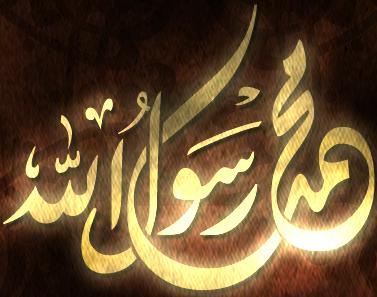
Group: Members
Posts: 8
Joined: Nov. 2010
|
 |
Posted on: Dec. 01 2010,05:32 |
|
    |
hey my friend
i don't know where's images in this CD, but i found file name and extension DREAMS.GFX
i think this file have something, but this file size is 853KB
and this program you sent to me can't open like this file
Note: you say "I use this theme in my script easyboot-grub-iso.script"
so, How can do that like you and if you can upload picture for this them.
i know , i make you bored "balder"
but i think you have a big heart 
|
 |
|
|
| Post Number: 4
|
balder 

Group: Members
Posts: 1942
Joined: Oct. 2008
|
 |
Posted on: Dec. 01 2010,12:18 |
|
    |
@alirady
Quote: ”i found file name and extension DREAMS.GFX
i think this file have something”
This is correct – it is most likely that file that is the penguin them
Quote: ”if you can upload picture for this them”
Well there is now major difference comparing to “DREAMS.GFX”.
I use the original theme with blue background.
Your file “DREAMS.GFX” has a modified background which makes it larger in size
You can download my set of scripts and simply run easyboot-grub-iso.script 
Open folder “ISO” in folder WinBuilder_complete and you find the file “BOOT.GFX”
Alternative you can make a USB stick bootable using easyboot-usb.script and there you have that penguin theme again – you find gfx-file on the root of USB stick.
Note: if using scripts in Vista or Win7 – make sure to adjust UAC (User-Account-Control) to lowest level – otherwise scripts are prohibit running smooth 
Note: I haven’t edit this file and I do not know for sure where to find tools to edit this type of animated backgrounds - it’s a special form of backgrounds sometimes used in Linux OP-systems like Lilo or open Suse for example.
Luckily grub can launch such animated background  Â Â
It has nothing to do with EasyBoot – it’s a “side effect” of using my scripts as my scripts are specially designed to suit Easyboot-users 
balder
--------------
Download complete set of scripts including help file HERE
Note: Script collection updated 2019-05-19. Scripts mainly support EasyBoot_6.5 or later
|
 |
|
|
| Post Number: 5
|
alirady 
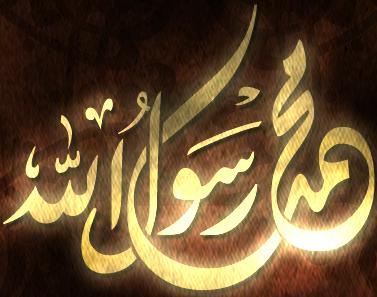
Group: Members
Posts: 8
Joined: Nov. 2010
|
 |
Posted on: Dec. 03 2010,13:13 |
|
   |
"( Bark ALLAH Feek )"
This words means in English language "Thank you so much"
|
 |
|
|
|
|