|
|
| Post Number: 1
|
anipilot 

Group: Members
Posts: 8
Joined: Dec. 2010
|
 |
Posted on: Dec. 20 2010,11:10 |
|
   |
Hi,
I have used EASYBOOT to create a bootable CD that I used with *IMA files that are being used to load Win XP ghost images from a 3rd partition of the PC to the other 2 partitions.
So far I have used this CD without any problems on Dell 380, 390 and T3400 PCs to install WinXP SP3. Only recently I have been given a batch of Dell T3500s, these were imaged to WinXPSP3 by me using the this CD to boot into the system, however now that I want to re-image the PC Im unable to do so cos I keep getting this error message
Cannot load file (code:5555h)
\bcdw\bcdw.ini
Press any key to boot from the hard disk or ESC to reboot...
I did not get this message when I re-imaged other PCs with the same Boot CD. Nothing has changed with the PC BIOS and Ive tried other copies of this Boot CD as well.
My Easyboot boot folder on the CD contains the BCDW.bin file but why its asking for this bcdw.ini file which isnt even there I dont know. Anybody have any ideas?
|
 |
|
|
| Post Number: 2
|
balder 

Group: Members
Posts: 1942
Joined: Oct. 2008
|
 |
Posted on: Dec. 20 2010,14:20 |
|
    |
@anipilot
As a new member I say welcomme 
Quote: ”I have used EASYBOOT to create a bootable CD that I used with *IMA files….”
Let me get this right 
1. You created a DOS-floppy image with Ghost.exe
2. Launched “DOS-ghost-floppy-image” from EasyBoot
3. Ghost is launched from DOS-floppy-image correctly
4. But when you trying to load Ghost-image-file you get; Cannot load file (code:5555h)
Have I described it correctly 
balder
--------------
Download complete set of scripts including help file HERE
Note: Script collection updated 2019-05-19. Scripts mainly support EasyBoot_6.5 or later
|
 |
|
|
| Post Number: 3
|
anipilot 

Group: Members
Posts: 8
Joined: Dec. 2010
|
 |
Posted on: Dec. 22 2010,04:23 |
|
    |
Hi Balder, thanks for the warm welcome :-) Didnt see your reply until today, I was under the impression all replies to my post would be emailed. Im a newbie to this field so please overlook some silly questions or statements I may ask or say.
Let me describe my issue again. The problem my boot disk has been created by a chap who no longer works for us. So Im kinda deciphering the way the boot CD is made. I know it was made using the Easyboot application.
The boot CD contains 4 IMA files which are floppy disk images created with WinImage, these have been just copied to the Easyboot folder and the batch files which perform the ghost operations to restore from my FAT32 partition to the NTFS partition.
Ive got a Dell T3500 PC with a 64 bit xeon processsor, BIOS revision A08 (and also tried with all previous revisions). The CD that does not work with the T3500 works ok with the T3400 PC. When I swap the HDD from a T3500 to a T3400 PC, I can perform the ghost restoration without any problems using this Boot CD. The Boot CD as far as I know loads PCDOS, then a batch routine runs Ghost32 which restores my gho files from my FAT32 partition onto the NTFS partition (loading a Win XP image in the process). In the case of the T3500 PCs I get an error descibed in my 1st post and now Ive copied the bcdw.ini file from the EZB website zip file
http://dw.ezbsys.net/bcdw20.zip
but I dont know what this bcdw.ini file is meant to do in order for the ghost process to run or continue as before.
Ive attached a pic to illustrate the default easyboot CD folder contents and the changes that have been made to create the easyboot CD that Im using with the addition of the bcdwldr.bin file
Edited by anipilot on Dec. 22 2010,04:28
Attached Image
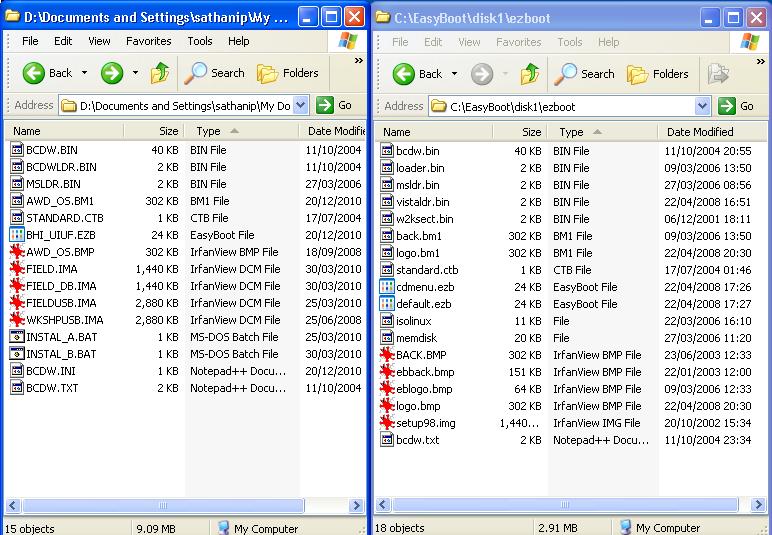
|
 |
|
|
| Post Number: 4
|
balder 

Group: Members
Posts: 1942
Joined: Oct. 2008
|
 |
Posted on: Dec. 22 2010,05:52 |
|
    |
@anipilot
Quote: ”I dont know what this bcdw.ini file is meant to do in order for the ghost process to run or continue as before”
This is a really interesting issue from you.
Can it be solved?
----------------------------------------------------------
I’m unsure what menu command that is used in your EasyBoot menu, but I guess that it could be something like this:
Bcdw /ezboot/***.ima  (***.ima is the floppy image you use to ghost harddisk)
If this is the case – change menu command to simply:
Run ***.ima
--------------------------------------------------------------------
However, if “run ***.ima” already is the menu command used in Easyboot menu, we might face a more seriously problem to solve 
As far as I have acknowledge the Dell T3500 uses over-all 64-bit processors in contrary to the Dell T3400 that use 32-bit processors. I hope I’m right so far 
I have to admit that I do not have any experience how ghost_32-bit performs in an 64-bit environment
Anyway – the first I would try is to simplifier the menu command in EasyBoot.
As I already pointed out - if not using the “run”-command in EasyBoot – do test it – and see what happens.
But personally I think this is related to the mix of Ghost-DOS-32-bit software and computer with a 64-bit processor.
This is not an optimal solution!
Some brief information:
I have Ghost 32-bit and Ghost64-bit software for Windows environment and also ghost-DOS32-bit but unfortunately no Ghost-DOS64-bit software.
If I try to run Ghost64-bit (Windows-version) in my Win-7-32-bit system, Ghost halt and complains it cannot be run in such environment.
Question is how Ghost-DOS32-bit software perform in an 64-bit environment – does that work correctly? I have my doubt 
And another question is if there is any Ghost-DOS64-bit software available on the marked? I really don’t know?
However, you can use a WinPE environment and run Ghost64-bit (Windows-version not DOS-version) and launch Ghost with a batch-file with you parameters.
Okay not any simple task but possible 
Attention! It would be of grate interest if you could paste in the lines used in “autoexec.bat” 
Regards balder
--------------
Download complete set of scripts including help file HERE
Note: Script collection updated 2019-05-19. Scripts mainly support EasyBoot_6.5 or later
|
 |
|
|
| Post Number: 5
|
anipilot 

Group: Members
Posts: 8
Joined: Dec. 2010
|
 |
Posted on: Dec. 23 2010,05:17 |
|
    |
Hi balder thanks again for that insight ! The PCs are 64 bit Xeon processors and like you say maybe its PCDOS and ghost32 which wont run on the system but why does it ask for the BCDW.ini file in the 1st place?
Due to the 64 bit environment, I now suspect my floppy images may not be loading on it properly as they load PCDOS and from there on load ghost32 which then restores the partitions.
|
 |
|
|
| Post Number: 6
|
anipilot 

Group: Members
Posts: 8
Joined: Dec. 2010
|
 |
Posted on: Dec. 23 2010,05:27 |
|
    |
the autoexec.bat file from the field.ima file
-----------------
@echo off
SET TZ=GHO-04:00
if exist MOUSE.COM MOUSE.COM
echo Loading...
if %config% == FROMDISK goto DISKIMAGE
if %config% == FROMEXIT goto END
goto FAILED
:DISKIMAGE
echo --- This option will now load ghost and image your C and D drive ---
echo --- with the standard field image ---
pause
copy instal_a.bat C:
copy instal_b.bat C:
C:
instal_a.bat
goto END
:FAILED
echo Unknown boot menu selection
goto END
:END
------------------------
|
 |
|
|
| Post Number: 7
|
anipilot 

Group: Members
Posts: 8
Joined: Dec. 2010
|
 |
Posted on: Dec. 23 2010,05:30 |
|
    |
Finally is there a way I can create a bootable USB drive instead of the CD
|
 |
|
|
| Post Number: 8
|
balder 

Group: Members
Posts: 1942
Joined: Oct. 2008
|
 |
Posted on: Dec. 23 2010,08:30 |
|
    |
@anipilot
Quote: ”Finally is there a way I can create a bootable USB drive instead of the CD”
Sure there is 
Unfortunately I do not have full documentation how and from where you ghost your different harddisk units.
You use a different way to run ghost - your autoexec.bat use this commands:
copy instal_a.bat C:
copy instal_b.bat C:
C:
instal_a.bat
You copy two different batch-files to drive C:\
And then jump to C:\ and execute instal_a.bat that executes Ghost operation for harddrive C:
However if using USB approach this harddisk has it drive letter moved to D: (read “Attention!” below)
Where is Ghost.exe?
And how does instal_a.bat look like?
I guess that in the end of instal_a.bat there is something like:
instal_b.bat C:
Which execute a new Ghost operation for harddrive D:
However if using USB approach this harddisk has it drive letter moved to F: (read “Attention!” below)
---------------------------------------
It’s very easy to launch ghost from EasyBoot runned on USB device of some sort (USB stick or USB harddrive).
Read post nr; 31 to 38 HERE
How to create new DOS-floppy-image read HERE
Note: You can create a 2.88 MB floppy using my script and that way have space left for ghost.exe
---------------------------------------------------------------
Attention! When run EasyBoot and floppy images from USB you must take in consideration that USB device now is C: and your harddisk seen in Windows as C: now is D: and former harddisk D: is F:
Basically – as you can notice - all drive-letters to harddisk-units is shifted to next letter, because BIOS set USB device to bee the first "disk unit" with drive letter C: (or in ghost seen as “1:1”
Also make sure you understand the difference between a “physical” harddisk unit and two partitions on same harddisk unit (however I’m sure you already have knowledge about this stuff).
As a consequence of above you must rework batch-files or why not only use one floppy image like this:
GHOST.exe -CLONE,mode=load,src=1:1:\GHOST\image1.GHO,dst=2
GHOST.exe -CLONE,mode=load,src=1:1:\GHOST\image2.GHO,dst=3 –RB
Note1: in example above I have Ghost images in a folder “GHOST” on USB device – change path accordingly to where you have your images.
Note2: Ghost.exe is executed directly from floppy image
Note3: Use Ghost_v11 if possible as there is better support for Vista\Win-7 and Sata in that version.
Be careful so you don’t lose data   Â
It happens that destination for the ghost image process is totally out of order and a harddisk (or partition) is imaged that shouldn’t be done (data is lost).
I recommend you to launch Ghost.exe from USB, and manually control ghost!
This way you can be sure to set the right parameters in your switches in autoexec.bat-file
Look HERE
Thanks @xlkiller for image.
In my days I have done some ghost “flip-outs” – such day was not a lost day – it was a lost week 
Finally, when you have floppy image with ghost in easyboot you can create ISO and test that it is launched correctly.
And now it’s time for my script easyboot-grub-iso.script to enter and fix the USB-approach.
Download my set of scripts (look below) and read carefully “READ_ME-html” and also read help in script (press help button in easyboot-grub-iso.script).
See if you can work it out 
Regards balder
Edited by balder on Dec. 23 2010,16:51
--------------
Download complete set of scripts including help file HERE
Note: Script collection updated 2019-05-19. Scripts mainly support EasyBoot_6.5 or later
|
 |
|
|
| Post Number: 9
|
anipilot 

Group: Members
Posts: 8
Joined: Dec. 2010
|
 |
Posted on: Dec. 26 2010,14:35 |
|
    |
Hi Balder
1st of all Merry Xmas and Seasons greetings for a very Happy New Year.
Thanks again for the detailed explanation of the concepts of booting via USB and ghost, I've read much of it in glance and will read it again carefully once Im back at work on the 27th of Dec.
Just FYI, the 'standard field image' refers to an installation of windows XP which is restored to the C:\ partition, another installation of SQL Server and related data and software is restored to the D:\ partition and the ghosts of these two are stored on the E:\ partition.
What we are doing is using a USB HDD to restore the 3 partition ghost (a big sized ghost) to the Dell T3500 computer, this image restoration process then restores ghost images from the E:\ partition (FAT32) to the C:\ partition (NTFS) and the D:\ partition (NTFS) using the Easyboot CD.
So to recap what is going on....There are 4 different outcomes from the using the bootable CD with a USB HDD plugged into the PC (or without it plugged-in there are 3 out of the 4 outcomes), hence there are 4 different IMA files, As the CD does not work with Dell T3500 models here is me trying to sort this issue :-)
|
 |
|
|
| Post Number: 10
|
anipilot 

Group: Members
Posts: 8
Joined: Dec. 2010
|
 |
Posted on: Dec. 29 2010,09:28 |
|
   |
Hi Balder,
I want to go back to creating a bootable CD that works rather than USB as a USB drive is tempting to use for other purposes and delete the files that it was originally meant to hold. A CD is very cheap to copy and distribute.
here is a copy of my instal_A.bat
------------------------------------------------------------------------------------------
--------
REM Batch file to install UIU Images Non Database Machines SQL 2005 Express
REM
@echo off
rem
rem advantage 2.2U1 w Secure WA v2.06
rem
if exist UIUSEC.GHO goto UIU_SEC
if exist UIUWKSP.GHO goto UIU_WKSHP
:UIU_SEC
c:\ghost.exe -clone,MODE=prestore,SRC=1:3\UIUSEC.gho:1,DST=1:1,sze1=F -fx
c:\ghost.exe -clone,MODE=prestore,SRC=1:3\UIUSEC.gho:2,DST=1:2,sze2=V -fx
rem not using this with unhidden partition -> C:\gdisk.exe 1 /p:4 /hide
goto END
:UIU_WKSHP
c:\ghost.exe -clone,MODE=prestore,SRC=1:3\uiuwksp.gho:1,DST=1:1,sze1=F -fx
c:\ghost.exe -clone,MODE=prestore,SRC=1:3\uiuwksp.gho:2,DST=1:2,sze2=V -fx
rem not using this anymore -> C:\gdisk.exe 1 /p:4 /hide
goto END
:END
echo Finished
------------------------------------------------------------------------------------------
--------
As you can see it uses the UIUSEC.GHO ghost to re-populate the C drive (partition) from the E partition. Before it can do this PCDOS is loaded into memory and then ghost32. Ghost32 is used by the instal_a.bat file to carry out the tasks of re-imaging the C & D partitions
As the Dell T3500 is wanting bcdw.ini to tell it something in order for the CD to load PCDOS and thereby run ghost to re-image the PC what code should BCDW.ini file have that will allow this to happen?
|
 |
|
|
|
|
|
© 2002-2024 EZB Systems, Inc.
|
|
|