|
|
| Post Number: 1
|
egoistkata77 

Group: Members
Posts: 8
Joined: Dec. 2009
|
 |
Posted on: Dec. 16 2009,09:09 |
|
   |
How can i make bootable DVD with Windows 7 and XP ?!!
Please step by step and if you know the way!
Thanks in advance!
Edited by egoistkata77 on Dec. 16 2009,11:15
|
 |
|
|
| Post Number: 2
|
balder 

Group: Members
Posts: 1942
Joined: Oct. 2008
|
 |
Posted on: Dec. 17 2009,00:28 |
|
    |
@egoistkata77
Welcome to this forum egoistkata77 
How to integrate WinXP to EasyBoot is pretty well described in EasyBoot>>Help 
Anyway – I can give you basic guidelines here at once.
To integrate a single WinXP to EasyBoot, do it this way:
1. Copy everything from WinXP-CD (or from ISO-file) to EasyBoot\disk1
2. Create menu in EasyBoot and use command: Â run W2ksect.bin Â
Note1: Check that you have file W2ksect.bin in folder ezboot Â
Note2: You can change name to W2ksect.bin in folder ezboot to something more accurate like “winxp.bin” and at same time change command to:  run winxp.bin
To integrate Win-7: Note: I do not – at present time – have Win-7 in my “hands”, but I’m working on it  , however I’m pretty sure this should work – test this: , however I’m pretty sure this should work – test this:
1. Copy everything from Win-7 DVD (or from ISO-file) to EasyBoot\disk1
2. Create menu in EasyBoot and use command: Â run vistaldr.bin
(Note: Check that you have file vistaldr.bin in folder ezboot)
balder
--------------
Download complete set of scripts including help file HERE
Note: Script collection updated 2019-05-19. Scripts mainly support EasyBoot_6.5 or later
|
 |
|
|
| Post Number: 3
|
egoistkata77 

Group: Members
Posts: 8
Joined: Dec. 2009
|
 |
Posted on: Dec. 18 2009,11:53 |
|
    |
Thanks for everything balder!!!
But it works only for Windows XP, Windows 7 don't boot by DOS. I think the problam is in "vistaldr.bin"
Any advice?! Help Me !!!
Edited by egoistkata77 on Dec. 18 2009,11:54
|
 |
|
|
| Post Number: 4
|
balder 

Group: Members
Posts: 1942
Joined: Oct. 2008
|
 |
Posted on: Dec. 18 2009,15:51 |
|
    |
@egoistkata77
Quote: ” Windows 7 don't boot by DOS.”  Well, this is not “DOS”.
Anyway, test this:
1. Copy everything from Win-7 DVD (or from ISO-file) to EasyBoot\disk1
2. Extract and save boot file from Win-7 DVD or from bootable ISO-file (UltraIso can do this) – you of course need a bootable Win-7 DVD or Win-7 ISO-file. Save boot file to folder ezboot with the name win-7.bif
3. Use command:  run win-7.bif  in EasyBoot menu
balder
--------------
Download complete set of scripts including help file HERE
Note: Script collection updated 2019-05-19. Scripts mainly support EasyBoot_6.5 or later
|
 |
|
|
| Post Number: 5
|
egoistkata77 

Group: Members
Posts: 8
Joined: Dec. 2009
|
 |
Posted on: Dec. 21 2009,07:44 |
|
    |
Hi again balder!
Sorry for delay in replying, but all the time I tryed your advaice to make working bootable DVD with Win7 and Win XP SP3. Problem again with boot file on Win 7. In win7 thare is a file bootmgr on DVD and folder “Boot” with : bcd; boot.sdi; bootfix.bin; bootsect.exe; etfsboot.com; memtest.exe. What file is “boot file”. I tryed with most of these files, but it’s not working. Any other advices?!
Edited by egoistkata77 on Dec. 21 2009,08:40
Attached Image
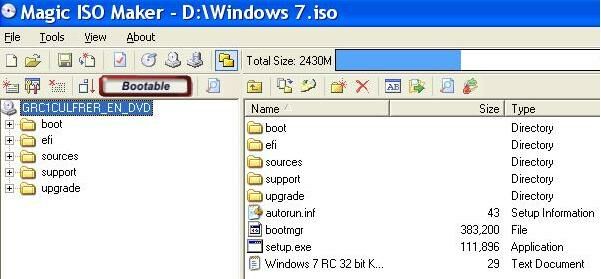
|
 |
|
|
| Post Number: 6
|
balder 

Group: Members
Posts: 1942
Joined: Oct. 2008
|
 |
Posted on: Dec. 21 2009,08:35 |
|
    |
@egoistkata77
First option: If your Win-7-DVD is bootable (DVD automatically start setup of Win-7 when computer reboots) you can extract boot-file from such DVD (UltraISO can manage this) and save extracted boot-file as “win-7.bif” to folder ezboot. Use command in easyboot menu:  run win-7.bif
Second option: You can also try using boot-file “Vistaldr.bin” (check that Vistaldr.bin is in folder ezboot). Use command in easyboot menu:  run Vistaldr.bin
If none of above seems to work   I suggest you download my startkit followed by downloading “easyboot-uppercase.script” and use this script to make files and folders uppercase in folder “disk1” (disk1 is the “root” for EasyBoot).  I suggest you download my startkit followed by downloading “easyboot-uppercase.script” and use this script to make files and folders uppercase in folder “disk1” (disk1 is the “root” for EasyBoot).
Regards balder
--------------
Download complete set of scripts including help file HERE
Note: Script collection updated 2019-05-19. Scripts mainly support EasyBoot_6.5 or later
|
 |
|
|
| Post Number: 7
|
egoistkata77 

Group: Members
Posts: 8
Joined: Dec. 2009
|
 |
Posted on: Dec. 21 2009,09:39 |
|
    |
Hi balder!
First way: by makeing and run "win-7.bif" it's start installing Windows XP, not Windows 7, maybe because
everything is in Disk1, and there are files with the same names in Win7 and WinXP.
Second way: by using boot-file “Vistaldr.bin”, You can see "Press any kay to boot by DVD" and nothing -pause.
Third way: Give me Link by downloading “easyboot-uppercase.script”?!
----------------------------------------------------------
If I make a folder Win7 and WinXP in Disk1 in EasyBoot is taht a good idea. I ask because there are files with the same names in Win7 and WinXP.
Edited by egoistkata77 on Dec. 21 2009,09:54
|
 |
|
|
| Post Number: 8
|
balder 

Group: Members
Posts: 1942
Joined: Oct. 2008
|
 |
Posted on: Dec. 21 2009,10:04 |
|
    |
@egoistkata77
In every post I put in to this forum you can notice following in bottom of posts: “Welcome to my website here”
There you have the link you are asking for.
Quote1: First way: by makeing and run "win-7.bif" it's start installing Windows XP (that’s why I suggesting uppercase)
Quote2: Second way: Yo can see "Press any kay to boot by DVD" and nothing -pause. First, you can delete bootfix.bin to avoid this question as you now are using Easyboot – no point to have this question coming up, in my opinion. Note: here at least “bootmgr” is doing something useful (starting bootfix.bin) – why setup procedure doesn’t continue I don’t know – again test with uppercase.
Final solution if not uppercase works (or you can try this before “uppercase”): Try using file “bootsect.exe” in folder “boot” as start file for Win-7. Edit: sorry misstake by me - this “bootsect.exe” doesn't work 
Note: I do not have Win7 at present time   – but a “bird” was singing that ”Santa” is going to deliver a Win-7-DVD when Christmas arrives  – but a “bird” was singing that ”Santa” is going to deliver a Win-7-DVD when Christmas arrives   – from that point I can participate in better solutions for you and other users  – from that point I can participate in better solutions for you and other users 
Regards balder
Edited by balder on Dec. 21 2009,10:28
--------------
Download complete set of scripts including help file HERE
Note: Script collection updated 2019-05-19. Scripts mainly support EasyBoot_6.5 or later
|
 |
|
|
| Post Number: 9
|
egoistkata77 

Group: Members
Posts: 8
Joined: Dec. 2009
|
 |
Posted on: Dec. 23 2009,07:53 |
|
    |
Hi balder!
When ”Santa”deliver you a Win-7-DVD, please let me know how can I make bootable DVD with Win7 and Win XP SP3 in EasyBoot! (Both my DVD are wiht bootable windows!)
I'm waiting for replay! Thanks in advance, and marry cristmans ! ! !
Edited by egoistkata77 on Dec. 23 2009,07:57
|
 |
|
|
| Post Number: 10
|
balder 

Group: Members
Posts: 1942
Joined: Oct. 2008
|
 |
Posted on: Dec. 26 2009,08:45 |
|
   |
@egoistkata77
He, he Santa did delivery a Win-7 DVD to Christmas 
Tested following: Copied everything from Win-7 DVD (or from ISO-file) to Easyboot\disk1
Used command in easyboot menu: Â run vistaldr.bin
I also included WinXP-sp3 without problems  Â Â
This worked fine: Attention! I did build and test (used virtual PC) in WinXP.
Note1: I also tested using my script “easyboot-vista.script” and it did work.
Note2: Tested also using Win-7 as op-system. To run EasyBoot and Winbuilder I did below:
ATTENTION!   (I have to shout here) TO THOSE THAT USE (RUN) EASYBOOT OR\AND WINBUILDER OR ANY EXE-FILE THAT DID RUN WELL IN WINXP-ENVIRONMENT BUT HAVING PROBLEMS IF USING VISTA OR WIN-7 - DO THE FOLLOWING. RIGHT-KLICK TO EXE-FILES AND SCROLL DOWN AND CHOOSE PROPERTIES AND THEN CHECK FOR; RUN EXE-FILE IN “WINXP-SP3 COMPATIBLE MODE” In this way exe-files that you recently run in WinXP without problems at least tries to run as optimal as possible in Vista\Win-7 environment.  (I have to shout here) TO THOSE THAT USE (RUN) EASYBOOT OR\AND WINBUILDER OR ANY EXE-FILE THAT DID RUN WELL IN WINXP-ENVIRONMENT BUT HAVING PROBLEMS IF USING VISTA OR WIN-7 - DO THE FOLLOWING. RIGHT-KLICK TO EXE-FILES AND SCROLL DOWN AND CHOOSE PROPERTIES AND THEN CHECK FOR; RUN EXE-FILE IN “WINXP-SP3 COMPATIBLE MODE” In this way exe-files that you recently run in WinXP without problems at least tries to run as optimal as possible in Vista\Win-7 environment.
@egoistkata77 - I do not have any problems with integrating Vista or Win-7 to (including WinXP) into EasyBoot builds.
Note: when creating ISO do not check “Optimize” or DOS(8.3) or Joliet
regards balder
--------------
Download complete set of scripts including help file HERE
Note: Script collection updated 2019-05-19. Scripts mainly support EasyBoot_6.5 or later
|
 |
|
|
|
|