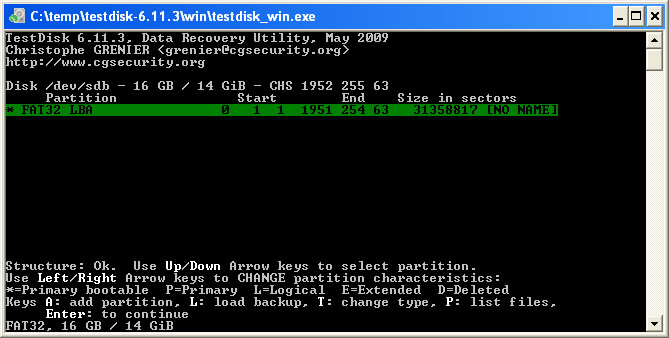balder thank you for your explanation.
QUOTE
I just think when you can get the best – you shall use the best (put the right MBR-code to USB stick).
I agree with you. 
Is your usb script capable of making perfect geometry in regards to CHS and LBA? Will it correct the current difference? If yes, I will try running your script again and let you know whether I could boot to grub menu.
What other usb format tools that are good can you recommend. Is bootice any good?
Are these usb format tools unique or I can achieve the same by simply using any decent partition manager and formating my usb with FAT32.
EDIT:
I ran your usb script. Everything went ok and I was able to get to grub menu.
I then decided to check partition using program called testdisk. (http://www.cgsecurity.org/wiki/TestDisk)
CHS 1952 vs LBA 1951
Edited by Orochi on Apr. 10 2011,20:53
Attached Image