|
|
| Post Number: 1
|
allgames71 

Group: Members
Posts: 299
Joined: Nov. 2008
|
 |
Posted on: May 19 2011,00:54 |
|
   |
hello balder,
I've made a usb win7vhd file in my usb harddisk. It's not Win7pe, it's a real win7; I can install programs in this win7vhd. After reboot this win7vhd, the installed programs still in there. It's a real win7.
I've tried to boot this win7vhd in ati, intel and nvidia motherboard. It boots normal without any reboot or bluescreen. The boot time is quite like the win7pe, It boot quite fast.
I want to know how to add this win7vhd to easyboot menu. So I don't have to use so many usb harddisk.
Thanks a lot.
Attached Image
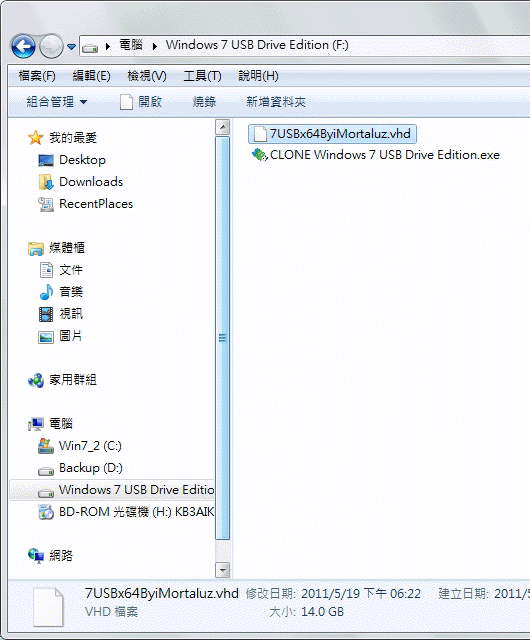
|
 |
|
|
| Post Number: 2
|
balder 

Group: Members
Posts: 1942
Joined: Oct. 2008
|
 |
Posted on: May 19 2011,01:22 |
|
    |
@allgames71
Quote: ”I want to know how to add this win7vhd to easyboot menu”
I have never tried launching this type of files from Easyboot menu – it’s an interesting request 
How do you launch your VHD-file at present time (the one you have on your USB harddisk)?
However you can test this:
1. launch my script easyboot-kicker-image.script
2. Insert this lines to >> Text file “Menu.lst” <<
root (hd0,0)
chainloader /bootmgr
3. Create kicker-image with these lines and use name “myvhd” to created image (or whatever name you like). You automatically receive the right menu command to be used in EasyBoot by script.
You of course must make USB harddisk bootable using my script easyboot-grub-iso.script
Note: I'm unsure how you launch your VHD - but its possible "bootmgr" is involved - then solution above should work 
balder
Edited by balder on May 19 2011,02:31
--------------
Download complete set of scripts including help file HERE
Note: Script collection updated 2019-05-19. Scripts mainly support EasyBoot_6.5 or later
|
 |
|
|
| Post Number: 3
|
allgames71 

Group: Members
Posts: 299
Joined: Nov. 2008
|
 |
Posted on: May 19 2011,05:42 |
|
    |
hello balder,
Thanks for you instruction, but I've never tried "easyboot-kicker-image.script
" before. I'll tried it and let you know the result as soon as possible.
|
 |
|
|
| Post Number: 4
|
allgames71 

Group: Members
Posts: 299
Joined: Nov. 2008
|
 |
Posted on: May 19 2011,09:20 |
|
    |
hello balder,
I've tried easyboot-kicker-image script as the following picture, in the script I choose G: where my usb harddisk is. And it give me a notepad phrase "memdisk grubmenu.img.gz". I found that my c:\Easyboot is only 5.48MB in size, it means the script didn't copy anything to it.
Actually I don't know exactly how to use this "easyboot-kicker-image script". Would you mind to tell me how to use it step by step, thanks.
Also, as you see in the above picture, It's got only 2 files. Should I point to G: in the script ?
Thanks for you help.
|
 |
|
|
| Post Number: 5
|
allgames71 

Group: Members
Posts: 299
Joined: Nov. 2008
|
 |
Posted on: May 19 2011,09:25 |
|
    |
hello balder,
Attached Image
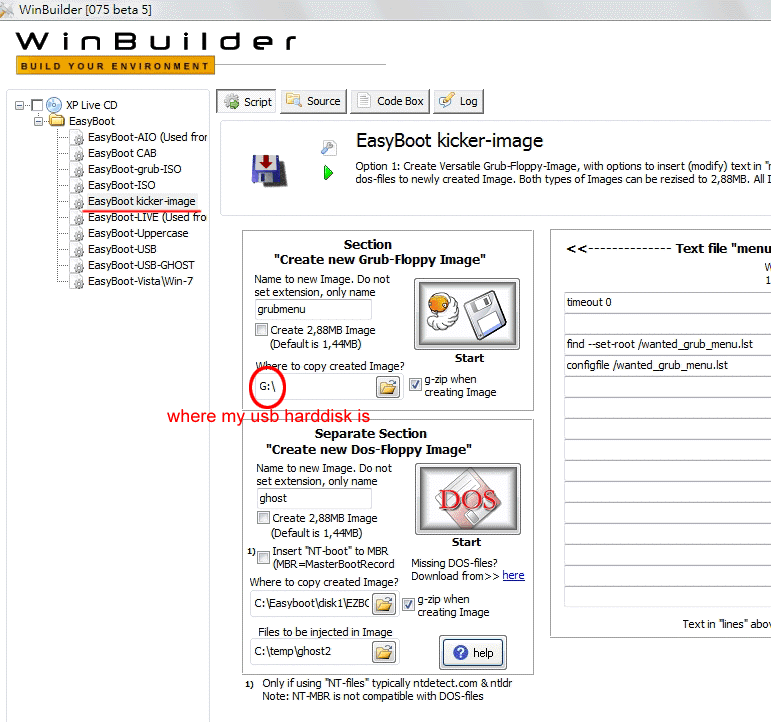
|
 |
|
|
| Post Number: 6
|
balder 

Group: Members
Posts: 1942
Joined: Oct. 2008
|
 |
Posted on: May 19 2011,10:37 |
|
    |
@allgames71
Quote: ”Actually I don't know exactly how to use this "easyboot-kicker-image script"
Sorry for the misunderstanding 
In this case you are interested to let EasyBoot launch VHD-file. Correct?
Set folder ezboot as path to where created kicker-image should be created 
I know that help in scripts is not the very best – sorry 
Note: I still haven’t a clue how you actually launch your VHD-file 
Is it bootmgr-file - same as when you boot to Windows-7 
The point with this arrangement is to have your VHD-file on the root of USB harddisk (I guess you have VHD-file on the root).
It’s basically the same procedure as when you integrate WindowsPE-ISO-file using easyboot-iso.script – but here you must use a manually method as a VHD-file isn’t a “normal” ISO-file.
By the way – do you already use easyboot as boot-manager on your harddisk?
Or what boot-manager do you use on your USB harddisk unit?
Regards BALDER
Edited by balder on May 19 2011,10:49
--------------
Download complete set of scripts including help file HERE
Note: Script collection updated 2019-05-19. Scripts mainly support EasyBoot_6.5 or later
|
 |
|
|
| Post Number: 7
|
allgames71 

Group: Members
Posts: 299
Joined: Nov. 2008
|
 |
Posted on: May 19 2011,12:30 |
|
    |
hello balder,
I think this vhd file can be a file that mount on the normal Win7 to have dual boot :
Windows 7
Windows 7 (VHD)
It mean this vhd is : "Is it bootmgr-file - same as when you boot to Windows-7"
quote : "In this case you are interested to let EasyBoot launch VHD-file. Correct?
Yes, surely I want to boot this vhd-file by easyboot. So I don't have to use so many usb-harddisk for my work (actually I don't have that much usb-harddisk).
Now the vhd-file boot directly from usb-hardidisk (not by easyboot). I can't convert this usb-harddisk into a iso-file , it's 14GB in size (Win7x64 version). So I don't know what the help and how it work to this usb-harddisk to become boot from easyboot !
|
 |
|
|
| Post Number: 8
|
balder 

Group: Members
Posts: 1942
Joined: Oct. 2008
|
 |
Posted on: May 19 2011,13:26 |
|
    |
@allgames71
Quote: “Yes, surely I want to boot this vhd-file by easyboot”
You claim that you already can launch VHD-file from your USB harddisk. Is this correct?
I draw the conclusion you mean launch easyboot from USB harddisk and from EasyBoot menu launch VHD-file. Is this a correct description what you want?
If this is the case, we need grub to launch ISO created by Easyboot and to launch grub from USB harddisk we need to inject grub-mbr to USB harddisk.
To make this possible you can use tutorial HERE
Note: you can in “Options” check “Read only” to save you current MBR from your USB harddisk and then inject it back if “things go wrong”
At present time you most likely have mbr-record on your USB harddisk that start bootmgr (bootmgr surely is put on the root of USB harddisk if not, then copy bootmgr that are able to launch VHD-file to the root of USB).
You now hopefully have grub and text-file menu.lst and bootmgr (the one that can launch VHD-file) on USB harddisk and “grub-mbr” injected to USB harddisk.
Then do this:
1. Create ISO-file in EasyBoot as usual. You only need to have folder ezboot in Easyboot (it’s pointless to have anything else in folder disk1 in EasyBoot as “root” is lost anyway – only folder ezboot so we can use menu in Easyboot). Hopefully you already have “kicker-image” in folder ezboot created in post nr;6 that launch bootmgr on the root of USB harddisk. Note: in my downloaded script-collection you also have a folder “USB_Resources”.
Here you find files and instructions how to launch reboot and shutdown from EasyBoot menu run from USB device (you of course must have “kicker-images” in folder ezboot BEFORE you create ISO-file in EasyBoot).
2. Copy ISO created by EasyBoot to USB harddisk (change name to easyboot.iso to ISO-file) Attention! As ISO-file must be “contiguous” on USB disk units you might need to run defrag to ISO-file (easyboot-usb.script can do this to ISO-file)
3. Open text-file menu.lst on USB harddisk (notepad works fine) and put in these lines:
Title Launch EasyBoot menu
root (hd0,0)
map easyboot.iso (hd32)
map --hook
chainloader (hd32)
boot
Above lines launch EasyBoot ISO-file
You shall now be able to reboot computer and change BIOS to start from USB harddisk and finally launch Easyboot and from that point launch VHD-file 
Regards balder
Edited by balder on May 19 2011,14:26
--------------
Download complete set of scripts including help file HERE
Note: Script collection updated 2019-05-19. Scripts mainly support EasyBoot_6.5 or later
|
 |
|
|
| Post Number: 9
|
allgames71 

Group: Members
Posts: 299
Joined: Nov. 2008
|
 |
Posted on: May 20 2011,13:16 |
|
    |
hello balder,
Thanks for you instruction. The tutorial is too complicated for me and some part of it I even don't understand.
quote : "Note: you can in “Options” check “Read only” to save you current MBR"
I don't know what you mean by "Options" , where is this "Options" located, do you mean Easyboot or easyboot-kicker-image ? But both of them don't have "Options" and "Read Only"
Anyway I'll try to understand your instruction, but surely this time I'll take quite a long time to test it !!
Also I'll show you how I'll do this step by step , so you can point out my mis-steps.
Here is my usb-harddisk root structure :
My usb-harddisk root file structure is like this :
|
 |
|
|
| Post Number: 10
|
allgames71 

Group: Members
Posts: 299
Joined: Nov. 2008
|
 |
Posted on: May 20 2011,13:17 |
|
   |
hello blader,
Attached Image
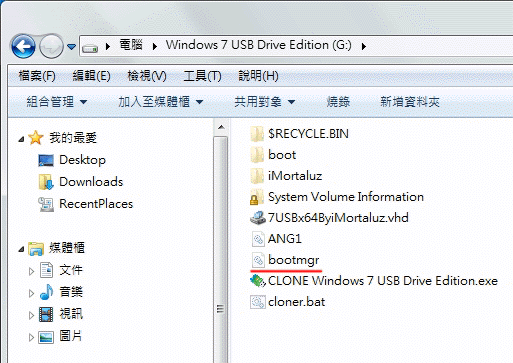
|
 |
|
|
|
|
|
© 2002-2024 EZB Systems, Inc.
|
|
|