|
|
| Post Number: 1
|
Vinay 

Group: Members
Posts: 12
Joined: Jun. 2011
|
 |
Posted on: Jun. 16 2011,21:27 |
|
   |
i want to create a multiboot DVD with Win7 and XP SP3.
I did the following :
1) Make a folder named 'xpen' under 'c:\easyboot\disk1'
2) Copy 'win51' and 'win51p' (from root directory of original CD) to 'c:\easyboot\disk1'
3) Copy I386 folder to 'c:\easyboot\disk1\xpen'
4) Copy wxp.bat from 'c:\easyboot\resource' to 'c:\easyboot\disk1\xpen', and run it there
5) open ultraiso and then open image of xp then save boot file in 'c:\easyboot\disk1\ezboot' to a new file xpen.bif
6) Start EasyBoot, click 'Tools'->'Replace Text', browse file 'c:\easyboot\disk1\ezboot\xpen.bif', and specify 'I386' as "Text to Replace", 'XPEN' as "Replace to", then click 'Replace', 1 occurence should be replaced
7) Do step 6 to 'c:\easyboot\disk1\xpen\setupldr.bin', and replace 'i386' to 'xpen', 4 occurences should be replaced
8) Open 'c:\easyboot\disk1\xpen\txtsetup.sif' by NotePad (or UltraEdit), search for 'SetupSourcePath', and change [SetupSourcePath = "\"] to [SetupSourcePath = "\XPEN"] (not include [])
9) Set the menu item's command as 'run xpen.bin'
10) Save menu file
for windows 7
1. Just copy dvd files to 'c:\easyboot\disk1'
2. Open ultra iso and open windows 7 image file and save boot file to 'c:\easyboot\disk1\ezboot' and named it with win7.bif
3. Change menu item command to 'run win7.bif'
4. Save menu file
at last make iso and check it on virtual pc.
My Windows 7 DVD works but XP gives the error as in the attatched image.
My doubt is that when we copy the files 'win51' , 'win51p' & 'win51IP.SP3' to root dir i.e to 'c:\easyboot\disk1' & again copy all Windows 7 files, MY WINDOWS 7 files also contain 'win51' , 'win51p' & 'win51IP.SP3' files due to which winXP similar files get replaced.
Please help.. 
Attached Image
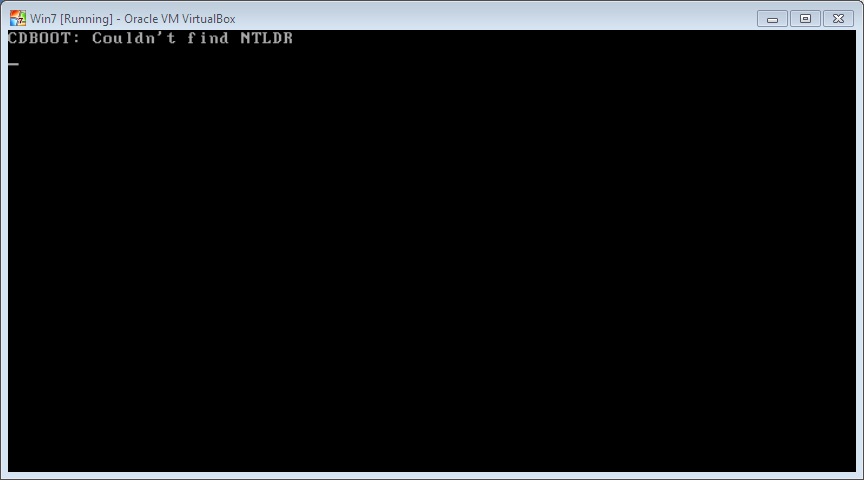
|
 |
|
|
| Post Number: 2
|
balder 

Group: Members
Posts: 1942
Joined: Oct. 2008
|
 |
Posted on: Jun. 17 2011,02:15 |
|
    |
@Vinay
Quote: ”i want to create a multiboot DVD with Win7 and XP SP3”
You don’t need to change name to WinXP-sp3 setup folder name I386 if your goal is to only have one WinXP in build.
Reason that we need to change name to folder I386 is only when creating “AIO”-DVD (All-In-One).
But in your case you only have one folder i386 so no need to manipulate that name (run wxp.bat etcetera).
Basically in this case:
1. copy folder i386 and “ident-files” to the root of Easyboot (the root of EasyBoot is folder disk1 if you wonder)
2. Optionally copy setup.exe and other folders as well – but not needed.
3. Win7 seems to already working for you – so no help is needed there 
4. In EasyBoot menu to launch setup of WinXP you use: run W2KSECT.BIN
When creating ISO, do not check “Allow lower case” as this is not needed - it only cause problem 
And don’t check “DOS(8:3)” as this is NOT needed - it only cause problems 
And it is also in this case pointless to check “Optimize” as you are using two different setup-systems!
----------------------------------------------------
Quote: “MY WINDOWS 7 files also contain 'win51' , 'win51p' & 'win51IP.SP3' files due to which winXP similar files get replaced”
No way Win7 use “ident-files”. If your “Win7” needs “ident-files” then it is not a “clean” Windows7-setup system 
Perhaps you already have WinXP integrated INTO this Win7 build (check that).
Again, Win7 does not use any “ident-files” at all.
Win7 is a NT6-system and WinXP-family is a NT5-system.
There is a big difference between these systems.
And finally, “ident-files” can be used by several different I386-setup-folders.
There is no difference in those “ident-files”.
balder
--------------
Download complete set of scripts including help file HERE
Note: Script collection updated 2019-05-19. Scripts mainly support EasyBoot_6.5 or later
|
 |
|
|
| Post Number: 3
|
Vinay 

Group: Members
Posts: 12
Joined: Jun. 2011
|
 |
Posted on: Jun. 17 2011,06:57 |
|
    |
@blader
WOW Now both the OS'es i.e XP and Win7 boot.
Thankyou balder.
|
 |
|
|
| Post Number: 4
|
balder 

Group: Members
Posts: 1942
Joined: Oct. 2008
|
 |
Posted on: Jun. 17 2011,07:59 |
|
    |
@Vinay
Quote: ” WOW Now both the OS'es i.e XP and Win7 boot”
Great performance @Vinay 
It looks you starting to catch “how things can be done” in easyboot 
Keep it up@Vinay 
Regards balder
--------------
Download complete set of scripts including help file HERE
Note: Script collection updated 2019-05-19. Scripts mainly support EasyBoot_6.5 or later
|
 |
|
|
| Post Number: 5
|
Vinay 

Group: Members
Posts: 12
Joined: Jun. 2011
|
 |
Posted on: Jun. 17 2011,11:50 |
|
    |
@balder
I also added Ubuntu 10.10. which boots alongwith Win7 & XP SP3
The ISO file size is about 4.68GB that won't fit in 4.5GB DVD.
Is there any way to reduce the size of iso file 
Please reply 
|
 |
|
|
| Post Number: 6
|
balder 

Group: Members
Posts: 1942
Joined: Oct. 2008
|
 |
Posted on: Jun. 17 2011,12:40 |
|
    |
@Vinay
Quote: ”Is there any way to reduce the size of iso file”
This is a common issue I get from different users of Easyboot 
In you case I guess that you copied folder i386 as it is to folder disk1 - Correct?
If you in the future only are going to use your build to run “clean installs” (no upgrade of Win95/98/Me) you can reduce size to WinXP pretty much!
Simple method to reduce size can be performed to WinXP with nLite, download HERE
Another way is to practice “Ghosh-method” (“Reducing Size of Source”. Can only be run in WinXP and not in Vista\Win7) read HERE
This method is the most efficient method to reduce size to folder I386 
I’m not sure there is a reliable tool to reduce Win7, but you can always check out discussion HERE
Note: Download included in the end of topic
Mentioned methods above could reduce “Setup-source” to both WinXP as to Win7 enough to fit into your DVD - though no guaranties 
EDIT!
I found a new type of nlite, its called 7lite
Read HERE
Regards balder
Edited by balder on Jun. 17 2011,12:48
--------------
Download complete set of scripts including help file HERE
Note: Script collection updated 2019-05-19. Scripts mainly support EasyBoot_6.5 or later
|
 |
|
|
| Post Number: 7
|
Vinay 

Group: Members
Posts: 12
Joined: Jun. 2011
|
 |
Posted on: Jun. 19 2011,01:04 |
|
    |
@balder
reduced the size of xp by 210mb
But I have win7 x86&64 both in single iso.
I want to reduce both size still keeping them in single iso with 7lite
what shd I DO ??
please help balder ......
|
 |
|
|
| Post Number: 8
|
balder 

Group: Members
Posts: 1942
Joined: Oct. 2008
|
 |
Posted on: Jun. 19 2011,01:40 |
|
   |
@Vinay
Quote: ”But I have win7 x86&64 both in single iso”
Well 32-bit and 64-bit operation system use different system-files 
Quite few files are common to such different systems, which reduce your options to reduce size as you need 
There is really not much you can do to fix this little problem of yours.
I say, skip Ubuntu or skip everything you can skip to reduce final size to ISO 
Not much to and answer 
I guess its to easy integrating stuff into EasyBoot – so easy that it wont fit in the end 
Regards balder
--------------
Download complete set of scripts including help file HERE
Note: Script collection updated 2019-05-19. Scripts mainly support EasyBoot_6.5 or later
|
 |
|
|
|
|
|
© 2002-2024 EZB Systems, Inc.
|
|
|