|
|
| Post Number: 1
|
xoben 

Group: Super Administrators
Posts: 2200
Joined: Nov. 2004
|
 |
Posted on: Oct. 14 2011,03:48 |
|
   |
1, What's new
+) New 'bootpart' command to access boot partition(deep hidden) running within DOS environment
*) Elevate to administrator's right for 'Write USB disk' operation when UAC is turned on (Windows Vista/7/8)
*) Includes boot partition(deep hidden) device driver for Windows PE environment
*) Some minor improvements and bug fixes
2, Download site
http://www.ezbsystems.com/easyboot/download.htm
File information:
QUOTE Latest version: 6.5.3.729
File size: 3,183,744 bytes
MD5: be1107193761b937e4b065502f857fa4
3, Additional information for USB disk with EasyBoot boot menu
QUOTE Update notice:
To support booting from a USB device, some 'run' command in old .ezb menu file (for CD-ROM device) should be changed.
1) 'run' bootable ISO images or floppy images, same commands for CD-ROM and USB disk device.
Example: 'run winpe.iso'
'run dos98.img'
2) 'run' boot image files (.bif/.bin) should be treated case by case
Case #1: boot loaders who supports FAT/FAT32 file system, such as bootmgr/setupldr.bin/grldr, same commands for CD-ROM and USB disk device.
Example: 'run bootmgr'
'run setupldr.bin'
'run grldr'
Case #2: pure boot sector for CD-ROM (mostly is 2KB in size), such as w2ksect.bin, vistaldr.bin,winpe.bif,msldr.bin, etc, should be replaced with:
a) run a boot sector file (.bsf) of USB disk, you may create one by UltraISO for DOS/Windows XP/PE/Vista/7/syslinux
Caution: COMMANDS for CD-ROM and USB DISK is NOT SAME for THIS SOLUTION
b) directly run setup programs instead of boot image file
Example: 'run bootmgr' instead of 'run vistaldr.bin'
'run setupldr.bin' instead of 'run winpe.bif'
c) run boottable ISO in whole
Example: 'run winpe.iso' instead of 'run winpe.bif'
3) As 'bcdw' does not support FAT/FAT32 system, 'bcdw' command should be changed to 'run', 'bcdw :poweroff' should be changed to 'shutdown'
4, How to create a bootable USB drive from bootable ISO
QUOTE
Click on 'Burn' button, choose 'Write USB disk' to create a bootable USB device. See attachment for screen shots.
Tips:
1) 'USB-HDD+ v2' is recommended for most computers, you may select 'USB-ZIP2+ v2' for old computers
2) To avoid boot file damage by virus or spam programs, please enable 'create boot partition', which is invisible on Windows
3) To get more security to avoid boot partition damage, please enable 'Deep hidden', boot partition will be invisible for partition tools
5, Other new commands
'remount' for changing boot media when booted
'swap' for remap bootable USB disk with first hard disk
'vfloppy' emulates a floppy disk in memory, usage: 'vfloppy xxx.img'
Edited by xoben on Aug. 26 2012,06:37
Attached Image
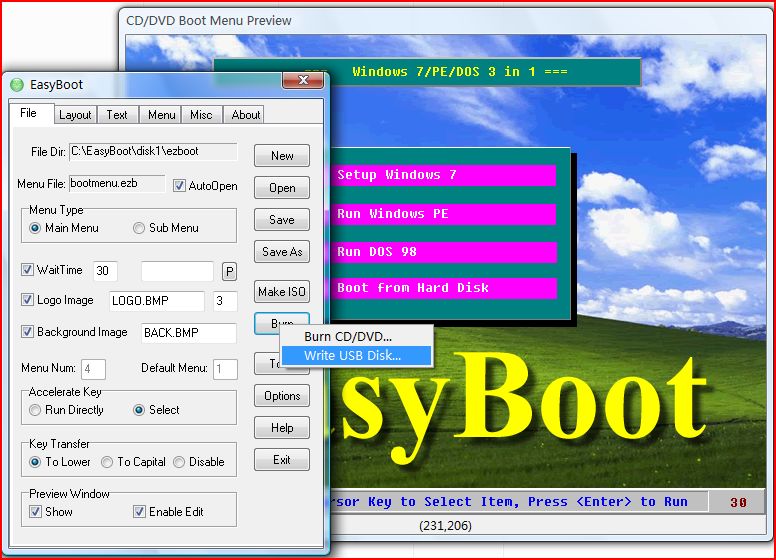
|
 |
|
|
| Post Number: 2
|
xoben 

Group: Super Administrators
Posts: 2200
Joined: Nov. 2004
|
 |
Posted on: Oct. 14 2011,03:50 |
|
    |
Additional screen shots:
Edited by xoben on Oct. 25 2011,03:27
Attached Image
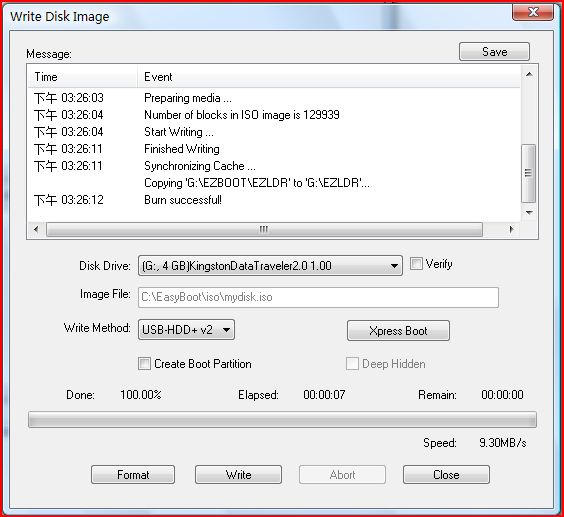
|
 |
|
|
| Post Number: 3
|
madar 

Group: Members
Posts: 153
Joined: Apr. 2009
|
 |
Posted on: Oct. 19 2011,05:04 |
|
    |
Hi
why there is no good help for this version,and we should find every solution by several tests?
ofcourse we had this problem with other versions too.
Edited by madar on Oct. 19 2011,06:18
--------------
Shirin Zaban
|
 |
|
|
| Post Number: 4
|
balder 

Group: Members
Posts: 1942
Joined: Oct. 2008
|
 |
Posted on: Oct. 19 2011,08:35 |
|
    |
@madar
You are right @madar - there are several issues we have to look into 
Please read post nr; 4 HERE
regards balder
--------------
Download complete set of scripts including help file HERE
Note: Script collection updated 2019-05-19. Scripts mainly support EasyBoot_6.5 or later
|
 |
|
|
| Post Number: 5
|
|
|
| Post Number: 6
|
madar 

Group: Members
Posts: 153
Joined: Apr. 2009
|
 |
Posted on: Oct. 19 2011,15:06 |
|
    |
xoben
realy you think it is enough and i have not seen that?
--------------
Shirin Zaban
|
 |
|
|
| Post Number: 7
|
balder 

Group: Members
Posts: 1942
Joined: Oct. 2008
|
 |
Posted on: Oct. 20 2011,09:26 |
|
    |
@xoben
@Anyone that are interested to launch EasyBoot from USB drive 
Done some test to EasyBoot_v6.5...
There are two different ways in EasyBoot to "write" your EasyBoot build to USB drive.
Method-1: In EasyBoot chose Burn==>Write USB Disk...==>And then chose button "Write"
(you also have option to check "Create Boot Partition" and also choose between different "Write-Methods" typically "USB-HDD" or "USB-HDD+" etcetera).
Method-2: In EasyBoot chose Burn==>Write USB Disk...==>And then chose button "Xpress Boot"==> and chose Xpress Write
If using method-1 contents of EasyBoot build is "written" to USB drive in a way that prohibit "grub-kicker-images" to launch correctly.
You are recommended TO NOT use method-1
If you instead use method-2 (picture below) contents of EasyBoot build is "written" to USB drive in a way so "grub-kicker-images" can be launched correctly 
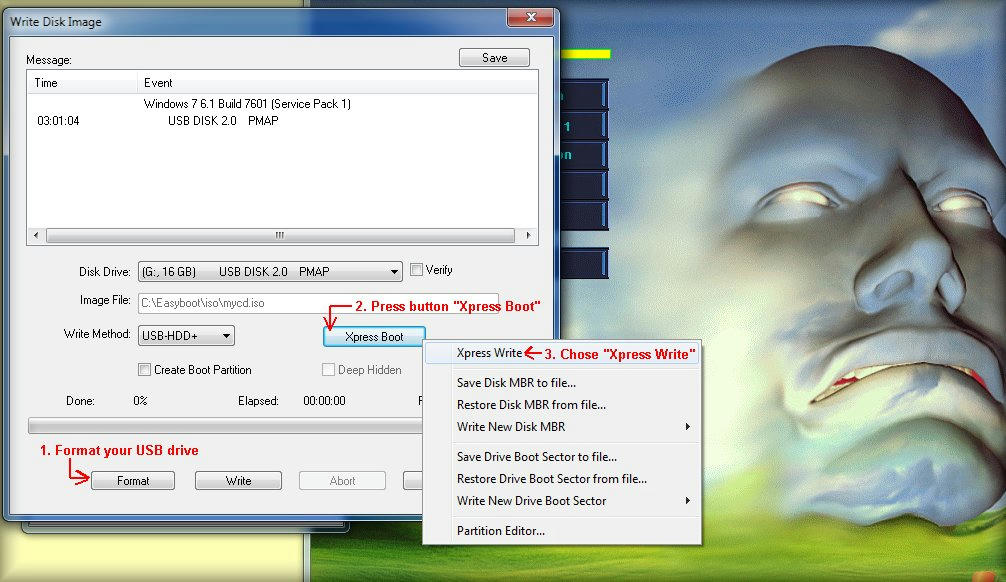
Basically the problem seems to be related to how UltraIso write files to USB drive.
Use method-2 "Xpress Boot" to "write" your EasyBoot build to USB drive.
Yes I know, it takes up to twice the time but is a safer way to perform writing to USB drive!
However we still cannot launch grldr (grub) from EasyBoot menu, even if using "Xpress Boot"!
Hopefully @xoben can sort this out in next version of EasyBoot 
I still want to point to that EasyBoot is now fully functional as it is possible to launch WinPE-ISO based on NT5-systems - typically ERD BartPE or similar WinPE.
But you still must use my script "easyboot-iso.script" to integrate WinPE.ISO based on NT5-system (you must check: "Run ISO from RAM" in script when integrating WinPE based on NT5-system.
EasyBoot is now showing its full potential 
Finally - please do a new download of script-collection, as I found a minor bug in script (script halted)
regards
--------------
Download complete set of scripts including help file HERE
Note: Script collection updated 2019-05-19. Scripts mainly support EasyBoot_6.5 or later
|
 |
|
|
| Post Number: 8
|
|
|
| Post Number: 9
|
balder 

Group: Members
Posts: 1942
Joined: Oct. 2008
|
 |
Posted on: Oct. 21 2011,05:32 |
|
    |
@xoben
Quote: "Hi balder, there is no problem to run grldr for both 'Write' and 'XPress Write' method"
Yes you are correct @xoben (as usual) 
I made a new download (reinstalled everything) and now it works 
Don't know what went wrong 
Thanks for clarifying what I mixed up 
Anyway I'm curios about this:
1. If I use "Xpress Write" it takes close to 3 minutes to finish writing to USB drive.
2. If I chose "Write"-button it takes less than half the time to finish writing to USB drive
Hmmm - what's the difference 
And again congratulations to improvements to EasyBoot - impressing is the word!
regards balder
--------------
Download complete set of scripts including help file HERE
Note: Script collection updated 2019-05-19. Scripts mainly support EasyBoot_6.5 or later
|
 |
|
|
| Post Number: 10
|
slo_hand2 
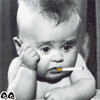
Group: Members
Posts: 6
Joined: Oct. 2011
|
 |
Posted on: Oct. 27 2011,17:53 |
|
   |
[B]I keep getting an error message after hitting the "write USB Disk"
"Wrong Parameter: " WriteUSB"
and ideas why?Maybe I'm stupid or something but I have tried this on several machines Winxp, and Win7 and get the same error message(above) or "Error" when I hit the burn tab?
What can I be doing wrong, this latest try was on a dell winxpsp3 machine.
Edited by slo_hand2 on Oct. 28 2011,17:55
|
 |
|
|
|
|
|
© 2002-2024 EZB Systems, Inc.
|
|
|