|
|
| Post Number: 1
|
allgames71 

Group: Members
Posts: 299
Joined: Nov. 2008
|
 |
Posted on: Jan. 22 2013,13:23 |
|
   |
hello balder ,
I only plug in one usb stick in my computer . when I use Easyboot USB v2 script , it says I've more than one usb device.
Is there a way to let me choose which usb device if it mis-check my usb device in the computer.
Now I've no way to process making iso file to usb stick. Please help
Attached Image
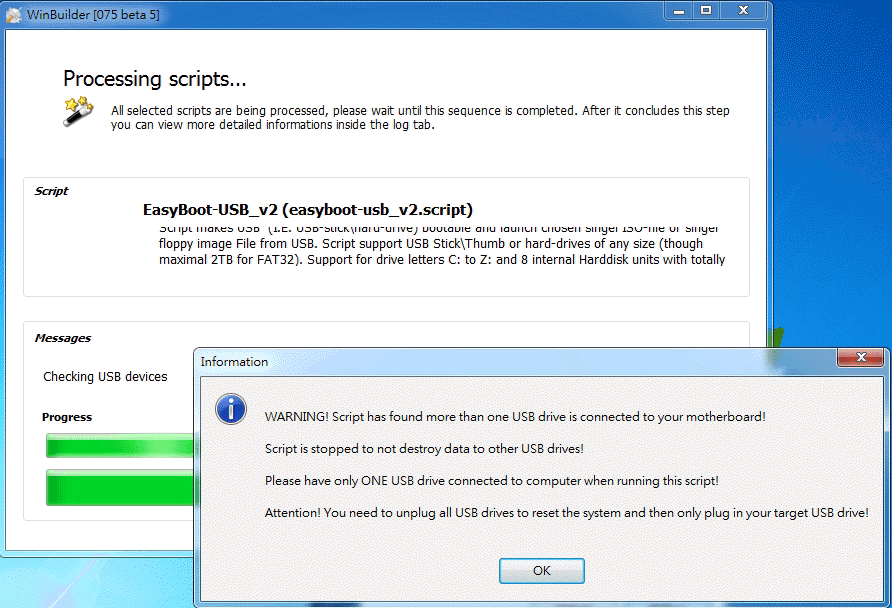
|
 |
|
|
| Post Number: 2
|
balder 

Group: Members
Posts: 1942
Joined: Oct. 2008
|
 |
Posted on: Jan. 22 2013,13:35 |
|
    |
@allgames71
Welcome back @allgames71 
Quote: "Is there a way to let me choose which usb device if it mis-check my usb device in the computer"
No way as this script is very sensitive to not format wrong device 
I know that this pops up from time to time - and I haven't been able to figure out why Explorer (Windows Explorer) reports back several USB units to my script when only one USB unit is physically plugged in to motherboard 
I guess its something with those motherboards (or how Windows software behaves when 'hand shaking' to motherboard hardware)
However I'll take a look into it and see if I can send you a 'special version' áto your messenger next time you are surfing to this forum 
Note: I have two ways to solve this:
1. Disconnect this check if several USB drives are plugged in, and let the user decide to stop or continue
2. Create a list from which user can chose from
Can take some ours or so... 
regards balder
--------------
Download complete set of scripts including help file HERE
Note: Script collection updated 2019-05-19. Scripts mainly support EasyBoot_6.5 or later
|
 |
|
|
| Post Number: 3
|
allgames71 

Group: Members
Posts: 299
Joined: Nov. 2008
|
 |
Posted on: Jan. 23 2013,15:02 |
|
    |
hello balder ,
I've test a lot about the new and old Easyboot USB script.
1. The old Easyboot USB script :
1) Mis-judge I've 2 usb device even when I plug-in only 1 usb stick. It happens only after I've add a new SSD harddisk.
I think the Easyboot USB script may regard the second harddisk is a kind of usb device , after I unplug the second harddisk , Easyboot becomes normal.
2) My new SSD is drive C , and my 1.5TB harddisk is drive D. When you give me the Easyboot USB v3 script , it can have a selection of usb device and the default drive letter is drive D , while my usb device is in G:
That's why the old Easyboot USB script regard I've 2 usb device.
3) If I plug-in usb stick and usb harddisk , the Easyboot USB script warning for having more than 1 usb device. When I unplug my usb harddisk and start the usb script again. The same error message for more than 2 usb device pop-up. Unless I restart the computer.
2. The new Easyboot USB script (download from the Easyboot forum on 24 Jan 2013 , your new one) :
1) This time I have both SSD and SATA harddisk for test.
2) It can determine exactly the usb device number and quantity.
3) If I plug-in a usb harddisk and a usb stick , it also warn me have more than 2 usb device. But after I unplug my usb harddisk and restart Easyboot USB script. It can reconize only 1 usb device and don't have to restart the computer.
------------------------------------------------------------------------------------------
-----------------------------
balder , this time I've a bigger problem.
Nomatter I use the old or new Easyboot USB script , they are unbootable. Everytime when I boot them , an error message comes out :
Remove disks or other media
Press any key to restart
Nomatter I use only a SSD or SATA harddisk to proceed , also with the same consequense. If with only my old 1.5TB SATA harddisk , it should be workable like before. I really don't understand why I fail ?
Please balder , you have to help me. Now I can't go back to the before state to create any bootable usb software.
Thank you.
|
 |
|
|
| Post Number: 4
|
allgames71 

Group: Members
Posts: 299
Joined: Nov. 2008
|
 |
Posted on: Jan. 23 2013,15:37 |
|
    |
hello balder ,
When I use the new Easyboot USB script , it's also unbootable with error message :
An operating system wasn't found. Try disconnecting any drives that don't
contain an operating system.
Press any key to restart
Thanks
|
 |
|
|
| Post Number: 5
|
balder 

Group: Members
Posts: 1942
Joined: Oct. 2008
|
 |
Posted on: Jan. 23 2013,16:28 |
|
    |
@allgames
Quote: "Nomatter I use the old or new Easyboot USB script , they are unbootable"
To clear things out:
It is the USB drive that is unbootable - correct?
And not your internal harddisk unit with Windows that fails?
And what kind of USB drive do you use?
USB stick or USB harddisk?
(I prefer we stick to USB stick\thumb drive while sorting this out)
Note: I tested script and it works as it should 
I also tested with several internal harddisk units and also with one or two USB drives (including USB harddrive)
Everything went well 
I really haven't change anything regarding the BOOT-MBR (how MBR is implemented to USB drive - its the same as before)
The problem with script was that it couldn't accept several internal harddisk units as the 'hand shaking' reported several harddisk units without telling it was internal units
No big deal to sort out when I understood the problem 
Note: To 'reset' you only need to completely unplug all USB drives (USB stick and/or USB harddrive) and then plug in the one you want to use.
This resets the Explorer in Windows - its the Windows Explorer that script doing 'hand shakes' to (like asking; what's connected to you 'Mr Explorer')
To reset Explorer you unplug USB devices and plug in the one you want to use - and there you go
Some information...
Script use a special format tool when formatting USB harddrive to FAT32 as it is not possible to format USB harddisk to FAT32 with built-in format tools in Windows NT6-system (Vista/Win7/Win8/Server-2008)
Script automatically detects that a USB harddisk is used and automatically switch to this tool (it is built-in in script)
Note: only used to USB harddisk and not to USB stick/Thumb drive which can be format to FAT32 or NTFS as you wish
Another thing is that script detects what OP-system that is used NT5 or NT6 (NT5 is typically WinXP and NT6 is typically Vista/Win7/Win8)
Depending of what kind of USB drive you use when run in WinXP, script chose between 3 different format tools to get the best result
All done automatically
However, in your case it seem to not do anything automatically at the moment 
See if we can sort this out in some way (I'm sure we can)
There are really a lot of parameters to think about this days... 
But as told; it works perfect (done a lot of different tests without failing)
Attention! Make sure UAC (User-Account-Control) is set to lowest level when using script
If not - Windows refuse to give clearance to command line tools used in script!
EDIT!
Tested run script with UAC set to 'standard level'
Script totally failed to implement correct MBR to USB drive (causing 'An operating system wasn't found.....')
Could this be the problem in your case?
If you are totally blocked - I can give you instruction how to do manually fix MBR to USB drive
My very best regards
balder
Edited by balder on Jan. 24 2013,03:37
--------------
Download complete set of scripts including help file HERE
Note: Script collection updated 2019-05-19. Scripts mainly support EasyBoot_6.5 or later
|
 |
|
|
| Post Number: 6
|
allgames71 

Group: Members
Posts: 299
Joined: Nov. 2008
|
 |
Posted on: Jan. 25 2013,03:00 |
|
    |
hello balder ,
Sorry for bordering you a lot as I was so unfortune to test 2 unbootable usb stick. As I change another one from my friend. The Easyboot USB script works fine and is bootable.
Also I've test the new Easyboot USB script with both usb harddisk and stick. They work fine.
Thanks for your new script , it's much better than the one before. Thanks
|
 |
|
|
| Post Number: 7
|
balder 

Group: Members
Posts: 1942
Joined: Oct. 2008
|
 |
Posted on: Jan. 25 2013,03:48 |
|
    |
@allgames
Quote: "Sorry for bordering you"
I'll say thank you instead, as this give important feed back - thank you 
Quote: "Sorry for bordering you a lot as I was so unfortune to test 2 unbootable usb stick."
I'm pretty sure I can make these bootable.
If not already having HP format tool - try to find HP format tool from this link HERE
Install and run HPUSBFW.EXE with 'Quick Format' ticked (no need to do full format)
Note: this makes USB stick 'super-clean' but unfortunately creates wrong partition table 
But you can already in this stage when finished with HP tool, test if script is able to 'inject' a working MBR-sector to USB stick (most likely script can do this even USB stick is equipped with wrong partition table)
BUT, to create a optimal partition including correct partition table, you are advised to use 'EasyBoot-USB-GHOST.script' and push on button 'Repair MBR BOOT-record'
However, you must run that HP tool to totally wipe out USB stick before run Ghost to USB stick 
Note: You are recommended to use Ghost_v8 (Ghost8.exe that is run in Windows and not the DOS-version)
In most cases it works with Ghost11 as well, but Ghost_v11 can some times simply stall in the process - nothing is harmed, but is irritating
Don't forget to set UAC (User-Account-Control) to lowest level if run in Vista/Win7/Win8!
Anyway, script automatically creates a optimal BOOT sector with a optimal MBR to you USB stick 
Now it should be bootable alright 
It happens to me that USB sticks flips out (especially new sticks) even doesn't find the 'boot handler' (Bad BOOT-handler is the message I get in that case)
best regards
balder
Edited by balder on Jan. 25 2013,05:49
--------------
Download complete set of scripts including help file HERE
Note: Script collection updated 2019-05-19. Scripts mainly support EasyBoot_6.5 or later
|
 |
|
|
| Post Number: 8
|
allgames71 

Group: Members
Posts: 299
Joined: Nov. 2008
|
 |
Posted on: Jan. 25 2013,09:59 |
|
   |
hello balder ,
Thanks for your instruction and patient to me. Upgrade of your Easyboot USB script makes me more convienient now. As I don't have to restart my computer when regard I've 2 usb device in my computer.
Anyway thanks again for your effort.
|
 |
|
|
|
|
|
|
|