|
|
| Post Number: 11
|
allgames71 

Group: Members
Posts: 299
Joined: Nov. 2008
|
 |
Posted on: Apr. 09 2013,12:49 |
|
   |
hello balder ,
It's OK , nevermine. I'll try to find the answer again.
Thanks
|
 |
|
|
| Post Number: 12
|
allgames71 

Group: Members
Posts: 299
Joined: Nov. 2008
|
 |
Posted on: Apr. 11 2013,10:19 |
|
    |
hello balder ,
I'm back , sorry for too late. Now I can make UEFI / MBR + Multi Boot + Easyboot.
It took a long time find out the solution as people in reboot-pro don't want to answer much or just give very short instruction. Finally the Gold Member even don't want to reply me at all !
Fortunatelly , I can find a tricky way to solve the probelm and made my wish.
Back to Easyboot , I've try again your tutor and do it as follow :
disk1\ezboot
\ezboot\BACK.BMP
\ezboot\easy2.img (command in bootmenu : run easy2.img)
\ezboot\easy3.img (command in bootmenu : run easy3.img)
\ezboot\easy4.img (command in bootmenu : run easy4.img)
\ezboot\ezldr
\ezboot\loader.bin
\ezboot\setupnt6.img
disk2\easy2\isofiles2
\easy2\backup.BM1
\easy2\backup.BMP
\easy2\backup.ezb
\easy2\bcdw.bin
\easy2\ezldr
\easy2\loader.bin
disk3\easy3\isofiles3
\easy3\ezldr
\easy3\isolinux
\easy3\loader.bin
\easy3\Part.BM1
\easy3\Part.BMP
\easy3\part.ezb
\easy3\syslinux
disk4\easy4\isofiles4
\easy4\ezldr
\easy4\loader.bin
\easy4\winpe.BM1
\easy4\winpe.BMP
\easy4\winpe.ezb
In Easyboot I made the mydisk.iso and run it in VMWare , when I choose easy2 in the startmenu , an error message comes out. I think it may not link the easy2 from the bootmenu.ezb in disk1 :
Attached Image
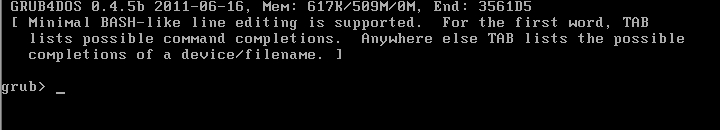
|
 |
|
|
| Post Number: 13
|
balder 

Group: Members
Posts: 1942
Joined: Oct. 2008
|
 |
Posted on: Apr. 11 2013,12:37 |
|
    |
@allgames71
Quote:” an error message comes out
Well check that ‘menu.lst’ in grub-floppy-image ‘easy2.img’ in folder disk1 has these lines:
find --set-root /easy2/ezldr
chainloader --raw /easy2/ezldr
This works when using FAT32 – I have tested and made it work alright 
Note: letters are not case sensitive in text-file ‘menu.lst’ as we are using FAT32 (any USB device of some sort)
But maybe there is a problem with UEFI as Grub may have problem to find USB device at all (no BIOS that grub can ‘collect information’ from) 
You cannot by any chance test this from a ‘normal’ computer (that have ‘normal’ BIOS) 
Regards balder
--------------
Download complete set of scripts including help file HERE
Note: Script collection updated 2019-05-19. Scripts mainly support EasyBoot_6.5 or later
|
 |
|
|
| Post Number: 14
|
allgames71 

Group: Members
Posts: 299
Joined: Nov. 2008
|
 |
Posted on: Apr. 11 2013,13:48 |
|
    |
hello balder ,
Thanks for replay , now I can understand your first instruction mean , in post number 12 , my file structure is correct. Now I can do what you expect.
After boot , when I choose to call disk2 (backup.ezb) , backup.ezb shows up. And some of the programs can run normally. It means your idea works. But I found a strange condition , for example :
run isofiles2/gpt.iso (menu command with "run") boot OK
bcdw isofiles2/acron2013.iso (menu command with "bcdw") boot fail
--------------------------------------------------------------
Error : Unexpected exiting.
Press any key to boot from hard disk or ESCape to reboot ...
--------------------------------------------------------------
I use this "bcdw" menu command for Acronis 2010 , 2012 , 2013. They all boot OK before when it was in one 5GB.iso . Why is different and boot fail now ?
I've tried to change the menu command to :
run isofiles2/acron2013.iso
But with the same error as above.
Any idea ? Thanks
|
 |
|
|
| Post Number: 15
|
allgames71 

Group: Members
Posts: 299
Joined: Nov. 2008
|
 |
Posted on: Apr. 11 2013,14:30 |
|
    |
hello balder ,
Another strange thing happen. When bootmenu.ezb boot , I can boot up disk2 (backup.ezb). But when I boot disk3 (part.ezb) , an error message comes out :
Starting cmain( ) ... (hd0,0)
File not found : /EASY3/PART.EZBu.ezb
Press any key to restart ...
It should be /EASY3/PART.ezb ?
When I boot disk4 (winpe.ezb) , same error message comes out :
Starting cmain( ) ... (hd0,0)
File not found : /EASY4/WINPE.EZB.ezb
Press any key to restart ...
It should be /EASY4/WINPE.ezb
Please help. Thanks
|
 |
|
|
| Post Number: 16
|
allgames71 

Group: Members
Posts: 299
Joined: Nov. 2008
|
 |
Posted on: Apr. 11 2013,14:34 |
|
    |
hello balder ,
I've checked easy2.img , easy3.img and easy4.img , they're all the same. Only the number is different.
Even I delete disk3 and disk4 and remake them , but with same result.
Please help. Thanks
|
 |
|
|
| Post Number: 17
|
balder 

Group: Members
Posts: 1942
Joined: Oct. 2008
|
 |
Posted on: Apr. 12 2013,09:00 |
|
    |
@allgames71
Quote: ” bcdw isofiles2/acron2013.iso (menu command with "bcdw") boot fail”
Menu command ‘bcdw’ cannot work properly from FAT32 (only CDFS = CD\DVD) 
Further more, try to use my script ‘easyboot-iso.script' without ticking ‘Run ISO from RAM’ (only used to WinPE based on NT5-system\WinXP\Server-2003, which means typically ISO-files ERD2005, BartPE, Reatogo etcetera using folder i386 inside ISO-file)
I think my script can launch acronis 
…………………
Quote: “It should be /EASY3/PART.ezb”
EDIT!
Well no!
It is not the 'ezb-file' we launch from grub-kicker-image, it is the ezldr-file we launch by this text to 'menu.lst' inside kicker-image:
find --set-root /easy2/ezldr
chainloader --raw /easy2/ezldr
File 'ezldr then launch the 'main menu' ezb-file
In your case, part.ezb in folder easy3
Note: I’m not 100%sure but there can be a limit to how many ‘disk1’ folders that can be used at same time.
Try to only use 3 ‘disk1’ folders (part1, part2, and part3 or whatever)
Also try using same length to folder ´ezboot’ (6 letters) when changing name to that folder
And\or test with only using one extra ‘disk1’ folder (part1) and see if you can make that work before doing the ‘big thing’ with a ‘super build’
--------------------------
Quote: “It means your idea works”
Yes so far so good (but it is easy to reach ‘deep water’ when experimenting with this stuff, but that is a part of the game)
I’ll do some testing when home again (I'm in another city)
I have sold my house and have for the moment no idea where to find a apartment (or house) to start up fresh again (I’m mostly looking for a new house but hard to find a fresh building I like)
So I’m pretty occupied, but like to do something else to stress down a little bit
Interesting test you are doing – I’ continuously reading what’s going on 
Regards balder
Edited by balder on Apr. 12 2013,12:40
--------------
Download complete set of scripts including help file HERE
Note: Script collection updated 2019-05-19. Scripts mainly support EasyBoot_6.5 or later
|
 |
|
|
| Post Number: 18
|
allgames71 

Group: Members
Posts: 299
Joined: Nov. 2008
|
 |
Posted on: Apr. 12 2013,13:03 |
|
    |
hello balder ,
I tried acronis2013.iso with Easyboot-iso-script
But it fail with X Errors(1)
X FileCopy-Failed to copy [%BaseDir%\Temp\newwinimage\ACRONI.img] to: [C:\Easyboot\disk1\EZBOOT\ISOFILES\ACRONIS]
But still C:\Easyboot\disk1\ezboot\ISOFILES\ACRONI created , and in there , a ACRONI.ISO existed
I'm thinking if the Easyboot-iso-script will place the iso file in Disk1 , then Disk1 will become bigger and bigger to over 2GB.
1. Why write fail ?
2. I've tried , but fail to place the acronis2013.iso in Disk2 , as the Easyboot-iso-script didn't allow to and stop
Thanks
Attached Image
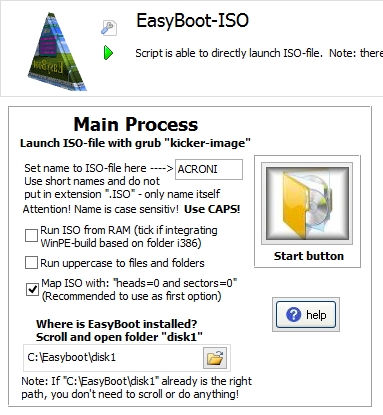
|
 |
|
|
| Post Number: 19
|
balder 

Group: Members
Posts: 1942
Joined: Oct. 2008
|
 |
Posted on: Apr. 12 2013,15:46 |
|
    |
@allgames71
I can confirm that menu command: run ***.iso works correctly from USB device using FAT32 
I have tested Acronis_True_Image2012.iso with success 
Test this:
1. Use any USB device (I used a USB stick) that already have a easyboot menu working okay
2. Delete all files and folders from USB stick (don't format - simply delete)
3. Download my test-files from HERE
4. Open zip-file and folder USB and copy folder ezboot and folder test and file ezldr to USB stick
5. Test USB stick when finished with step 4
You should be able to jump between the two menus in example
EDIT!
I was wrong here.
Name to main menu must be exactly the same as the name you used when you 'burned' to USB stick
This is set in boot record when you burned to USB stick!!!
You can now copy Acronis ISO-file to inside of folder test
Make sure name to acronis ISO-file is acronis.iso
This is a little bit hazardous as ISO-file might get fragmented while copying to USB stick, but mostly it works okay 
You should be able to launch acronis from menu in 'test'
Test and see if you can get it to work alright
Note: you can simply double-click to any of the two ***.ezb-files and open them with EasyBoot even from the USB stick to get a glue what menu command that is used in these menus
regards balder
Edited by balder on Apr. 13 2013,04:30
--------------
Download complete set of scripts including help file HERE
Note: Script collection updated 2019-05-19. Scripts mainly support EasyBoot_6.5 or later
|
 |
|
|
| Post Number: 20
|
balder 

Group: Members
Posts: 1942
Joined: Oct. 2008
|
 |
Posted on: Apr. 13 2013,04:38 |
|
   |
@allgames71
Here is a modified version how it can be done
Download HERE
Launch easyboot and open folder usb\ezboot and open file 'mainmenu.ezb' and 'Burn' to USB stick.
Then manually copy folders 'test' and folder 'winpe' to the root of USB stick
That should do it 
regards balder
--------------
Download complete set of scripts including help file HERE
Note: Script collection updated 2019-05-19. Scripts mainly support EasyBoot_6.5 or later
|
 |
|
|
|
|
|
© 2002-2024 EZB Systems, Inc.
|
|
|