|
|
| Post Number: 1
|
kaibsora 

Group: Members
Posts: 5
Joined: Jul. 2014
|
 |
Posted on: Jul. 11 2014,20:37 |
|
   |
I am trying to create multiple ubuntu installs on my multi boot cd. I want to know how to create a kicker image for all of them.some of the ubuntu distros are servers
|
 |
|
|
| Post Number: 2
|
balder 

Group: Members
Posts: 1942
Joined: Oct. 2008
|
 |
Posted on: Jul. 12 2014,02:49 |
|
    |
@kaibsora
Welcome to EasyBoot @kaibsora 
Quote: "I am trying to create multiple ubuntu installs on my multi boot cd"
I'm NOT 100% sure all ubuntus can be launched using my 'kicker-image' and further more, I'm also unsure if all variants of ubuntu this way can be run setup-install to using 'kicker'-image' 
However it is for sure worth a try to solve it this way...
About my 'kicker-image' - I guess you are referring to post nr;5 HERE
Note: I'm not going to test all variants of Ubuntu - that's what you are going to do
However I can tell you how to edit my 'kicker-image' to make it possible (if its possible  ) )
To demonstrate this you need two different Ubuntu -ISO-files that in this example use a folder 'casper' inside ISO-file
-------------------
Do it this way:
1. Download 'kicker-image' from HERE
http://www.mediafire.com/download/xwdfw2866cf2v5s/ubuntu14.img
2. Open 'kicker-image' (I used UltraIso to the whole operation) and extract text-file 'menu.lst' from 'kicker-image' to somewhere
Attentin! keep 'kicker-image' still opened in UltraIso, don't close UltraIso
3. Use notepad to open extracted text-file 'menu-lst' and you get this text:
find --set-root /UBUNTU14.ISO
map /UBUNTU14.ISO (0xff)
map --hook
root (0xff)
kernel /casper/vmlinuz file=/cdrom/preseed/ubuntu.seed boot=casper iso-scan/filename=/UBUNTU14.ISO --
initrd /casper/initrd.lz
boot
Let's say you have a Ubuntu ISO-file that you named UBUNTU12.ISO (its vital you use CAPS= BIG LETTERS TO ISO-NAME). To modify 'kicker-image' to launch this UBUNTU12.ISO you need to modify text-file 'menu.lst' to look this way:
find --set-root /UBUNTU12.ISO
map /UBUNTU12.ISO (0xff)
map --hook
root (0xff)
kernel /casper/vmlinuz file=/cdrom/preseed/ubuntu.seed boot=casper iso-scan/filename=/UBUNTU12.ISO --
initrd /casper/initrd.lz
boot
As you can notice, in this case I only changed from UBUNTU14 to UBUNTU12 in text.
4. Save changes to text-file 'menu.lst' when closing notepad
5. Insert your modified 'menu.lst' into your 'kicker-image' that you still should have opened (I used UltraIso and simply used 'drag-and-drop' method).
6. In UltraIso chose 'File>>SaveAs' and save modified 'kicker-image' with the name ubuntu.12.img to folder EZBOOT
7. Finally copy UBUNTU12.ISO to folder disk1 in EasyBoot
Attention! Make sure you use CAPS to ISO-name (CAPS=BIG LETTERS)
8. Use menu command: run ubuntu12.img in EasyBoot
9. Tick 'Joliet' when creating ISO in EasyBoot
---------------------
This works as long as this part in text-file 'menu-lst' can be used to UBUNTU.ISO-file
kernel /casper/vmlinuz file=/cdrom/preseed/ubuntu.seed boot=casper iso-scan/filename=/UBUNTU12.ISO --
initrd /casper/initrd.lz
Some variants of UBUNTU may use different approach according to:
kernel /casper/vmlinuz file=/cdrom/preseed/ubuntu.seed boot=casper iso-scan/filename=/UBUNTU12.ISO --
initrd /casper/initrd.lz
If this is the case, 'kicker-image' may fail to launch UBUNTU directly from its ISO-file 
As noted above, I'm still unsure if the 'install-approach' to UBUNTU works correctly if using 'kicker-image' to directly launch ISO-file of UBUNTU 
Please test and see how it works
------------
balder
--------------
Download complete set of scripts including help file HERE
Note: Script collection updated 2019-05-19. Scripts mainly support EasyBoot_6.5 or later
|
 |
|
|
| Post Number: 3
|
kaibsora 

Group: Members
Posts: 5
Joined: Jul. 2014
|
 |
Posted on: Jul. 13 2014,02:44 |
|
    |
i created a dual layered disc before you posted that and tested it in virtualbox and it worked fine launching hirens boot cd. but none of the ubuntus would. so i restarted the computer and booted from the cd. i created my own menus and the graphics are super laggy. when i tried to launch hirens boot cd, it gave me this error:
Edited by kaibsora on Jul. 13 2014,02:53
Attached Image
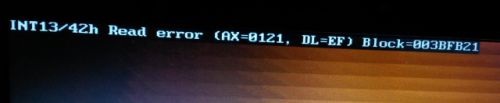
|
 |
|
|
| Post Number: 4
|
balder 

Group: Members
Posts: 1942
Joined: Oct. 2008
|
 |
Posted on: Jul. 13 2014,03:29 |
|
    |
@kaibsora
Quote: "when i tried to launch hirens boot cd, it gave me this error"
Hmmm... It is close to impossible for me at this stage to present a 100% solution to such problem of yours
It seems related to the BOOT-sequence in some way 
This 'Int13/42h' failure can in this case be related to that CD driver fail to 'take command' (having problems finding driver software or whatever).
You can call it a failure from the point when Bios is leaving the control over to the CD-unit and the CD-unit fails to find driver (or whatever).
CD-unit simply fails to read the CD/DVD correctly 
I recommend you to create a build that is far less in size - leave out software and start with a small build (I use CD/DVD-RW - or USB stick - to not spoil money when testing such builds)
You can also test with ticking (or un-ticking) 'Optimize' in EasyBoot when creating ISO
As always, when creating large builds that need a DVD (which is a pretty large build) you move out to a hazardous area - its easy to 'slip' and fall when creating large builds 
Always test with some basic software and when working, extend the build and test and extend build again and test - never create that 'super-large-build' at once and having expectation that it will work at once - it never does... 
------------
balder
--------------
Download complete set of scripts including help file HERE
Note: Script collection updated 2019-05-19. Scripts mainly support EasyBoot_6.5 or later
|
 |
|
|
| Post Number: 5
|
kaibsora 

Group: Members
Posts: 5
Joined: Jul. 2014
|
 |
Posted on: Jul. 13 2014,06:29 |
|
    |
Since what you said sounded like you were saying that it was a driver or even the drive itself I had a hunch and decided to try it on the target computer which is much much older then the computer I try it on sorry for the bad words here I'm using talk to text on my phone surprisingly the disk in the older computer or the target computer worked as far as Hirens. The older computer and the target computer the same computer
|
 |
|
|
| Post Number: 6
|
kaibsora 

Group: Members
Posts: 5
Joined: Jul. 2014
|
 |
Posted on: Jul. 13 2014,07:22 |
|
    |
here are the list of ubuntu and gnome distros i want to add are:GNOME32B14, GNOME312(GNOME3.12 DISTRO), UBUDES32B11, UBUDES32B12, GNOME64B14, UBUDES64B12, UBUDES64B14, UBUSER32B10, UBUSER64B14. cant you tell im a linux man?
anyway, since i have so many linux distros, how will i go about this?
EDIT: tried your kicker image using the UBUSER32B10 and it took me straight to grub4dos
EDIT2: It did the same for UBUDES64B14.ISO
Edited by kaibsora on Jul. 13 2014,07:49
|
 |
|
|
| Post Number: 7
|
balder 

Group: Members
Posts: 1942
Joined: Oct. 2008
|
 |
Posted on: Jul. 13 2014,12:36 |
|
    |
@kaibsora
Quote: "here are the list of ubuntu and gnome distros i want to add "
I have no idea what this 'UBUSER32B10' is and where to download it and same to the most of the examples are unknown for me 
Note: I can only give you 'basic guidlines' how it can be done
A good example is ubuntu which works using grub kicker-image and in theory some (maybe not all) of distros may work if modifying text-file 'menu.lst' inside kicker-image
In some cases you also need to completely change this part as well in 'menu.lst':
kernel /casper/vmlinuz file=/cdrom/preseed/ubuntu.seed boot=casper iso-scan/filename=/UBUNTU12.ISO --
initrd /casper/initrd.lz
Look for solution how to modify 'menu.lst' (when needed) - read examples HERE
Further more... Some distros requires an exact CD\DVD label 
Especially Gnome distros may need an exact label to work. This means you can only have one such distro to your CD\DVD 
However in most cases exact label isn't needed
Again however in some cases you must use 'frugal solution' which locks up CD\DVD to only one distro onboard your build.
What I'm trying to say is; it needs a lot of research and further more, you build may not even fit in to a standard DVD - you may need a double-sided DVD which is the same as unsolved trouble
There are also some limits related to ISO-file larger than 4.2 GB (bad support for the UDF-format)
------------------------
Attention! I'm going away from my home residence for at least 3 weeks and cannot participate in this forum during this time (at least not daily) 
------------
balder
--------------
Download complete set of scripts including help file HERE
Note: Script collection updated 2019-05-19. Scripts mainly support EasyBoot_6.5 or later
|
 |
|
|
| Post Number: 8
|
kaibsora 

Group: Members
Posts: 5
Joined: Jul. 2014
|
 |
Posted on: Jul. 13 2014,19:03 |
|
    |
UBUSER32B10 Is ubuntu server 10 32 bit. UBUDES32B14 is ubuntu 14 32 bit respectively
|
 |
|
|
| Post Number: 9
|
balder 

Group: Members
Posts: 1942
Joined: Oct. 2008
|
 |
Posted on: Jul. 16 2014,15:14 |
|
   |
@kaibsora
Sorry I'm out for vacation and cannot participate for several weeks 
I’ll see what can be done – but not until 3 weeks ahead 
Note. I’m not using my own computer, so there isn’t much I can do for the moment 
Regards balder
--------------
Download complete set of scripts including help file HERE
Note: Script collection updated 2019-05-19. Scripts mainly support EasyBoot_6.5 or later
|
 |
|
|
|
|