|
|
| Post Number: 1
|
allgames71 

Group: Members
Posts: 299
Joined: Nov. 2008
|
 |
Posted on: Sep. 25 2014,10:13 |
|
   |
hello balder ,
Remember I had a queer iso name xpe.iso ? Now I downloaded a new xpe.iso , again it's queer.
I've uscceeded to boot it but not in the other way.
1. I can boot it it Easyboot usb hd
2. I can boot it in Easyboot usb stick
3. I can't boot it in Easyboot DVD
Remark : can boot means , boot to xpe desktop with software and explorer existed
can't boot means , boot to xpe desktop but no sofeware and no explorer
This xpe.iso structure is like this :
outtool (folder)
RXPE (folder)
BOOTFONT.BIN (file)
RXPE.IM_ (file)
RXPE.SIF (file)
I test this xpe.iso in the above 3 different ways :
<<< 1. Easyboot usb hd >>>
menu.lst
-----------
default 0
timeout 10
gfxmenu = /wallpaper/boot.gfx.gz
title [0] MainMenu
find --set-root --ignore-floppies /iso/iso.iso
map /iso/iso.iso (hd32)
map --hook
chainloader (hd32)
boot
title [1] XPE
find --set-root /SETUPLDR.BIN
chainloader /SETUPLDR.BIN
root folders and files
-------------------------
outtool (folder)
RXPE (folder)
BOOTFONT.BIN (file)
RXPE.IM_ (file)
RXPE.SIF (file)
<<< 2. Easyboot usb stick >>>
I use your WinBuilder...Easyboot...EasyBoot-USB_v2 to write xpe.iso to a usb stick
<<< 3. DVD Disc >>>
With command [run xpe.bif]
root folders and files
-------------------------
disk1 (folder)
iso (folder)
outtool (folder) .......... xpe.iso
lang (folder)
resource (folder)
RXPE (folder) .......... xpe.iso
BOOTFONT.BIN (file) .............. xpe.iso
EasyBoot.chm (file)
EasyBoot.exe (file)
ezboot.dat (file)
ezboot.ico (file)
History.txt (file)
License.txt (file)
Readme.txt (file)
RXPE.IM_ (file) .............. xpe.iso
RXPE.SIF (file) .............. xpe.iso
unins000.dat (file)
unins000.exe (file)
You can download this xpe.iso in http://www.mediafire.com/download/td514yp5vjvlrqp/xpe.iso
Please test this xpe and hope you can boot it correctly with software and explorer on desktop.
Thanks a lot
Attached Image
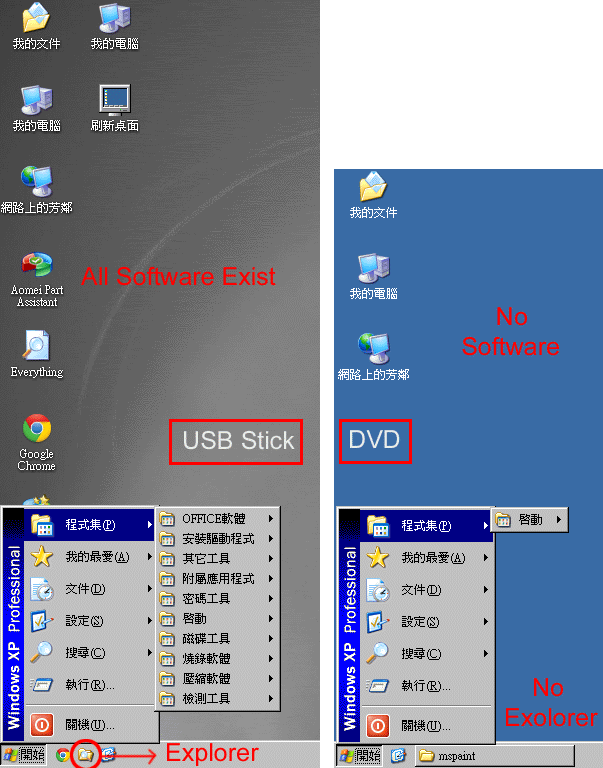
|
 |
|
|
| Post Number: 2
|
balder 

Group: Members
Posts: 1942
Joined: Oct. 2008
|
 |
Posted on: Sep. 25 2014,15:41 |
|
    |
@allgames71
Quote: "Please test this xpe and hope you can boot it correctly with software and explorer on desktop"
It seems to working alright using method below - both from USB and from a CD-RW (had only CD-RW available to test from)
This is what I did:
1. Opened XPE-ISO (used UltraIso to the whole operation) and extracted folder 'outtool' to folder 'disk1' (the root in EasyBoot)
2. Deleted folder 'outtool' in ISO-file and saved (using 'Save As') the reduced ISO to folder EZBOOT
3. Used menu command: run xpe.iso (or whatever name you prefer to use to ISO-file)
As reported this worked fine from both USB drive as from a CD-RW 
Note: I used 'EasyBoot >>Burn >>Write To USB Disk' as method to write to USB (you don't need to use my script at this point)
It seems overall that this version of this odd xpe-ISO is more stable than the 'old' one 
I also tested from two different computers, and it responded perfectly showing all programs including full Explorer
Test and see if it works alright for you to
--------------------------
Personnel note... Want to add that I in the near future will be heavily busy then I have bought a new house that needs some renovations - including the construction of a 'man cave' - which I (He, he) believe me have the right to possess by now (must have my 'toys' some where) 
All this can take a few months but hope to keep sporadic contact with Easy Boot forum meanwhile
--------------------------
Regards balder
--------------
Download complete set of scripts including help file HERE
Note: Script collection updated 2019-05-19. Scripts mainly support EasyBoot_6.5 or later
|
 |
|
|
| Post Number: 3
|
allgames71 

Group: Members
Posts: 299
Joined: Nov. 2008
|
 |
Posted on: Sep. 26 2014,10:04 |
|
    |
hello balder ,
Sorry it may take me some time to renew my whole EasyBoot DVD program. And I'll inform you as soon as possible.
Thanks in advance.
---------------------------------------------------------------
Congradulation for house moving. But for me, it's a headache , energy paying and happy.
People in this forum are pleasure to wait for you, without your help , who else can it be , right.
|
 |
|
|
| Post Number: 4
|
allgames71 

Group: Members
Posts: 299
Joined: Nov. 2008
|
 |
Posted on: Sep. 26 2014,10:14 |
|
    |
hello balder ,
Yes , it's ok in your way. I tested in a DVD with only xpe.iso. It boot correctly with software and explorer.
But I found that my own EasyBoot DVD can boot everything fine without any problem. You've mentioned to copy the outtool to Disk1 , I found that my Easyboot DVD has no Disk1 already for a long time , strange !! So where can I place this outtool to my existing Easyboot DVD ?
So I've to make a blank new Easyboot DVD starting with this xpe.iso , then adding all my other program and menu from the old EasyBoot DVD to this new one. But it may take time.
I've mentioned before that I can boot this xpe.iso correctly in my EasyBoot USB HD. But actually I don't like the way I boot it much. And I'll try your way (Same as xpe.iso in EasyBoot DVD) to make it in my USB HD. It may be more perfect.
I'll tell you all my result.
How can you think of this easy way to solve xpe.iso problem ?? See , without you , how can I live. I love you blader.
Many thanks.
|
 |
|
|
| Post Number: 5
|
allgames71 

Group: Members
Posts: 299
Joined: Nov. 2008
|
 |
Posted on: Sep. 26 2014,11:44 |
|
    |
hello balder ,
Sorry , one more thing. I can't test xpe.iso in vmware , as it boot incorrectly with no software and explorer.
So I've to test it in a real DVD , what a wasting !!
How can you test it ? With which emulator ?
Thanks
|
 |
|
|
| Post Number: 6
|
balder 

Group: Members
Posts: 1942
Joined: Oct. 2008
|
 |
Posted on: Sep. 26 2014,13:34 |
|
    |
@allgames71
Quote: "You've mentioned to copy the outtool to Disk1 , I found that my Easyboot DVD has no Disk1 already for a long time"
I think you misunderstood (or bad explanation by me) what I mean 
In folder EasyBoot you initially have a folder 'disk1', which is the 'root' in EasyBoot
Note: you can rename folder 'disk1' to something else (but what is the point with that?)
Anyway... It is into folder 'disk1' you must copy folder 'outtool'
We must have folder 'outtool' on the root
Or put it this way: Folder 'disk1' is transformed to the 'real root' inside created ISO-file when EasyBoot create its ISO
Most likely above makes it impossible to 'repair' a mistake, (forgetting a folder).
You cannot later put that folder on the root - as TOC (Table Of Contents) is already burned to DVD
However if we are talking about USB drive - then it is possible to later copy folder/files to the root in USB drive 
--------------------------
Quote: "How can you test it ? With which emulator ?
For present time I'm forced to use 'MobaLiveCD' - download HERE
But before I simply used Microsoft 'Virtual PC'
Virtual PC have problems running in Win8.1 (OP-system I currently use - and hate  ) )
But Virtual PC can run quite well in Win7 (I'm going to reinstall that OP as soon as possible)
However if running Win7/8 make sure to disable UAC (User-Account-Control)
If running Win8 you must do more to disable UAC - read HERE
--------------------------
Regards balder
Edited by balder on Sep. 26 2014,14:09
--------------
Download complete set of scripts including help file HERE
Note: Script collection updated 2019-05-19. Scripts mainly support EasyBoot_6.5 or later
|
 |
|
|
| Post Number: 7
|
allgames71 

Group: Members
Posts: 299
Joined: Nov. 2008
|
 |
Posted on: Sep. 26 2014,17:10 |
|
    |
hello balder ,
I can manage to add folder Disk1 to my old EasyBoot DVD and move all the necessary folder into it. It works the same.
I've downloaded MobaLivdCD's and choose to install the option : Right-click menu. After install and reboot. I right click on the xpe.iso , but no MobaLiveCD's related info to run this xpe.iso. I mean my right click menu just same as before , nothing changed or added. How do you use it ?
Thanks
|
 |
|
|
| Post Number: 8
|
balder 

Group: Members
Posts: 1942
Joined: Oct. 2008
|
 |
Posted on: Sep. 27 2014,01:23 |
|
    |
@allgames71
Quote: "How do you use it ?"
I'm a little bit confused what you mean 
I never use the option 'Right-click menu'
Instead simply double-click to downloaded 'MobaLiveCD_v2.1.exe'
Note: run it from the root in PC (C:)
You get a new window - push to 'Run the LiveCD'
Note: optionally you can test USB drives as well ('Run the LiveUSB')
A new window pops up and you scroll to your ISO and double-click to ISO
Finally you get the option 'Do you want to create a hard disk image for your virtual machine'
You choose No
Mobalive now do its 'things' (running ISO-file in virtual environment)
Attention! MobaLive use 'Qemu' as virtual environment and unfortunately qemu is slow in its response 
It can take minutes in some rare cases before your ISO responds as expected - be patient 
--------------------------
Time to rush - must starting painting my roofs inside the house 
------------------
Regards balder
Edited by balder on Sep. 27 2014,01:25
--------------
Download complete set of scripts including help file HERE
Note: Script collection updated 2019-05-19. Scripts mainly support EasyBoot_6.5 or later
|
 |
|
|
| Post Number: 9
|
allgames71 

Group: Members
Posts: 299
Joined: Nov. 2008
|
 |
Posted on: Sep. 28 2014,16:09 |
|
    |
hello balder ,
I can work it out before your reply. It was same as your instruction. Yes it's very slow. I'll be patient , but it works fine for the xpe.iso.
Be careful balder , you're not a teenager , painting the roof for your age is a hard task , so to me. I'm now 62 years old.
Take care and thanks.
|
 |
|
|
| Post Number: 10
|
balder 

Group: Members
Posts: 1942
Joined: Oct. 2008
|
 |
Posted on: Sep. 28 2014,17:43 |
|
   |
@allgames71
Quote: "Be careful balder , you're not a teenager"
He, he right on the nail - so to speaking 
Quote: "painting the roof for your age is a hard task"
Yes you are right - I can feel it in my shoulders etcetera 
Quote: " I'm now 62 years old "
And I'm 61 - but (He, he) when I run faster with my bicycle than the youth in slopes they scream 'old bastard' 
He, he the 'old bastard' still 'kicks' 
--------------------------
Time to rush - really much to do inside the house 
------------------
Regards balder
--------------
Download complete set of scripts including help file HERE
Note: Script collection updated 2019-05-19. Scripts mainly support EasyBoot_6.5 or later
|
 |
|
|
|
|
|
|
|