|
|
| Post Number: 31
|
fsaaib 

Group: Members
Posts: 22
Joined: Oct. 2009
|
 |
Posted on: Dec. 19 2009,12:04 |
|
   |
(Bartju93 @ Jun. 19 2008,11:48)
QUOTE I want to add a opensuse live cd 10.3 to my easyboot dvd. I have created a bif file and I have copied the extracted iso into the EZBOOT directory. I use the command bootinfotable;run suse.bif . I've created the iso and booted it up with Virtual PC 2007. I get the following error:  Can somebody help me? I also want to add BartPE. EDIT: The suse iso has not got the ISOLINUX map. the files ISOLINUX.bin an .cfg are in another map, namely /boot/i386/loader . When I add BartPE I get the message EDIT2: It work's! I had a wrong mapping structure.
Hi there Bartju93,
Can you please explain how did you acomplished to load the iso file you were trying to load?
I´ve got kind of the same problem, here´s the scenario:
I´ve built an iso with easyboot with the following options/tools:
Windows XP Service Pack 3 (unattended)
Hiren´s BootCD 10.1
Wifiway 1.0
Boot from hard disk
All is made OK, inside easyboot and tested it on virtualbox (my favorite) everything went smooth and OK, zero problems at all (that should be a DVD build, after i burn it)
Now, the problem comes when i try to ¨pass¨ this iso onto balder´s script for transferring easyboot into a UFD, it copies over the iso file and tests it on qemu, its ok.
Now, when i go for testing on a ¨real¨ environment (my laptop computer) i changed boot options and selected my UFD as the first option to boot from, it loads the menu, and then i choose load easyboot, it brings up my menu (the one that i made with easyboot) and lets me choose one of the 4 options ive got there, now, when it comes to choose wifiway, and the system is booting up, it gets stuck on the portion of "searching for data folder" and it drops me down an error saying that it cannot find the data folder, somehow (as i guess) it must be a problem with the loading of wifiway, but i don´t know what to do next, i was hoping that you guys shout out some ideas, since this is the only failure that i have come into, and rather liked to solve it.
The options for loading each options are the following:
for windows xpsp3: run w2ksect.bin
for hiren´s bootcd: run hiren.ima (thanks to balder)
for wifiway: bcdw /boot/isolinux/isolinux.bin (it works ok on the BUILD i make with easyboot, not with the script for winbuilder)
to boot from hard disk: boot 80
here´s a screenshot of the easyboot menu i´ve made so far: 
and another screenshot of the folder structure:

I´ll be waiting for some feedback
Best regards,
fsaaib
|
 |
|
|
| Post Number: 32
|
balder 

Group: Members
Posts: 1942
Joined: Oct. 2008
|
 |
Posted on: Apr. 07 2011,02:41 |
|
    |
@Service-post@ to clarifying the original request in this tread (first post by @Hilloki Jan. 2004)
Quote: “How can i boot up iso images using easyboot”
EasyBoot didn’t - at this point - have reliable “tools” to achieve this.
However, things is continuously changing in “our” world 
Grub boot manager is such “change”. Grub can easily launch most of ISO-files as they are.
However to make it possible to easily implement this into EasyBoot I created a set of scripts (using WinBuilder as script-engine).
Scripts are free to use for non-commercial use – but at your own risk (gnu-licence) 
And to clarify @fsaaib (Post Number: 31 ) wishes to launch setup of WinXP from USB:
It’s a huge difference to run EasyBoot from USB comparing to run EasyBoot from CD/DVD-unit
However in most cases it is possible to use EasyBoot menu from USB – but it needs some “workarounds” to solve different “issues” 
Launch Hiren is no problem and to launch Paragon, Acronis, Kaspersky and “Live-applications” such as; WinXP-live (BartPE or ERD etcetera) and same to MsDart-applications (Vista\Win7 rescue-ISO-files) can easily be launched from EasyBoot menu run from USB.
BUT setup of NT5-systems (WinXP-family using folder i386) from USB device is a huge difference comparing to CD/DVD-unit 
To solve this you need a special “out-of-the-box-program” – read HERE
Unfortunately I haven’t been able to solve the heartbreaking “Wifiway” – this seems to be a hard nut to crack 
balder
--------------
Download complete set of scripts including help file HERE
Note: Script collection updated 2019-05-19. Scripts mainly support EasyBoot_6.5 or later
|
 |
|
|
| Post Number: 33
|
balder 

Group: Members
Posts: 1942
Joined: Oct. 2008
|
 |
Posted on: Apr. 10 2011,03:54 |
|
    |
Based on a request from @ wanako1…
Create a Multiboot CD with:
- WiFiWay 2
- Trinity Rescue Kit.3.4
- SLAX
-----------------------------------------
Solution to Trinity:
Another of those - in my opinion – stupid linux applications that needs the right “volume label” to make it work 
Do it this way:
1. Make a copy of Trinity ISO-file (I used downloaded trinity-rescue-kit.3.4) .
2. Open copy of ISO and extract folder “trk3” to folder disk1 in Easyboot.
3. Delete foilder “trk3” in ISO-files as it is not needed inside ISO-file any more as you now have folder “trk3” (base-files) on the “root” (the root for Easyboot is folder disk1 if you wonder).
4. Save ISO-file (now heavily reduced in size as folder “trk3” is deleted)
5. Use my script easyboot-iso.script to integrate reduced ISO-file (you can use any name in text-box in script – I used TRINITY
6. Use recommended menu command in easyboot given by script and create ISO (check “Joliet” when creating ISO.
7. Now open ISO created by EasyBoot (I use UltraIso for this operation) and choose “File>>Properties>>and choose “Label” and then change “Volume” to exactly:  TRK_3.4
8. Save changes to ISO-file (if using UltraIso choose “File>>Save")
That’s it!
Note: I only tested using “Run from RAM” in Trinity menu 
-----------------------------------------------------------------------
Similar solution can be used to wifiway-2.0.1.iso
Follow instructions 1 to 6 above
But here you instead extract folder “wifiway” to folder disk1 in Easyboot and delete folder “wifiway” in ISO-file as is not needed there anymore.
--------------------------------------------
Solution to slax can be found HERE
balder
Edited by balder on Apr. 15 2011,02:34
--------------
Download complete set of scripts including help file HERE
Note: Script collection updated 2019-05-19. Scripts mainly support EasyBoot_6.5 or later
|
 |
|
|
| Post Number: 34
|
wanako1 

Group: Members
Posts: 14
Joined: Sep. 2010
|
 |
Posted on: Apr. 12 2011,02:09 |
|
    |
Balder..
I Have a Problem with your script WinBuilder, gives me an error

What Am Doing Wrong?
I Used EasyBoot-ISO, I also Tried All the Options!!
I Remember You had a diferent one long time ago, was working Perfect with Avast, Eset, Kaspersky (that what I Remember)
Thanks
|
 |
|
|
| Post Number: 35
|
balder 

Group: Members
Posts: 1942
Joined: Oct. 2008
|
 |
Posted on: Apr. 12 2011,02:28 |
|
    |
@wanako1
Quote: ”I Have a Problem with your script WinBuilder, gives me an error”
I didn’t see the full log file (right part is not showed).
However did you read “READ_ME.html” from download   – especially this part:  – especially this part:
About spaces in files and folder names.
Don’t use folders like “Program files”. Folder "Documents and settings" has spaces in name - not good.
Generally - do not use desktop (Note: your desktop is a sub-folder to "Documents and settings". Not good).
Please use the root [C:\] and not your desktop as working area!
Best results is to have EasyBoot installed on the root [C:\] The same to folder "Winbuilder_complete"
Put ISO-files that you later want to integrate into EasyBoot, in a folder on the root -
or at least somewhere in some folder that DO NOT have spaces in name.
Make sure to avoid spaces in names to ISO-file(s)
DO NOT have spaces in file name (ISO-file) and DO NOT have spaces in folder name where you keep ISO-file 
You cannot use a file name like this:  Fedora 14 i686-Live Desktop.iso  it must be like this:  Fedora-14-i686-Live-Desktop.iso
Same to folder where you keep your ISO-files - please no spaces 
As told; use the root in your system which means [C:]
balder
Edited by balder on Apr. 12 2011,02:31
--------------
Download complete set of scripts including help file HERE
Note: Script collection updated 2019-05-19. Scripts mainly support EasyBoot_6.5 or later
|
 |
|
|
| Post Number: 36
|
wanako1 

Group: Members
Posts: 14
Joined: Sep. 2010
|
 |
Posted on: Apr. 13 2011,01:03 |
|
    |
Thanks Man!!
Now Is Working Good !!
WinBuilder and EasyBoot on C:\
I Just Turn Off Eset Smart Security... because this send the img to Quarentine hahaha..
But Thanks Now I Have to work on My Project.
Thanks a Lot!!!
Edited by wanako1 on Apr. 14 2011,17:11
|
 |
|
|
| Post Number: 37
|
wanako1 

Group: Members
Posts: 14
Joined: Sep. 2010
|
 |
Posted on: Apr. 15 2011,00:08 |
|
    |
Again Linux.... Linux
What I gonna Do?
Now This is My problem with Trinity

When I Use the original .iso everything is Perfect,...
When I Use EasyBoot give me an error. see image above!
Doesn't matter is i extract to C:\EasyBoot\disk1 or Rebuild the iso.
Always gives me the same error.
Thanks For Help!!!
|
 |
|
|
| Post Number: 38
|
balder 

Group: Members
Posts: 1942
Joined: Oct. 2008
|
 |
Posted on: Apr. 15 2011,00:37 |
|
    |
@wanako1
Quote: “When I Use EasyBoot give me an error”
Did you modify ISO created by EasyBoot as stated in tutorial in post nr; 35 
Read especially point; 7 and 8 in tutorial in post nr; 35  Â and I quote from tutorial: Â and I quote from tutorial:
7. Now open ISO created by EasyBoot (I use UltraIso for this operation) and choose “File>>Properties>>and choose “Label” and then change “Volume” to exactly:  TRK_3.4
8. Save changes to ISO-file (if using UltraIso choose “File>>Save")
Note: Trinity is another of these – in my opinion – stupid   Linux-distros that doesn’t have “automatic-search” for the “base-files (in this case folder trk3)  Linux-distros that doesn’t have “automatic-search” for the “base-files (in this case folder trk3) 
-------------------------------------------------------
If you still have problem to change ”Volume label” to created ISO in EasyBoot you can instead use my script “easyboot-iso-grub.script” to create an ISO with right setting to “Volume label” in ISO.
Attention! You must do a new download of updated scripts and use the newly updated script-collection.
When done follow tutorial:
Do as told in post nr; 35 but skip point 7 and 8
Use easyboot-iso-grub.script and in text-box "Set name to new Grub-ISO-file here” you put in exactly TRK_3.4
Make sure you have checkboxes;
"Remove previously copied files - when starting new build (normally checked)" and "Integrate EasyBoot-files" checked!
The same to “ISO-options”, as these must be used in same way as in EasyBoot – which in your case is to have “Joliet” checked and nothing else as far as I can notice in your build.
Note: if having Hiren integrated in EasyBoot you of course also must check “Allow lower case” as well.
Push “Start-button”
Script creates an ISO-file with grub as boot-manager, but you can then choose EasyBoot as boot-manager in grub menu and from there launch your Trinity-application 
Tested and working
balder
Edited by balder on Apr. 15 2011,07:13
--------------
Download complete set of scripts including help file HERE
Note: Script collection updated 2019-05-19. Scripts mainly support EasyBoot_6.5 or later
|
 |
|
|
| Post Number: 39
|
wanako1 

Group: Members
Posts: 14
Joined: Sep. 2010
|
 |
Posted on: Apr. 22 2011,01:55 |
|
   |
Thanks Balder...
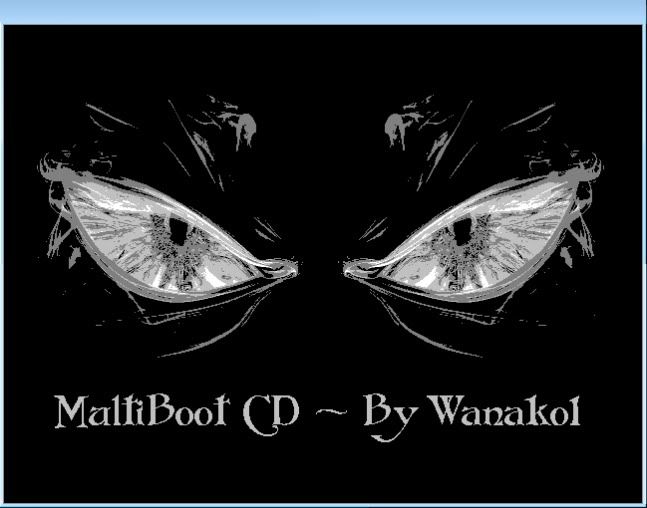
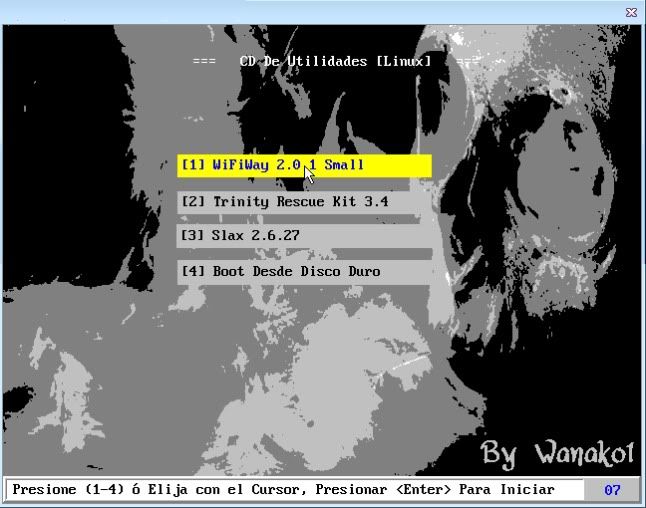
Now Is Ok... Working Perfect
I Did the Same steps of Trinity with Slax.
You are the best man!!

|
 |
|
|
|
|
|
© 2002-2024 EZB Systems, Inc.
|
|
|