|
|
| Post Number: 1
|
sancyk 

Group: Members
Posts: 3
Joined: May 2010
|
 |
Posted on: May 25 2010,15:21 |
|
   |
I need to make an image of a bootable USB flash drive so that I can clone it to another USB flash drive. Can UltraISO do this ?
I know I can use "Bootable | Write Disk Image" and use USB-HDD to write an image but it doesn't let me select the image.
I was able to create an image using "Bootable | Make Floppy Image" but I don't know if that actually worked.
|
 |
|
|
| Post Number: 2
|
EnjoyRC 

Group: Members
Posts: 4
Joined: Mar. 2010
|
 |
Posted on: May 26 2010,08:17 |
|
    |
Good question, I'm wanting this answer too
|
 |
|
|
| Post Number: 3
|
xoben 

Group: Super Administrators
Posts: 2200
Joined: Nov. 2004
|
 |
Posted on: May 27 2010,22:54 |
|
    |
Tips: Try to open the .IMA file first , then choose 'Bootabe'->'Write Disk image'.
|
 |
|
|
| Post Number: 4
|
sancyk 

Group: Members
Posts: 3
Joined: May 2010
|
 |
Posted on: May 31 2010,07:18 |
|
    |
Altough I get further in the process and can click the "write" button, UltraISO closes soon after.
On my XP system, it just closes. On my Win7 system, it generates an error message and closes.
|
 |
|
|
| Post Number: 5
|
sancyk 

Group: Members
Posts: 3
Joined: May 2010
|
 |
Posted on: May 31 2010,09:57 |
|
   |
attached is the error message I get with Windows 7.
Here is what I did:
1. Ran UltraISO as administrator.
2. Inserted original USB stick and selected "Bootable | Make Disk Image...". This created an IMA file.
3. Inserted new stick.
4. Opened the image and selected "Bootable | Write Disk Image..."
5. UltraISO shuts down with error
New USB stick is 8 GB whereas old one is 1 GB.
Attached Image
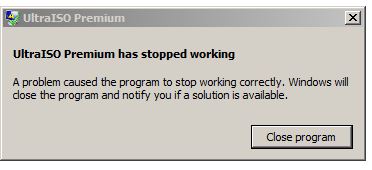
|
 |
|
|
|
|