|
|
| Post Number: 1
|
dgarcia 

Group: Members
Posts: 3
Joined: Dec. 2010
|
 |
Posted on: Dec. 31 2010,03:13 |
|
   |
Hi all,
I have 1 dvd internal drive, 2 emualted cd (Alcohol), 1 external dvd drive.
All units are available under all programs including UltraISO (I have the lastest version).
I was making ISO images with F8 with the internal DVD unit, it was quite slow. áI remembered the external drive its very fast, so I connected the unit.
UltraIso main screen shows all drives (Screen cap attached), but pressing F8 only displayed the internal unit and one Emulated (Alcohol) unit, I am missing the external drive plus the other emulated drive.
I rebooted the machine and let it boot with all
internal and external units connected, then relaunched
Ultraiso to no avail, I can only see under F8 internal plus emulated drive.
Is there a limit of drives under F8 ?
Regards,
David.
|
 |
|
|
| Post Number: 2
|
dgarcia 

Group: Members
Posts: 3
Joined: Dec. 2010
|
 |
Posted on: Dec. 31 2010,03:16 |
|
    |
Trying to attach screen capture.
Attached Image
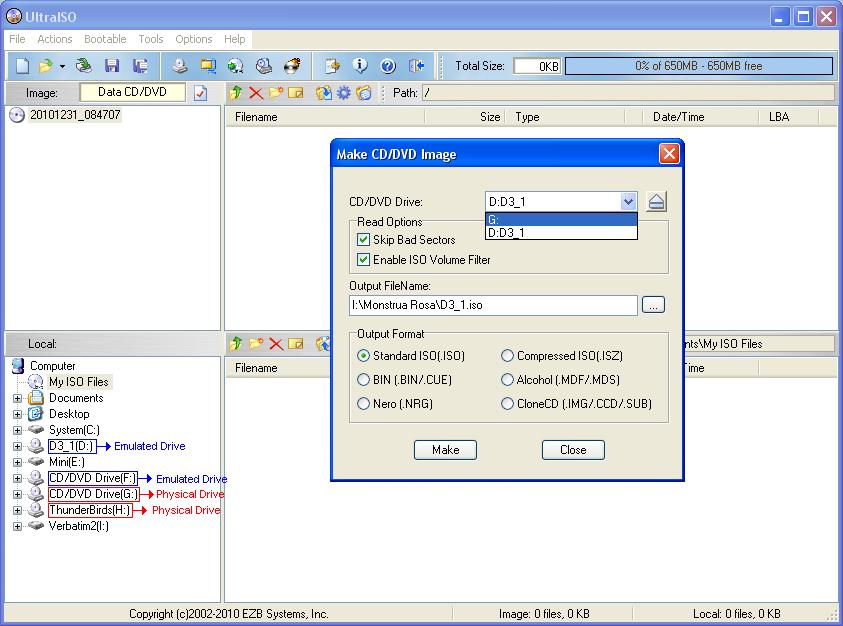
|
 |
|
|
| Post Number: 3
|
xoben 

Group: Super Administrators
Posts: 2200
Joined: Nov. 2004
|
 |
Posted on: Dec. 31 2010,03:28 |
|
    |
F8 detects CD/DVD drive via SPTI interface of your Windows system, not the same way as finding logical volumes by built-in explorer of UI.
|
 |
|
|
| Post Number: 4
|
dgarcia 

Group: Members
Posts: 3
Joined: Dec. 2010
|
 |
Posted on: Jan. 02 2011,01:46 |
|
   |
I see.
So F8 has a different approach to detect the drives.
Any idea how to make it detect the external drive?
do I have to dismount the emulated drives to get the external?
Any ideas will be appreciated !!!
Best regards and happy new year 2011 !!!
David.
|
 |
|
|
|
|
|