|
|
| Post Number: 1
|
someuser 

Group: Members
Posts: 3
Joined: Jul. 2005
|
 |
Posted on: Jul. 27 2005,20:00 |
|
   |
Hi,
I've been having trouble saving changed to a DVD .. mabe its the UDF filesystem ? well main thing is.. when i edit the Volume label and save it starts recompiling the DVD regardless of what i specified in the configuration. This gets very time consuming and the pc im working on has very limited resources.
thank you
|
 |
|
|
| Post Number: 2
|
xoben 

Group: Super Administrators
Posts: 2200
Joined: Nov. 2004
|
 |
Posted on: Jul. 27 2005,22:08 |
|
    |
Please try 'Save As' .
|
 |
|
|
| Post Number: 3
|
someuser 

Group: Members
Posts: 3
Joined: Jul. 2005
|
 |
Posted on: Jul. 28 2005,23:56 |
|
    |
Hi,
Save As made no difference? Both save/save as do the same thing.. recompile the iso from scratch..
thank you
EDIT: This is what i am doing exactly to clear things up.
Launch UltraISO
1. File -> Open: test.iso (DVD Video 4.3 GB, UDF Filesystem)
2. Right click on the DVDs Volume label and select 'rename'
3. Enter the new name I desire
4. File -> Save/Save As
When I select save, UltraISO undoes all changes i made, and does nothing. When i Save As, ultraISO recompiles the image from scratch. Why is ultraiso undoing the changes i make when i save.. and why does it recompile the image all over again when i specifially tell it not to
thanks again for this great peice of software =)
Edited by someuser on Jul. 29 2005,00:01
|
 |
|
|
| Post Number: 4
|
xoben 

Group: Super Administrators
Posts: 2200
Joined: Nov. 2004
|
 |
Posted on: Jul. 29 2005,08:39 |
|
    |
Thank you for the explaintation.
1) UltraISO cannot edit DVD-Video image, a warning message will be displayed for this action at next release.
2) A third-party program named DVDDecryptor may help you to change volume label of a DVD-Video image.
3) Please see the attached picture for how to diable 'recompile' .
Attached Image
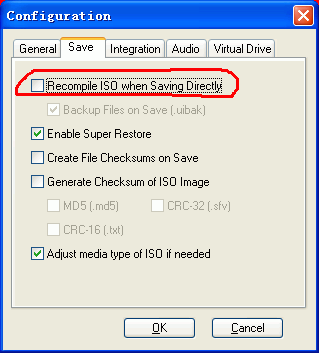
|
 |
|
|
| Post Number: 5
|
someuser 

Group: Members
Posts: 3
Joined: Jul. 2005
|
 |
Posted on: Jul. 29 2005,09:48 |
|
    |
Thank you for clearing this up. A question though, is this a limitation of UltraISO or a limitation of the DVD Video format?
thank you
|
 |
|
|
| Post Number: 6
|
xoben 

Group: Super Administrators
Posts: 2200
Joined: Nov. 2004
|
 |
Posted on: Jul. 29 2005,23:49 |
|
    |
| Quote | | A question though, is this a limitation of UltraISO or a limitation of the DVD Video format? |
Changing volume label of a DVD-Video image is possible, this is a limitation of UltraISO.
Adding/deleting/renaming files/folders in a DVD-Video image is not allowed.
|
 |
|
|
| Post Number: 7
|
Stefansp
Unregistered
|
 |
Posted on: Aug. 16 2005,09:34 |
|
    |
| Quote (xoben @ July 29 2005,12:39) | Thank you for the explaintation.
1) UltraISO cannot edit DVD-Video image, a warning message will be displayed for this action at next release.
2) A third-party program named DVDDecryptor may help you to change volume label of a DVD-Video image.
3) Please see the attached picture for how to diable 'recompile' . |
Just For Info
So Ultra ISO Can not create DVD-Video. If I understand Well ??
Cause I just buyed the program speciffically for that. But when now I wan't to make a DVD-VIDEO everhyting looks fine Till a save the file. One's the iso file is saved. It's turns out Not to be a DVD-Video anymore. (so when I burn it it does not work into normal dvd-player). Yes UDF file is still there But it's not an iso 9660 anymore . And the Winxp (31) file extention alway's revert to Dos format 8 +3
However everything like publicity trial version just let see THAT WE CAN MAKE THE PERFECT DVD-VIDEO. Until We tried it in real (for which you have to buy it) It turns out Not to work at all for DVD-Video Format.
Not really fear Your publicity

|
|
|
|
| Post Number: 8
|
xoben 

Group: Super Administrators
Posts: 2200
Joined: Nov. 2004
|
 |
Posted on: Aug. 16 2005,10:13 |
|
    |
| Quote | | So Ultra ISO Can not create DVD-Video. If I understand Well ?? |
If you want to create a DVD-Video from video clips (MPEG , AVI, etc), UltraISO cannot help you.
At present, UltraISO can only create DVD-Video image from pre-made VIDEO_TS folder (using 'File'->'New'->'DVD-Video Image'), which can be burned and played by a DVD player.
PS: Data structure of a DVD-Video image is not the same as a plain data DVD image. If you change some file/folder's name, or add/delete some files, the DVD content will be destroyed. That's why editing a DVD-Video image is not allowed by latest version UltraISO 7.6.2.
Edited by xoben on Aug. 16 2005,10:28
|
 |
|
|
| Post Number: 9
|
Stefansp
Unregistered
|
 |
Posted on: Aug. 17 2005,10:25 |
|
    |
| Quote (xoben @ Aug. 16 2005,14:13) | | Quote | | So Ultra ISO Can not create DVD-Video. If I understand Well ?? |
If you want to create a DVD-Video from video clips (MPEG , AVI, etc), UltraISO cannot help you.
At present, UltraISO can only create DVD-Video image from pre-made VIDEO_TS folder (using 'File'->'New'->'DVD-Video Image'), which can be burned and played by a DVD player.
PS: Data structure of a DVD-Video image is not the same as a plain data DVD image. If you change some file/folder's name, or add/delete some files, the DVD content will be destroyed. That's why editing a DVD-Video image is not allowed by latest version UltraISO 7.6.2. |
Actually ISO 7.62 Can edit dvd video images. But when You save them they turn out to be strictly UDF format files.
Also It can create dvd Video images. (Starting from Video ts folder That well)
But The most fun is that in both cases The created DVD Is after wards not readable or playable in a pc anymore. Pc tells it's an empty DVD-ROM
But it runs very nice into a Standard Home DVD Player. Verry strange. And this just cause the ISO 9660 format isn't there anymore when saving via ULTRA ISO  ? ?
|
|
|
|
| Post Number: 10
|
xoben 

Group: Super Administrators
Posts: 2200
Joined: Nov. 2004
|
 |
Posted on: Aug. 17 2005,19:51 |
|
   |
| Quote | | And this just cause the ISO 9660 format isn't there anymore when saving via ULTRA ISO |
DVD-Video image created by UltraISO has ISO-bridged UDF volume, it has ISO9660 + UDF volume. You can use ISOBuster to view each volume.
|
 |
|
|
|
|