|
|
| Post Number: 1
|
Teef 

Group: Members
Posts: 2
Joined: Dec. 2005
|
 |
Posted on: Dec. 30 2005,03:57 |
|
   |
I have been using UltraISO for some time and find it the best. Recently something has happened on my system which has stopped the burn taking place. I have changed the associated burner software from Nero to Roxio to Cd Clone. It is now sitting on Roxio, which does work as a stand-alone program, but not as an engine.
Does anyone have any suggestions please?
Thanks
Teef
|
 |
|
|
| Post Number: 2
|
xoben 

Group: Super Administrators
Posts: 2200
Joined: Nov. 2004
|
 |
Posted on: Dec. 30 2005,09:04 |
|
    |
Please choose 'Options'->Configuration', switch to 'Integration' page and clear 'Default Burning Software' setting.
Attached Image
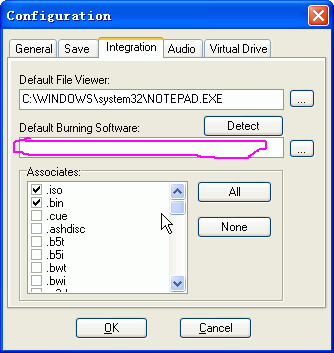
|
 |
|
|
| Post Number: 3
|
Teef 

Group: Members
Posts: 2
Joined: Dec. 2005
|
 |
Posted on: Jan. 02 2006,05:54 |
|
    |
Hi,
Thanks - done that for Nero, Roxio and CD Clone - but none actually load up. I have tried re-installing UltraISO and this doesn't work either.
I wondered if there was a zap registry setting somewhere to reset burner details.
Teef
|
 |
|
|
| Post Number: 4
|
xoben 

Group: Super Administrators
Posts: 2200
Joined: Nov. 2004
|
 |
Posted on: Jan. 02 2006,23:41 |
|
   |
If 'Default Burning Software' is none, UltraISO will try to load Nero for burning a CD/DVD-R disc. Please uninstall Roixo, Nero, then setup Nero only again.
|
 |
|
|
|
|