|
|
| Post Number: 1
|
jroberts 

Group: Members
Posts: 5
Joined: Jan. 2008
|
 |
Posted on: Jan. 29 2008,11:34 |
|
   |
currently, i'm running v 8.6.3.2056, and when doing on-the-fly burning of data to a DVD, UltraIso takes 403MB of memory until the disk is finished... then it returns to using 10mb. i upgraded to the most recent version, and have noticed that memory usage on it is almost always at 1.0GB. is this normal? i mean, the minimum specs for the software say 64mb.....
Attached Image

|
 |
|
|
| Post Number: 2
|
xoben 

Group: Super Administrators
Posts: 2200
Joined: Nov. 2004
|
 |
Posted on: Jan. 29 2008,20:10 |
|
    |
Since version 8.65, UltraISO can use up to 1GB memory as burning buffer.
Please run the .REG file in attachment to set the maximum cache size to 256MB (You can edit this file and define custome MaxCacheSize value) .
 Download attachment [ ZIP File ] Download attachment [ ZIP File ]
Number of downloads: 655
|
 |
|
|
| Post Number: 3
|
jroberts 

Group: Members
Posts: 5
Joined: Jan. 2008
|
 |
Posted on: Jan. 30 2008,12:19 |
|
    |
so is a smaller buffer going to affect the speed at which it writes data to the disc?
maybe this should be a setting under:
Options-->Configurations
Edited by jroberts on Jan. 30 2008,13:05
|
 |
|
|
| Post Number: 4
|
xoben 

Group: Super Administrators
Posts: 2200
Joined: Nov. 2004
|
 |
Posted on: Jan. 30 2008,20:18 |
|
    |
QUOTE so is a smaller buffer going to affect the speed at which it writes data to the disc?
Larger buffer will reduce disk reading operation on burning process.
QUOTE maybe this should be a setting under:
Options-->Configurations
Thanks for your suggestion.
|
 |
|
|
| Post Number: 5
|
|
|
| Post Number: 6
|
jroberts 

Group: Members
Posts: 5
Joined: Jan. 2008
|
 |
Posted on: Feb. 04 2008,11:44 |
|
    |
ok...i did the reg fix, but it still uses about 1GB of memory when burning. is there a way of turning off caching all together? i have more screenies of the high mem usage if you want, this time, i used ProcessExplorerNT so it gives lots of juicy details.
|
 |
|
|
| Post Number: 7
|
|
|
| Post Number: 8
|
jroberts 

Group: Members
Posts: 5
Joined: Jan. 2008
|
 |
Posted on: Feb. 04 2008,21:54 |
|
    |
Xoben:
i attached the images to an email to support email address.
i can tell you this...at work, there's a lot of data to be burned on the 1st and 16th of every month...usually about 100GB worth.
oh...FWIW...i've upgraded to the latest version, v8.6.6.2180 and have verified that the reg entry is still there
Edited by jroberts on Feb. 04 2008,21:56
|
 |
|
|
| Post Number: 9
|
jroberts 

Group: Members
Posts: 5
Joined: Jan. 2008
|
 |
Posted on: Feb. 07 2008,19:15 |
|
    |
uploaded image of burn screen. this time was just a winxp iso, but mem usage was 588MB virtual, 280MB for working set for ultraiso.exe, 868MB total mem used
Edited by jroberts on Feb. 07 2008,19:17
Attached Image
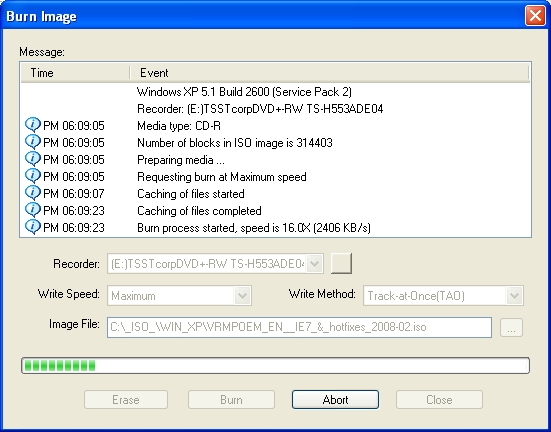
|
 |
|
|
| Post Number: 10
|
xoben 

Group: Super Administrators
Posts: 2200
Joined: Nov. 2004
|
 |
Posted on: Feb. 07 2008,21:34 |
|
   |
Thank you jroberts for your feedback. Please check your PM for an answer.
|
 |
|
|
|
|