|
|
| Post Number: 1
|
jgt1942 

Group: Members
Posts: 25
Joined: Feb. 2008
|
 |
Posted on: May 22 2008,02:27 |
|
   |
I've downloaded some movies from a news group (RAR sets). After the download has completed I verify with the PAR set that I have everything and then I used WinRAR to extract the ISO content. All seems to be OK at this point. I then attempt to use UltraISO to mount the ISO, it seems to mount, e.g. I see no errors but when I use Windows Explorer (WinXP Pro) to view the mounted ISO I see "Windows cannot read from this disk. The disk might be corrupted, or it could be using a format that is not cmpatable with windows." I tested using other ISO files that I have and they are OK. BTW the ISO images are 4-9GB in size. Any sugggestions?
|
 |
|
|
| Post Number: 2
|
RDPetruska 

Group: Members
Posts: 11
Joined: Sep. 2005
|
 |
Posted on: May 22 2008,07:32 |
|
    |
What does the ISO look like if you simply open it in UltraISO instead of mounting it to a drive in Windows?
|
 |
|
|
| Post Number: 3
|
jgt1942 

Group: Members
Posts: 25
Joined: Feb. 2008
|
 |
Posted on: May 22 2008,14:18 |
|
    |
In the upper left nav I see the ISO entry (Ocean's 12), on the upper right I see a blank pane, lower left I see the tree and lower right the pane is blank. In the status area "Image 0 files, 0 KB Local 0 Files, 0 KB" I've attempted to attach an image to this post.
Attached Image
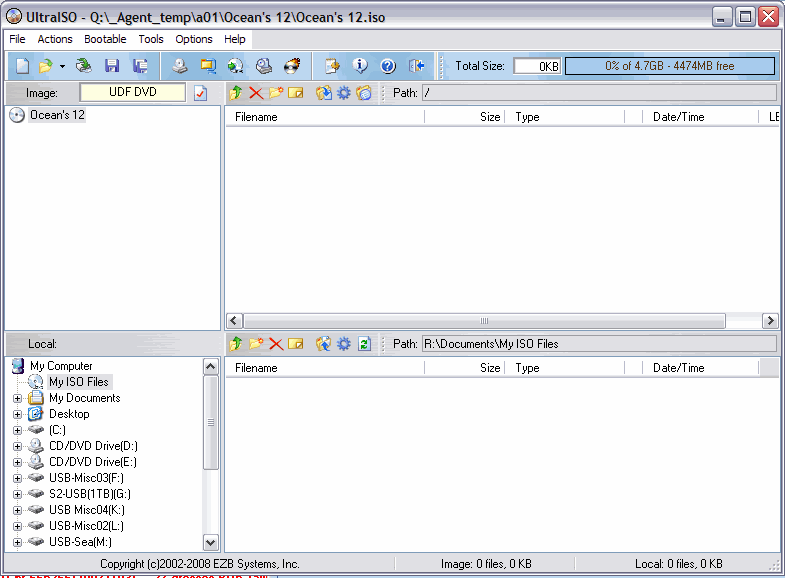
|
 |
|
|
| Post Number: 4
|
xoben 

Group: Super Administrators
Posts: 2200
Joined: Nov. 2004
|
 |
Posted on: May 22 2008,21:37 |
|
    |
It seems that your ISO is a Blue-Ray disc, UltraISO cannot support it properly yet.
|
 |
|
|
| Post Number: 5
|
jgt1942 

Group: Members
Posts: 25
Joined: Feb. 2008
|
 |
Posted on: May 22 2008,21:50 |
|
   |
That make sense. Hopefully the support will soon be there.
|
 |
|
|
|
|