|
|
| Post Number: 1
|
bgage 

Group: Members
Posts: 7
Joined: May 2010
|
 |
Posted on: Oct. 31 2010,17:09 |
|
   |
I have checked the option "Generate checksum of ISO image" MD5.
But I can't seem to find a place to verify this checksum.
If I go to File -> Verify CheckSum it seems to always look for all files in the image and not the ISO file it's self. Â Â And it even states it can't find the ISO file.
The only other option I could find was to verify cd/DVD checksum but this I must use the disk but I want to verify the ISO file it's self, not the disk.
Please, if anyone could advise. Â Â
Thanks,
Bobby
|
 |
|
|
| Post Number: 2
|
xoben 

Group: Super Administrators
Posts: 2200
Joined: Nov. 2004
|
 |
Posted on: Nov. 02 2010,02:53 |
|
    |
Checksum file will be saved in the same folder as the ISO image.
|
 |
|
|
| Post Number: 3
|
bgage 

Group: Members
Posts: 7
Joined: May 2010
|
 |
Posted on: Nov. 06 2010,16:09 |
|
    |
Yes I have the checksum file and the corresponding iso file. But can't find in the program how to use the checksum file to verify the iso file has not changed.
|
 |
|
|
| Post Number: 4
|
xoben 

Group: Super Administrators
Posts: 2200
Joined: Nov. 2004
|
 |
Posted on: Nov. 07 2010,19:41 |
|
    |
UltraISO->'File'->'Verify checksums'.
|
 |
|
|
| Post Number: 5
|
bgage 

Group: Members
Posts: 7
Joined: May 2010
|
 |
Posted on: Nov. 07 2010,21:35 |
|
    |
Yes that is what I am doing as stated in my opening post. Â
See Attachment.
In the attachment you will see I have an ISO selected and a corresponding md5 hash file.
That hash file when I look at it using notepad it looks like this.
--------
; ISO checksum generated by UltraISO (http://www.ezbsystems.com)
; Generated 2010-05-29 19:38:46
91b542243a050d3a3dfeec3892bffa3e *Crashed System Disk 1.iso
--------
I then click verify. Â Â It gives an error (as you can see) stating that It can't find the file "Crashed System Disk 1.iso" (this is the iso that is loaded) and then it gives an question mark error for every file that exists in the iso image. Â
I'm at odds how to get this to work.
Edited by bgage on Nov. 07 2010,21:36
Attached Image
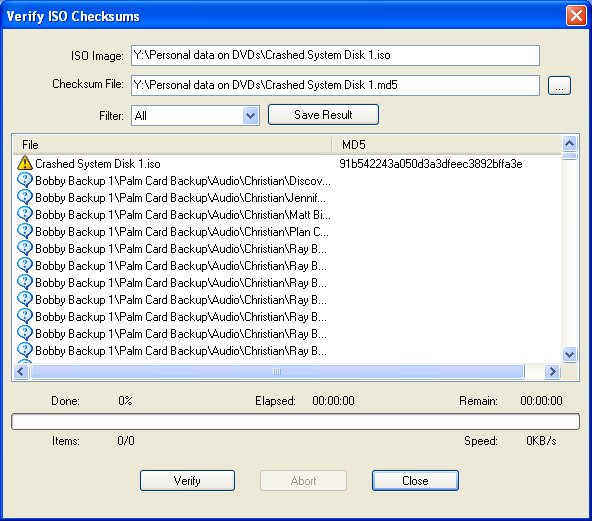
|
 |
|
|
| Post Number: 6
|
bgage 

Group: Members
Posts: 7
Joined: May 2010
|
 |
Posted on: Nov. 07 2010,21:39 |
|
    |
That md5 hash was created with the following settings set. When I imaged the disk to an iso it automatically created the md5 hash file.
Attached Image
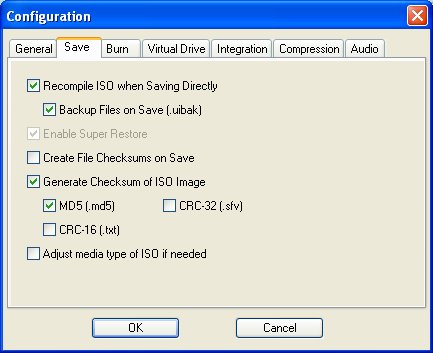
|
 |
|
|
| Post Number: 7
|
bgage 

Group: Members
Posts: 7
Joined: May 2010
|
 |
Posted on: Nov. 24 2010,20:05 |
|
    |
I have not seen any response on this! Can anyone advise?
|
 |
|
|
| Post Number: 8
|
xoben 

Group: Super Administrators
Posts: 2200
Joined: Nov. 2004
|
 |
Posted on: Nov. 27 2010,00:21 |
|
    |
If you want to verify files in your ISO image, please check 'Create file checksums on save' instead of 'Generate checksum of ISO image'.
If you want to verify ISO image itself, it is recommanded to use third-party file verify utilities.
|
 |
|
|
| Post Number: 9
|
bgage 

Group: Members
Posts: 7
Joined: May 2010
|
 |
Posted on: Nov. 27 2010,21:06 |
|
   |
Yea, Â OK that's what I was afraid of. Â Â I found this program that seems to work good.
http://corz.org/windows/software/checksum/
Thanks for a clear explanation!
|
 |
|
|
|
|