Topic: Unicode support & Replace File dialog design
started by: Taz
Posted by Taz on Mar. 23 2007,19:28
Hi,I tried creating an ISO to back up some of my files. When I dragged a folder into an empty ISO file, I got the following dialog box:
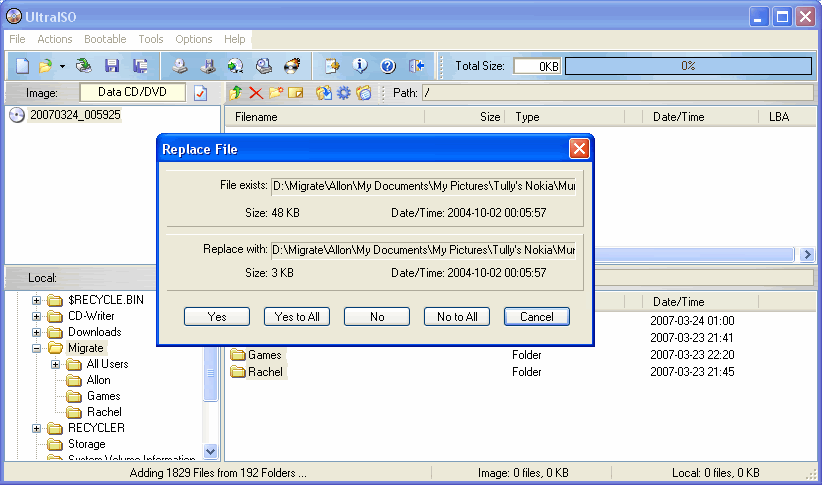
I wondered to myself, "Why would it want to replace anything? These are the first files I've added to the ISO, there are no files to replace..."
The first problem arises with this dialog box. I cannot see the file name as the path is too long. Can you please make the TextBox either scrollable or MultiLine?
I then proceeded to press "No to All". The adding of the files was complete and I wanted to see which files were not "overwritten". I found a subfolder that was different than the subfolder on my hard drive and I could immediately see why.
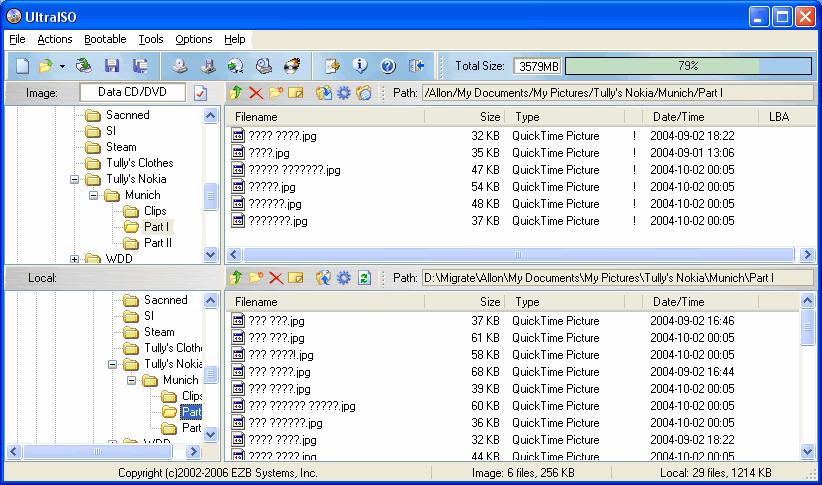
It transformed all the Hebrew letters to question-marks! My guess is that UltraISO is not Unicode compliant. I know that my "Language for non-Unicode programs" options under "Regional and Language Options" in the Control Panel is not set to Hebrew, which will cause such errors with non-Unicode programs such as UltraISO, but it is not set that way for several reasons (one of them being that some non-Unicode programs don't work well when setting it to anything but English).
I know that changing that setting will probably fix the problem, but are there any plans on adding Unicode support to a future version of UltraISO?
Thanks!
Posted by xoben on Mar. 25 2007,03:18
Thnak you Taz for your bug report as well as your suggestion.