|
|
| Post Number: 1
|
cyberpapy_jf 

Group: Members
Posts: 4
Joined: Feb. 2007
|
 |
Posted on: Feb. 24 2007,11:03 |
|
   |
Hello, bonjour,
After installing UI and playing with it, everythings worked alright. But after a while, I was not able to burn anything on DVD+RW. Each time I put such a media in the burner to wiping it, I receive the message "The inserted disk is not R/W". Keeping the same media, if I now choose "Burn" on first choice, I received as a message " The disk is not empty". Althouh it is! Done with Nero.
But more strange, when I try to burn on Sony DVD+R, the written message I receive back is " Not DVD-R/DVD-RW, DVD+RW/DVD+R or DVD-RAM medium. Unable to continue..."
Any idea to helping me...
Many thanks by anticipation
Cyberpapy_jf 
|
 |
|
|
| Post Number: 2
|
xoben 

Group: Super Administrators
Posts: 2200
Joined: Nov. 2004
|
 |
Posted on: Feb. 24 2007,20:29 |
|
    |
Please run the .REG file in attachment, and select the media type to burn manually.
BTW, which DVD recorder are you using? for example, Pioneer DVR-111XL.
 Download attachment [ ZIP File ] Download attachment [ ZIP File ]
Number of downloads: 625
|
 |
|
|
| Post Number: 3
|
cyberpapy_jf 

Group: Members
Posts: 4
Joined: Feb. 2007
|
 |
Posted on: Feb. 27 2007,06:34 |
|
    |
Hello,
Mny thks for replying. I setup my register base with the downloaded file, but that was not succefull. The proble remains! Although I am puzzled with "Manually Choose the type of media". Can you give me more infos abt this...
My Burner is labelled "HL-DT-STDVDRAM GSA-10N PA02"
and it is brand new.
|
 |
|
|
| Post Number: 4
|
xoben 

Group: Super Administrators
Posts: 2200
Joined: Nov. 2004
|
 |
Posted on: Feb. 27 2007,08:49 |
|
    |
Please see the attached picture.
Attached Image
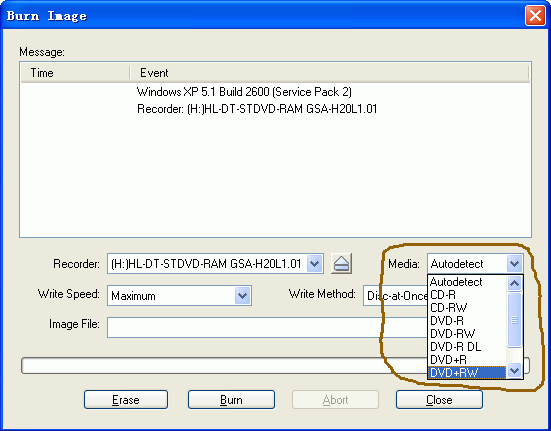
|
 |
|
|
| Post Number: 5
|
cyberpapy_jf 

Group: Members
Posts: 4
Joined: Feb. 2007
|
 |
Posted on: Mar. 03 2007,09:27 |
|
    |
Hello,
I am sorry to report the problem remains the same even when I manually choose DVD+RW.
Cherrio
Cyberpapy_JF
|
 |
|
|
| Post Number: 6
|
xoben 

Group: Super Administrators
Posts: 2200
Joined: Nov. 2004
|
 |
Posted on: Mar. 05 2007,21:11 |
|
    |
Hello Cyberpapy_JF, please check your PM for an answer.
|
 |
|
|
| Post Number: 7
|
cyberpapy_jf 

Group: Members
Posts: 4
Joined: Feb. 2007
|
 |
Posted on: Mar. 07 2007,05:25 |
|
    |
Hello,
I downloaded the file you sent me. I uninstalled previous UI on my PC, clean register base, then I installed this new file.I had done this before I started this post and ask for some help, but I though this downloaded file was "tailored" to my needs, if I may say so.
So the result: It does not work anybetter. Meanwhile in the meantime, I work on my side and I discovered that CloneCD might be the source of the problem. If I suppress the CloneCD icon in the systray, UI works... But it is not all. I also use DVD43. After UI's installing, DVD43's driver is not recognised anymore and DVD43 refuses to work. This is only in the case of declaration of 1 Virtual drive in UI's parameters. Now if one declares "no virtual drive" in UI's parameters, then DVD43 works properly....
If this can help...
Of course, I know what softs are installed on my machine and this renders the task easier as seen from my side.
Anyway, once again, many thanks for your help.
Cyberpapy_JF
Rouen, Capital of Normandie
France
|
 |
|
|
| Post Number: 8
|
|
|
|
|
|