|
|
| Post Number: 1
|
jsp21c 

Group: Members
Posts: 5
Joined: Jun. 2006
|
 |
Posted on: Jun. 27 2006,08:34 |
|
   |
Hi, I've been using UltraISO since version 7.5.1 and I'm pleased to see the recent inclusion of a built in Burning Engine which I'd like to try out, however I currently have Alcohol 120% set as the default engine for UltraISO 8.1.2.1625 and can't see how to set UISO to use its own burning engine.
I have seen UltraBurn mentioned somewhere in the help files, but can't find it in the UISO program folder.
Thanks for your help.
|
 |
|
|
| Post Number: 2
|
xoben 

Group: Super Administrators
Posts: 2200
Joined: Nov. 2004
|
 |
Posted on: Jun. 27 2006,09:36 |
|
    |
Please clear the 'Default burning software' field to active UltraBurn.
Attached Image
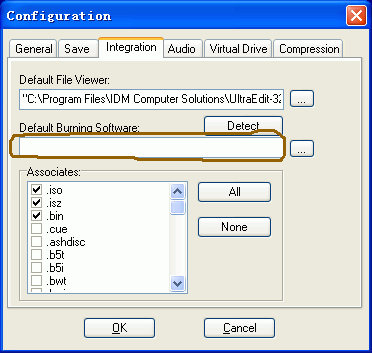
|
 |
|
|
| Post Number: 3
|
jsp21c 

Group: Members
Posts: 5
Joined: Jun. 2006
|
 |
Posted on: Jun. 27 2006,11:02 |
|
    |
Thanks xoben, that worked a treat.
|
 |
|
|
| Post Number: 4
|
DrageMester 

Group: Members
Posts: 2
Joined: Jul. 2006
|
 |
Posted on: Jul. 27 2006,22:50 |
|
    |
After upgrading to the latest UltraISO (8.2.0 build 1665) I also wanted to try out the new UltraBurn engine.
I deleted the 'Default burning software' field as explained above, but that just makes UltraISO detect my Nero 6.6.1.4 API instead.
Is there any way I can force UltraISO to use the built-in UltraBurn engine, even though Nero is installed?
Thanks!
|
 |
|
|
| Post Number: 5
|
xoben 

Group: Super Administrators
Posts: 2200
Joined: Nov. 2004
|
 |
Posted on: Jul. 28 2006,02:44 |
|
    |
Yes, please patch the REG file in attached ZIP, then UltraISO will bypass NeroAPI automatically.
 Download attachment [ ZIP File ] Download attachment [ ZIP File ]
Number of downloads: 1952
|
 |
|
|
| Post Number: 6
|
Phase2 

Group: Members
Posts: 6
Joined: Jun. 2005
|
 |
Posted on: Sep. 13 2006,17:31 |
|
    |
So how is the UltraISO burning engine? I figure enough time has passed, and some heavier users have had a chance to get acquainted with it. Any thoughts?
|
 |
|
|
| Post Number: 7
|
CypherBit 

Group: Members
Posts: 3
Joined: May 2006
|
 |
Posted on: Dec. 29 2006,07:42 |
|
    |
Would it be possible to bypass the Nero API with a setting in an .ini? I'm using UltraISO from my USB drive and don't want to mess with the registry (sometimes don't have the ability to do so).
|
 |
|
|
| Post Number: 8
|
|
|
| Post Number: 9
|
bovirus 

Group: Members
Posts: 14
Joined: Sep. 2004
|
 |
Posted on: Jan. 13 2007,11:15 |
|
    |
For all users.
Also if the burning extrernal program box it's empty UI should be select automatically (as in my configuration) the Nero API engine.
Please check when you selectct "Create CD/DVD from image" in the windows if a message "Nero Burning engine selected" or something like that.
I suggest to all to download and apply the .reg file in the post to apply the default settings for UI internal burning engine.
Now after I applied the .reg UI use the internal burning engine.
|
 |
|
|
| Post Number: 10
|
|
|
|
|