|
|
| Post Number: 1
|
Potent1 

Group: Members
Posts: 6
Joined: Apr. 2008
|
 |
Posted on: Apr. 15 2008,14:23 |
|
   |
I installed UltraISO, and for some reason my DVD drive stopped working. Sometimes it would work right when you booted up, but now it doesn't work at all. Now the CD drive isn't working either. I think i has something to do with the virtual drive, but I'm starting to get pissed. I just don't know how to fix it, can someone help? (The CD and DVD drives both eject, and they seem to work fine. But you can't view them in explorer, and they don't run anything.)
|
 |
|
|
| Post Number: 2
|
xoben 

Group: Super Administrators
Posts: 2200
Joined: Nov. 2004
|
 |
Posted on: Apr. 16 2008,01:06 |
|
    |
Suggestion:
Please read a guide at http://support.microsoft.com/kb/929461 and try to resolve your problem .
PS: This problem has no relation with UltraISO, you may confirm that by removing UltraISO from your computer.
|
 |
|
|
| Post Number: 3
|
Potent1 

Group: Members
Posts: 6
Joined: Apr. 2008
|
 |
Posted on: Apr. 16 2008,11:50 |
|
    |
(xoben @ Apr. 16 2008,06:06)
QUOTE Suggestion: Please read a guide at http://support.microsoft.com/kb/929461 and try to resolve your problem . PS: This problem has no relation with UltraISO, you may confirm that by removing UltraISO from your computer.
I did remove it. But the drives weren't there. I kept trying reinstalling it. Trying to take off the virtual drive. But even when I uninstall it entirely, the drives are still gone.
Oh, and I have XP not Vista
Edited by Potent1 on Apr. 16 2008,11:55
|
 |
|
|
| Post Number: 4
|
|
|
| Post Number: 5
|
|
|
| Post Number: 6
|
|
|
| Post Number: 7
|
Potent1 

Group: Members
Posts: 6
Joined: Apr. 2008
|
 |
Posted on: Apr. 21 2008,14:31 |
|
    |
I don't know if these will work. They imply that I can see the Drives in My Computer, but can't access them. They're not showing up in My Computer at all.
First method didn't work.
This is what the second method did:

So, I'm pretty sure the computer has no idea anything is wrong. But I can't use my drives.
Edited by Potent1 on Apr. 21 2008,14:41
|
 |
|
|
| Post Number: 8
|
xoben 

Group: Super Administrators
Posts: 2200
Joined: Nov. 2004
|
 |
Posted on: Apr. 22 2008,09:47 |
|
    |
Please try to 'Uninstall' the problem device and re-setup it.
Attached Image
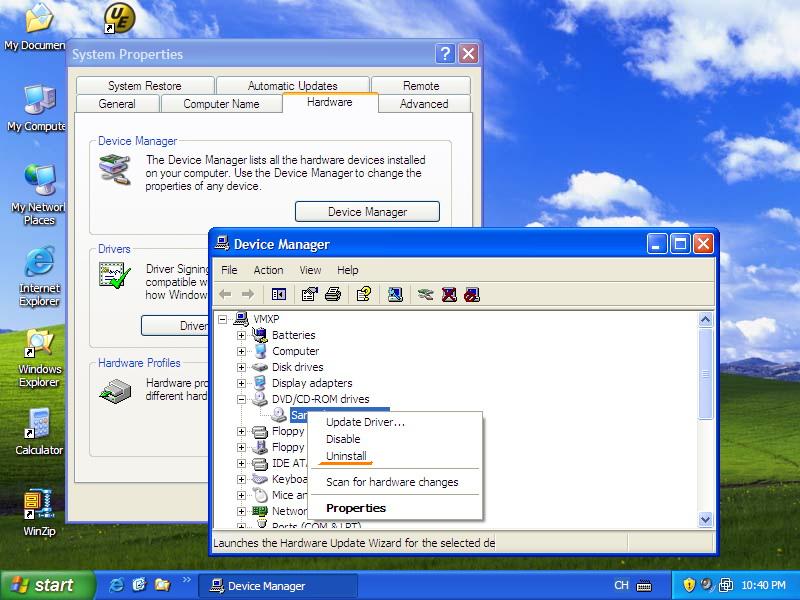
|
 |
|
|
| Post Number: 9
|
Potent1 

Group: Members
Posts: 6
Joined: Apr. 2008
|
 |
Posted on: Apr. 22 2008,18:26 |
|
    |
I'm not seeing it...

|
 |
|
|
| Post Number: 10
|
xoben 

Group: Super Administrators
Posts: 2200
Joined: Nov. 2004
|
 |
Posted on: Apr. 23 2008,09:39 |
|
   |
Sorry, I have no more ideas for how to resolve your peoblem.
|
 |
|
|
|
|