| Topic: Modify the settings of your compilation, Change CD iso to be recognized as DVD | < Next Oldest | Next Newest > |
|
| Post Number: 1
|
rldutch1 

Group: Members
Posts: 2
Joined: Aug. 2008
|
 |
Posted on: Aug. 20 2008,02:37 |
|
   |
Hello,
I am having a problem creating a DVD from a CD image. I copied the content of a Windows XP CD to my hard drive so that I could slipstream a service pack into it and add some software (anti-virus) and registry hacks to create an automated installation. Once I was finished adding all software and changes, I discovered that the size of the iso image is now 874MB which is too large to fit on a normal CD. I decided to use Nero 7 to burn the iso image onto a DVD and I get a message that says "Sorry, your compilation cannot be written on this kind of disc. Please insert a disc of the correct type or modify the settings of your compilation to make it compatible with the current disc." I am using UltraISO version 9.2.0.2536 and I don't know how to use UltraISO to modify the settings of my iso compilation so that Nero will recognize the iso image as a DVD and not a CD. Can anyone help?
Thanks in advance
--------------
Robert Holland
|
 |
|
|
| Post Number: 2
|
xoben 

Group: Super Administrators
Posts: 2200
Joined: Nov. 2004
|
 |
Posted on: Aug. 20 2008,19:26 |
|
    |
It is recommanded to get help from Nero for how to avoid this kind of problem, or use other burning software such as UltraISO, ImgBurn, etc.
|
 |
|
|
| Post Number: 3
|
rldutch1 

Group: Members
Posts: 2
Joined: Aug. 2008
|
 |
Posted on: Aug. 22 2008,04:59 |
|
   |
Thank you for the quick reply Xoben. I figured out Nero after downloading and installing ImgBurn (which is a very nice burning program). I attached a screenprint of the setting in Nero 7 that needs to be changed in order to burn a CD ISO as DVD.
Attached Image
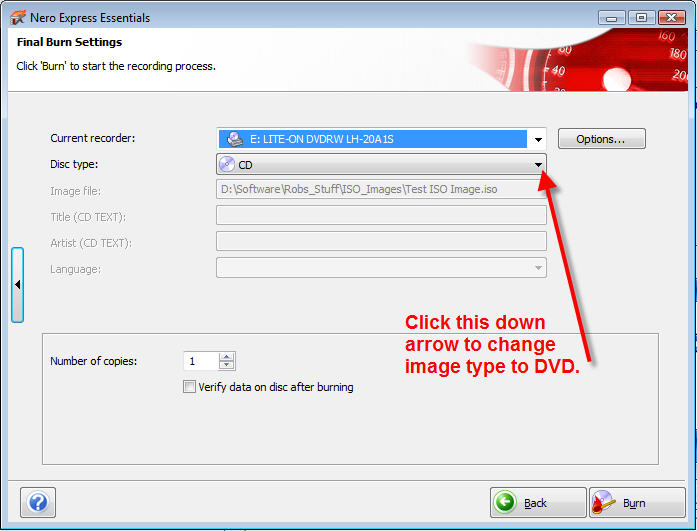
--------------
Robert Holland
|
 |
|
|
|
|
|
© 2002-2024 EZB Systems, Inc.
|
|
|