| Topic: How to associate ISO files to Ultra Iso, ISO extension  cannot bo thicked off | < Next Oldest | Next Newest > |
|
| Post Number: 1
|
Babac 

Group: Members
Posts: 22
Joined: Jun. 2012
|
 |
Posted on: Sep. 10 2012,20:40 |
|
   |
Hi everyone,
Under version 9.5.2.2836,I would like to be able to select UltraIso in the context menu,when dealing with an ISO file.
In order to achieve that,I thicked off ''ISO'' in Options/Configuration/Integration,as per the attached file below.
However ,as soon as I reopen that window, ISO is no longer thicked off.
How should I go in order to achieve what I'm looking for?
Thanks.
 
Attached Image
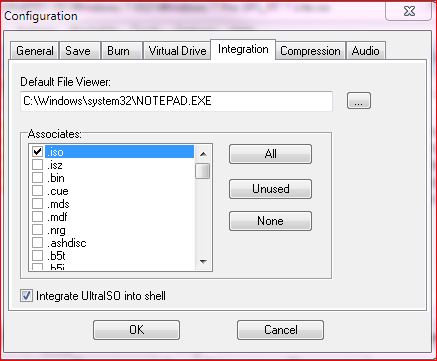
--------------
Windows 7 Pro 64 bit
Ultra Iso V 9.5
|
 |
|
|
| Post Number: 2
|
xoben 

Group: Super Administrators
Posts: 2200
Joined: Nov. 2004
|
 |
Posted on: Sep. 13 2012,01:12 |
|
    |
This is a Windows UAC related problem.
It is recommanded to right click desktop icon of UltraISO, choose 'Run as administrator' from popup menu and try again.
|
 |
|
|
| Post Number: 3
|
Babac 

Group: Members
Posts: 22
Joined: Jun. 2012
|
 |
Posted on: Sep. 13 2012,20:11 |
|
   |
Sorry ,thiis is not the good answer.
ISO is thicked off as soon as I close the program.
--------------
Windows 7 Pro 64 bit
Ultra Iso V 9.5
|
 |
|
|
|
|
|