|
|
| Post Number: 1
|
allgames71 

Group: Members
Posts: 299
Joined: Nov. 2008
|
 |
Posted on: Nov. 25 2010,13:56 |
|
   |
hello balder
I've download Avast Bart cd from http://www.mediafire.com/file....323.rar
I found that I can't boot it when I use Easyboot iso script. And the the Easyboot live script always say can't find the i386 folder after I've pointed it to the i386 folder (don't open folder i386).
And for usb I can't boot it after using Easyboot usb script.
Please help . Thanks
|
 |
|
|
| Post Number: 2
|
balder 

Group: Members
Posts: 1942
Joined: Oct. 2008
|
 |
Posted on: Nov. 25 2010,15:26 |
|
    |
@allgames71
Quote: “I found that I can't boot it when I use Easyboot iso script”
I have no problem run this AVAST.ISO-file 
Note1: You must check “Run ISO from RAM” in easyboot-iso.script when integrating ISO to EasyBoot 
Note2: When finished with menu in easyboot (create ISO in EasyBoot and test build).
Then run easyboot-grub-iso.script to build a new ISO and finally pusch button: “Make USB bootable and transfer ISO-build to USB”.
I have tested this and it works fine.
However when run from USB I had to remove USB device when ISO was finished loaded to RAM – as USB device seems to come into some kind of loop. Then avast continued and worked fine 
Note: this “loop” is something caused by the avast-build and is not caused by easyboot-iso.script 
This avast-build is a little bit odd as I was unable to open ISO using UltraIso. I was forced to use 7zip – that worked!
Hey - thanks for download link 
balder
Edited by balder on Nov. 26 2010,03:07
--------------
Download complete set of scripts including help file HERE
Note: Script collection updated 2019-05-19. Scripts mainly support EasyBoot_6.5 or later
|
 |
|
|
| Post Number: 3
|
allgames71 

Group: Members
Posts: 299
Joined: Nov. 2008
|
 |
Posted on: Nov. 26 2010,15:19 |
|
    |
hello balder,
I've tried your way of making Avast Bart cd, but still fail in making cd. Finally I found the reason is I've used it's original file name "avast.bart.cd.20100323.iso". When complied with Easyboot iso, an error message came out and terminated. Lastly I rename it to "avast.iso" , then succeed.
For the usb portion , I made it with the usb thumb drive and succeed. It boot ok and normal. Then I copy the files from this usb thumb drive to my usb harddisk ..... "AVAS.ISO" , "AVAST.ISO.GZ" and the "easyboot" folder in the usb thumb drive root directory.
But the usb harddisk (fat32) boot fail with a blue screen and stop ! Then I copy all other files in usb thumb drive to usb harddisk , including "boot.gfx.gz" and "FIRADISK.GZ" and test boot . It also boot fail in the same way with a blue screen.
I really don't understand why only the same file but different device would have various outcome ?
Please help. Thanks a lot.
|
 |
|
|
| Post Number: 4
|
balder 

Group: Members
Posts: 1942
Joined: Oct. 2008
|
 |
Posted on: Nov. 26 2010,17:42 |
|
    |
@allgames71
Quote:”When complied with Easyboot iso, an error message came out and terminated”
Are you sure there wasn’t one space in the file name – because that could be the problem 
Anyway you solved the problem related to the USB Thumb-drive. Very good 
Quote: “But the usb harddisk (fat32) boot fail with a blue screen and stop !”
Hmm… I’m pretty sure this is related to that particular USB-harddrive.
Every external USB-harddrive unit have “software drives” basically some kind of built-in USB controller – a kind of a chip (or controlled by a PROM or similar) - or whatever.
Some USB harddrives doesn’t behave that friendly as supposed 
I have my doubts that this has to do with easyboot-grub-iso.script 
It’s that particular USB-harddrive that is the problem.
Sorry, not much to an help 
Regards balder
--------------
Download complete set of scripts including help file HERE
Note: Script collection updated 2019-05-19. Scripts mainly support EasyBoot_6.5 or later
|
 |
|
|
| Post Number: 5
|
allgames71 

Group: Members
Posts: 299
Joined: Nov. 2008
|
 |
Posted on: Nov. 27 2010,10:16 |
|
    |
hello balder,
I test Avast bart cd again with usb thumb drive and an empty usb 2.5" 160GB harddisk with no partitions.
After making the cd Avast bart cd , I use Easyboot-grub-ISO and USB-Section to usb thumb drive , it's ok and boot normal. But when I use an empty usb 2.5" 160GB harddisk , when doing "USB-Section" , an error comes out.
Please help.
Attached Image
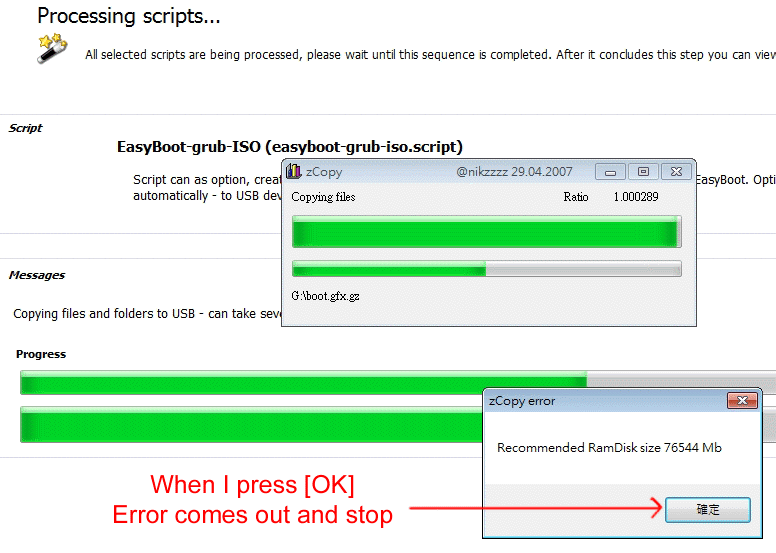
|
 |
|
|
| Post Number: 6
|
allgames71 

Group: Members
Posts: 299
Joined: Nov. 2008
|
 |
Posted on: Nov. 27 2010,11:19 |
|
    |
hello balder,
I tried the usb 2.5" 160Gb harddisk the second time , and another error message came out. Before , I've tried it with another error message "Target path 1191\ not found.".
Actually this usb 2.5" 160GB harddisk is the second harddisk I've tried.
Before , I made Avast Bart cd with usb thumb drive , then copy all the content to a usb 2.5" 500GB harddisk , as my first post , but boot failure with a bluescreen and stop.
So, that's why I'm thinking that may not be the usb harddisk problem , and of course may not be the easyboot-grub-iso script probelm.
I think it may be a compatible problem with usb-harddrive. The best way to solve this problem is to find another way of making Avast Bart cd to usb-harddisk in other method. But surely not me (only a learner). So if you don't mind balder , hope you can think of it and help.
Thanks in advance.
Attached Image
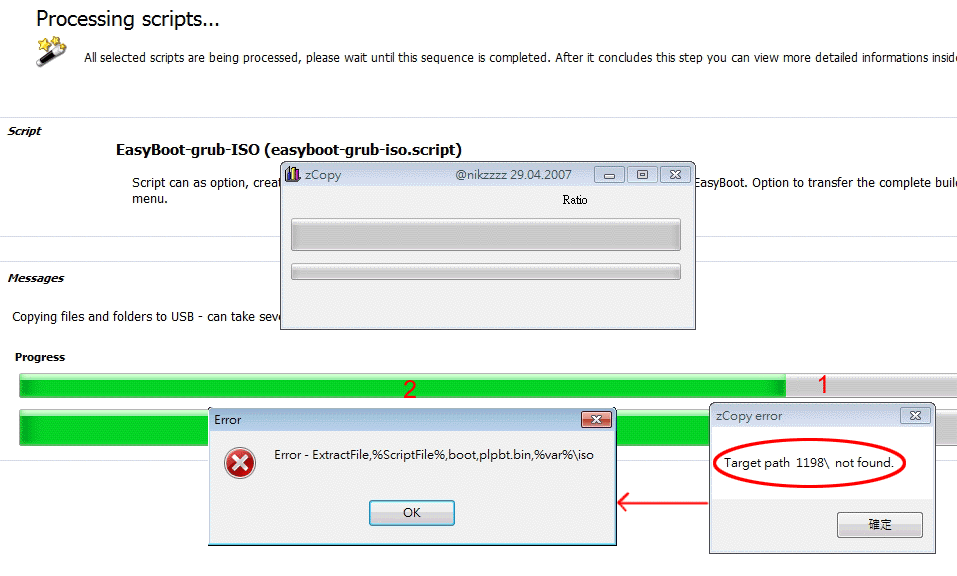
|
 |
|
|
| Post Number: 7
|
balder 

Group: Members
Posts: 1942
Joined: Oct. 2008
|
 |
Posted on: Nov. 27 2010,12:59 |
|
    |
@allgames71
Quote: ”I think it may be a compatible problem with usb-harddrive”
Sounds reasonable 
Problems you experience during process is most likely related to that script cannot copy files to USB disk.
When this fails you receive this error codes - they may differ but are related to same problem – script cannot copy file(s) to disk unit.
I’m pretty sure that script fails already when the Format-process is done, and the same for the process “Installing MBR”!
And I’m also pretty sure that this is related to how software is used on your computer (adjustment especially for Vista/Win7 but can also be related to WinXP).
Basically - USB disk unit is not prepared in the right way – and as a consequence of this - script cannot work properly 
If you have access to Ghost32_v11 or Ghost_v8 (I prefer Ghost32_v11) then test alternative below.
Use easyboot-ghost.script to image in an working partition on to USB harddisk unit.
You can run this ghost-script in an “Automatic” way or simply run Ghost “Manually” (recommended)
Attention: If you run easyboot-ghost.script in Vista or Win7 you must adjust the UAC (User-Account-Control) to lowest level – otherwise script cannot work as expected 
Create ghost image of your working USB stick and use that image to USB harddisk unit (no need to copy any files anywhere).
----------------------------------------------------------
Quote: “Actually this usb 2.5" 160GB harddisk is the second harddisk I've tried”
He, he how many USB harddisk units do you have in your pockets 
I whish you could send me a couple of those 
Regards balder
Edited by balder on Nov. 27 2010,13:02
--------------
Download complete set of scripts including help file HERE
Note: Script collection updated 2019-05-19. Scripts mainly support EasyBoot_6.5 or later
|
 |
|
|
| Post Number: 8
|
allgames71 

Group: Members
Posts: 299
Joined: Nov. 2008
|
 |
Posted on: Nov. 27 2010,15:01 |
|
    |
hello balder,
I have not started test the easyboot-ghost script yet, as my usb stick left in my office and have to wait for tomorrow to test it.
But what I'm thinking is what is the difference between ghost processing and the entire file copying from usb stick to usb harddrive ? If a usb harddrive which is already easyboot ready but only to add the Avast Bart cd iso to it will cause boot to blue screen. But a ghost clone will not ? For what I understand is ghost clone function is to copy files and mbr to the other harddisk unit / partition. It should make no difference by manual copy while the destination unit already with a same mbr existed.
And this is what I guess, I'll test it tomorrow.
Quote : "he how many USB harddisk units do you have in your pockets"
I have quite a few usb 2.5" harddisk , 40GB , 80GB , 160GB , 500GB. I bought the 500GB myself and the rest of them were left over by my customers. I am a computer repairer (small shop) , and I would install Windows OS for my customers every day. That's why I'm holding a 500GB and 160GB 2.5" harddrive on hand when I was installing more than 2-3 computer at one time.
After successfully making the Easyboot cd/dvd /usb harddrive. I feel proud of you , balder. You help me a lot in my work, especially the motherboard nowadays are mostly sata ready which you cannot boot them up easily only by "gcdrom.sys" or "oakcdrom.sys" , then reach to the cd contents. Of course Easyboot is much better as a collection of different booting software in one method that does'nt require so many different CDs on hand. But I found that Easyboot actually has a little unknown bug (this can be accepted) - it is incompatibility with some different hardwares or even with IDE(SATA) / RAID /AHCI would have different easyboot booting effect. Just like today , I made a computer with ide/raid/ahci changable in it's bios. Of course this computer boot normal no matter by easyboot cd/dvd/usb. After I change the bios fom ide to RAID , things happen ... the easyboot cd/dvd boot unnormal , the cd/dvd can boot and the boot manual appear to choose booting wares, but after that it hanged up for many booting softwares. Then I choose easyboot usb harddrive ... everything's fine BUT "win xp pe" unable to boot normally that I think is due to the lack of raid driver. So I use Win7PE and boots normal that I can continue to copy essential data out from drive c as a backup purpose for my customer when his/her windows boot fail and pass it to me.
My conclusion is sometimes you can only boot up some computer with easyboot cd/dvd , and sometimes can only be with easyboot usb harddrive. Neither one can be missing to help. So the booting software are the same in my easyboot cd/dvd and easyboot usb are the same.
Sorry balder, I should not talk about myself too much in here. It's actually a thanks to you for your help all along (you are never tired of answering questions enthusiastically), and I'm pretty sure that the other members in this forum would also thanks to you for your help. But maybe they don't have a time to say thanks to you only.
By seeing everyone succeeding their process under your help is your great reward. That's why I'm here telling you how you help me to succeed with my work. Thanks a lot.
Also I always have a thought ... why so many people here want to make their own easyboot cd/dvd. I guess somebody may be like me ... a computer os installer , or not , they may want to make their own easyboot cd/dvd to help their friends when repairing computers.
Anyway I'll test your tutorial tomorrow and let you know the result. Thanks again.
|
 |
|
|
| Post Number: 9
|
allgames71 

Group: Members
Posts: 299
Joined: Nov. 2008
|
 |
Posted on: Nov. 28 2010,17:14 |
|
    |
hello balder,
According to your suggestion, I made Avast bart cd to usb stick and clone it to my blank 160GB harddrive. It works fine. So I have to copy all the rest of the other easyboot program from my 500GB harddisk back to this 160GB harddisk.
Then I boot and boot this 160GB harddisk to assure all my old easyboot programs newly transfer here are boot ok. It's booting fine and nothing abnormal.
Thanks for your suggestion again and I've to close this topic. Thanks.
|
 |
|
|
| Post Number: 10
|
allgames71 

Group: Members
Posts: 299
Joined: Nov. 2008
|
 |
Posted on: Nov. 28 2010,17:49 |
|
   |
oh yes balder,
one more suggestion for you. Remember in the recent post topic "PC Doctor for lenovo" , I know you have download from Lenovo a file "1ety48ww.exe".
When execute, it extract all the things to "C:\DRIVERS". And in "C:\DRIVERS\WIN\PCDRDOS\1ety48ww" there is an iso file "1ety48ww.iso". When use UltraISO to extract a file inside "1ETY48WW.IMA".
You'll find this is a flopppy image with 66.4MB size. I like it very much as you can put all your dos files like :
Ghost83 , Ghost11 , PowerQuest Partition Magic , Astra Hardware Info , PowerQuest Drive Image , Diskman for partition , Bios Utility like ... cmospwd , wipecmos , xbios , also xosl mutiboot menu. And even some dos program that you write it yourself.
I know Easyboot menu can generate a 25mb size floppy image. But my DOS floppy image is 32mb that just fit my DOS programs. So I use only a big floppy disk instead of lef all my DOS program confuse with the othe Easyboot boot programs. Simply I use a batch file to call all this dos programs to make it easy to use.
So what I'm thinking is why not think about how this "1ETY48WW.IMA" 66.4MB big floppy disk be generated and can check it with "WimImage 8.0". As that would show you about this 66.4MB.IMA's digital structure. Before I've download a 72MB floppy image but it won't work.
Please take a look at the following and compare it's number structure with WimImage 8.0 , see if it can have any help :
Size Sector per Cluster Total no of sectors Head
------------------------------------------------------------------
1.44MB 1(512) 2880 2
2.88MB 2(1024) 5760 2
4.32MB 2(1024) 8640 2
5.76MB 4(2048) 11520 4
7.20MB 8(4096) 14400 8
8.64MB 8(4096) 17280 8
10.08MB 8(4096) 20160 8
11.52MB 8(4096) 23040 8
12.96MB 16(8192) 25920 16
14.40MB 16(8192) 28800 16
15.84MB 16(8192) 31680 16
17.28MB 16(8192) 34560 16
18.72MB 16(8192) 37440 16
20.16MB 16(8192) 40320 16
21.60MB 16(8192) 43200 16
23.04MB 16(8192) 46080 16
24.48MB 16(8192) 48960 16
25.92MB 16(8192) 51840 16
27.36MB 16(8192) 54720 16
28.80MB 16(8192) 57600 16
30.24MB 16(8192) 60480 16
31.68MB 16(8192) 63360 16
33.12MB 16(8192) 66240 16
34.56MB 16(8192) 69120 16
36.00MB 16(8192) 72000 16
38.88MB 16(8192) 77760 16
41.76MB 16(8192) 83520 16
44.64MB 16(8192) 89280 16
48.00MB 16(8192) 96000 16
72.00MB 16(8192) 144000 16
|
 |
|
|
|
|
|
© 2002-2024 EZB Systems, Inc.
|
|
|