|
|
| Post Number: 21
|
balder 

Group: Members
Posts: 1942
Joined: Oct. 2008
|
 |
Posted on: Jul. 13 2012,03:14 |
|
   |
@Sovanlal
Quote: "It will be very helpfull if explain the procedure of using your script EASYBOOT-ISO for multiboot ISO."
Please download latest updated zip-file (balder) and extract to the 'root' C:\
Open folder 'balder' and double-click to 'READ_ME.HTML'
You are presented a help-file - read this carefully 
Note: in the beginning of help you have a link to a flash-movie which clearly shows how 'easyboot-iso.script' is used 
The line you shall looking for in 'READ_ME.html' is this one:
'Example (flash-movie) how to use 'easyboot-iso.script' push HERE'
-------------------
Quote: "And what will the 'run' command."
When script is in the end of its process, you automatically receive what menu command to use in EasyBoot menu (copy and paste given menu command into EasyBoot menu)
However, DO NOT HAVE SPACES IN NAMES TO FOLDERS AN FILES - YOU MUST CHANGE '\Easy boot\' to '\Easy_boot\' to avoid space in name to that folder 
-----------------------
Attention! Script is slightly modified to use a folder 'ISOFILES' inside folder EZBOOT
This modification does not affect how ISO-files are launched.
Note: The point to move inside folder 'EZBOOT' is only related to possibility to 'hide' the folder 'EZBOOT' when run from USB device (option in EasyBoot to tick 'Create Boot Partition' and/or 'Deep Hidden')
------------------------
regards balder
Edited by balder on Jul. 13 2012,03:42
--------------
Download complete set of scripts including help file HERE
Note: Script collection updated 2019-05-19. Scripts mainly support EasyBoot_6.5 or later
|
 |
|
|
| Post Number: 22
|
Sovanlal 

Group: Members
Posts: 24
Joined: Apr. 2012
|
 |
Posted on: Jul. 13 2012,11:44 |
|
    |
Thank Balder for ur support Finally I create a multiboot USB of Containing following item with some problem.
1.WIN7
2.Hiren
3.Acronis
4.Norton Ghost
5.Dell
Now i want to add "WinXP" in that USB,
Q1. How to add "WinXP"?
I think u tell me to use "WinSetupFromUSB_0-2-3.exe"
Q2. Is it possible using EasyBoot directly? If not why?
Now my third question
Q3. Why EasyBoot support only Fat32? whether further devolopment will support NTFS or not.
Hiren MiniXp does not support "create boot partion"
Q4. Do You have any solution in this problem? if you are working on it let me know.
Q5. When next update of "EasyBoot" & "Ultraiso" Will come?
|
 |
|
|
| Post Number: 23
|
balder 

Group: Members
Posts: 1942
Joined: Oct. 2008
|
 |
Posted on: Jul. 13 2012,15:37 |
|
    |
@Sovanlal
Quote: "I create a multiboot USB of Containing following"
Nice work from you so fare - really not bad - I'm impressed 
Quote: "How to add "WinXP"?
I think u tell me to use "WinSetupFromUSB_0-2-3.exe"
Is it possible using EasyBoot directly? If not why?"
No it is not possible. WinXP is a 'NT5-system' and setup is 'hard-coded' 
Compare to NT6-systems (typically Vista\Win7\Win8\Server-2008) which use a different solution when run setup from DVD or from USB
You are bound to use 'WinSetupFromUSB_0-2-3.exe' - there are no 'turn-around' - you must use 'WinSetupFromUSB_0-2-3.exe' to solve this issue 
Note: you have in folder 'balder\USB_Resources' a floppy image 'setupxp.img'.
Copy ' setupxp.img' to folder EZBOOT and use menu command: run setupxp.img to launch setup of WinXP
Q3. Why EasyBoot support only Fat32? whether further devolopment will support NTFS or not.
I'm not 100% sure, but I think EasyBoot use a kind of 'syslinux' (or in combination with isolinux) to boot and also to launch ISO-files etcetera...
Syslinux\Isolinux support NTFS badly 
Note: you can still run EasyBoot from a NTFS partition using my script 'easyboot-usb_v2.script'
Read why we sometimes need to run EasyBoot from NTFS-partition in post nr; 15 HERE
Quote: "Hiren MiniXp does not support "create boot partion"
Q4. Do You have any solution in this problem? if you are working on it let me know.
I'm sorry to say I do not have any solution to this issue
It cannot be solved at present time, as Hiren must find some of the 'tools' on the 'root' of the USB device, and if that partition is hided - well then Hiren cannot find any files at all
Q5. When next update of "EasyBoot" & "Ultraiso" Will come?
Note: I'm not the developer (or any part of the development team of EasyBoot - only a humble user to the nice EasyBoot software)
However, in my opinion, EasyBoot did take a big step when integrating option to 'Burn' to USB directly 
regards balder
--------------
Download complete set of scripts including help file HERE
Note: Script collection updated 2019-05-19. Scripts mainly support EasyBoot_6.5 or later
|
 |
|
|
| Post Number: 24
|
Sovanlal 

Group: Members
Posts: 24
Joined: Apr. 2012
|
 |
Posted on: Jul. 13 2012,21:50 |
|
    |
Thank u again for ur support.
Kindly explain me the steps of WinSetupFromUSB_0-2-3.exe & easyboot-usb_v2.script.
And whether a usb drive created with easyboot can be add WinXP with WinSetupFromUSB_0-2-3.exe.
|
 |
|
|
| Post Number: 25
|
balder 

Group: Members
Posts: 1942
Joined: Oct. 2008
|
 |
Posted on: Jul. 14 2012,17:09 |
|
    |
@Sovanlal
Quote: ” Kindly explain me the steps of WinSetupFromUSB_0-2-3.exe & easyboot-usb_v2.script.
And whether a usb drive created with easyboot can be add WinXP with WinSetupFromUSB_0-2-3.exe.”
He, he you sure ask for a lot of ‘goodies’ 
I’m not sure this works as this process can be solved in several different ways 
Note: I’m not at my home residence and only have a tiny laptop as ‘tool’ to work from so I cannot fully test anything at this point
Anyway… Test below…
Step A: First you create your EasyBoot menu
Copy setupxp.img from folder ‘balder\USB_Resources’ to folder EZBOOT
Then use menu command in easyboot menu: Run setupxp.img
Finish your EasyBoot menu (what ever you have in mind) and ‘Burn’ to USB
Step B: You need to prepare WinXP setup files
You must have folder and files related to WinXP in a separate folder somewhere
Recommended is to temporary folder on the ‘root’ (C:\)
You should have folder I386 and if present also folder AMD – in fact – all files and folders that are related to WinXP in that temporary folder.
Continue with this:
1. Launch WinSetupFromUSB
2. In the top of Window of WinSetupFromUSB you have ‘Windows 2000/XP/2003 Source’ and a ‘Browse’ button to the right – browse and open folder where you have WinXP folders and files (your temporay folder on C:\)
3. Below you select USB disk (your target) – push Refresh if needed
4. In the bottom of window you push ‘GO’ (it takes time before the process is finished
Do not format USB as Easyboot already has done that part
And if WinSetupFromUSB asks to change MBR-code, try to deny this to WinSetupFromUSB.
We need Easyboot mbr-code to launch file ‘ezldr’ on the root of USB
You don’t need ‘easyboot-usb_v2.script’ if using method above 
Regards balder
Edited by balder on Jul. 15 2012,02:04
--------------
Download complete set of scripts including help file HERE
Note: Script collection updated 2019-05-19. Scripts mainly support EasyBoot_6.5 or later
|
 |
|
|
| Post Number: 26
|
Sovanlal 

Group: Members
Posts: 24
Joined: Apr. 2012
|
 |
Posted on: Jul. 16 2012,11:45 |
|
    |
Sorry balder when i use a formated USB drive then 'WinsetupfromUSB' works.
But when use Easyboot usb it get fatal error (uncheck 'make boot partion')
if i check 'make boot partion' gru4dos with list of command opens.
"Note: you can still run EasyBoot from a NTFS partition using my script 'easyboot-usb_v2.script' "
thats why i was asking for steps of easyboot-usb_v2.script
Edited by Sovanlal on Jul. 16 2012,11:47
Attached Image
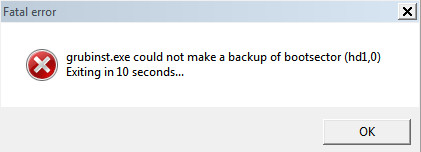
|
 |
|
|
| Post Number: 27
|
balder 

Group: Members
Posts: 1942
Joined: Oct. 2008
|
 |
Posted on: Jul. 16 2012,15:03 |
|
    |
@Sovanlal
Quote: ”Note: you can still run EasyBoot from a NTFS partition using my script 'easyboot-usb_v2.script' "
thats why i was asking for steps of easyboot-usb_v2.script”
Yes you can - but it is a little bit more complicated than you think – I’ll explain later...
Note: I’m not at my home residence (out and travelling) and have no USB or stationary system to test from before Sunday 22 July – you have to wait (if needed)
But we can do some testing with several options in mind
Option one:
1. Do the Step A as described in post nr, 25 – but skip the ’Burn’ process
2. Run the 'WinsetupfromUSB' and allow changes to boot sector when asked
3. If everything went well, you shall have setup of WinXP on USB - and most interesting is a text-file ‘menu,lst’ – we are going to modify that one later
4. Copy everything from EasyBoot\disk1 to the root of USB
5. Modify ‘menu.lst’ to only have this text left (delete everything else but create a backup of ‘menu’lst’ can come in handy later):
find --set-root --ignore-floppies /ezboot/ezldr
chainloader --raw /ezboot/ezldr
Above should launch Easyboot and from Easyboot menu you can launch ‘setupxp.img’ (Run setupxp.img in Easyboot menu) and that launches setup of WinXP
Option two:
1. Run my script ‘easyboot-USB_v2’ and allow format of USB (DO NOT tick any check-box in script as we need to both format USB and use Fat32)
2. When script ask for file to use, you chose ISO-file created by easyboot in step A in post nr;25
3. Now run 'WinsetupfromUSB' and allow changes to USB MBR (BOOT-record)
4. Modify ‘menu.lst’ to only have this text:
find --set-root --ignore-floppies /ezboot/ezldr
chainloader --raw /ezboot/ezldr
Above should launch Easyboot and from Easyboot menu you can launch ‘setupxp.img’ (Run setupxp.img in Easyboot menu) and that launches setup of WinXP
Attention! You don’t need to copy everything to USB - only implement launch of setup of WinXP in easyboot menu to see if it works before doing everything else.
If you have more stuff to put on USB (post nr,22) then do this to folder disk1 and create a new ISO-file.
You can now copy everything from folder disk1 (including folder EZBOOT) overwriting existing folder EZBOOT on USB
You don’t need to format USB, only overwriting existing files and folders that are related to EasyBoot\disk1
This means that setup of WinXP is still intact on USB
Now to “thats why i was asking for steps of easyboot-usb_v2.script”
Note: if you can use easyboot-iso.script’ I‘m positive you also can handle ‘easyboot-USB_v2.script’ (there is also a ‘help’-button in script if you take a closer look)
Why use ‘easyboot-usb_v2.script’ you may ask 
Well, if you must use NTFS as file-system to USB, then you cannot launch Easyboot.
However ‘easyboot-usb_v2.script’ can launch ISO-file created by EasyBoot.
So we can still reach easyboot menu from such NTFS-file system.
But the ‘root’ is hided inside Easyboot ISO-file which means that all files that are present in folder disk1 must be removed from folder disk1 before creating ISO-file in Easyboot.
Only leave folder EZBOOT with it’s complete menu in folder disk1
Note: you can still put WinPE (created from NT6-systems – typically MsDart60 etcetera) in folder EZBOOT and launch these from EasyBoot menu from inside of ISO-file
But (as example) Hiren’s folder HBCD must be removed and then copied to the root of USB as folder HBCD is on the root of folder disk1
Same is to setup-files related to Win7 – must be copied to the root on USB – you have no use for these files inside EasyBoot ISO-file launched by my script ‘easyboot-usb_v2.script’.
It might look complicated the first time but later you find it fully logical
Hope I did not mix up things to much for you at this point
Regards balder
Edited by balder on Jul. 18 2012,13:58
--------------
Download complete set of scripts including help file HERE
Note: Script collection updated 2019-05-19. Scripts mainly support EasyBoot_6.5 or later
|
 |
|
|
| Post Number: 28
|
Sovanlal 

Group: Members
Posts: 24
Joined: Apr. 2012
|
 |
Posted on: Jul. 17 2012,11:26 |
|
    |
1st method did not work.
2nd method failed (Reason may be file system Fat32 & ISO Size is more than 4GB).
And i try your ‘easyboot-usb_v2.script’ Very good graphic specially the animation.
I have a another query whether these type of background possible in Easyboot.
Enjoy your holiday, take time. I will wait.
 Download attachment [ HTML Page ] Download attachment [ HTML Page ]
Number of downloads: 504
|
 |
|
|
| Post Number: 29
|
balder 

Group: Members
Posts: 1942
Joined: Oct. 2008
|
 |
Posted on: Jul. 17 2012,14:29 |
|
    |
@Sovanlal
Quote: ”2nd method failed (Reason may be file system Fat32 & ISO Size is more than 4GB)"
No that is not the problem – you can use very large USB stick (or USB harddisk – as script support ‘multi-USB’ devices including USB with several partitions)
However I have some problems to understand what went wrong in the log-file.
It seems you point to a ISO-file (ISO.ISO) on D:\
But script fails to copy ISO-file to folder ISO on USB device E:\
Do you have a folder ‘ISO’ on USB when script fails this way 
Quote: “I have a another query whether these type of background possible in Easyboot”
Hmm… What background do you mean 
---------------------------
Quote: “Enjoy your holiday, take time. I will wait. ”
You sure have got that right 
As told… I’m on vacation and cannot participate fully out except writing some suggestions, which seems not to be to any success so far 
Regards balder
--------------
Download complete set of scripts including help file HERE
Note: Script collection updated 2019-05-19. Scripts mainly support EasyBoot_6.5 or later
|
 |
|
|
| Post Number: 30
|
Sovanlal 

Group: Members
Posts: 24
Joined: Apr. 2012
|
 |
Posted on: Jul. 17 2012,23:21 |
|
   |
"Hmm… What background do you mean"
The background used in 'easyboot-usb_v2.script'
And your tips for UBCD also working in USB
"Do you have a folder ‘ISO’ on USB when script fails this way"
I just forget that but later i will check again.
|
 |
|
|
|
|