|
|
| Post Number: 31
|
balder 

Group: Members
Posts: 1942
Joined: Oct. 2008
|
 |
Posted on: Jul. 18 2012,01:18 |
|
   |
@Sovanlal
Quote: ”The background used in 'easyboot-usb_v2.script”
Unfortunately you cannot use such background in EasyBoot 
Quote: “And your tips for UBCD also working in USB”
Nice it worked 
Anyway, please check if you have a folder ‘ISO’ on USB when script halts 
Regards balder
Edited by balder on Jul. 18 2012,01:19
--------------
Download complete set of scripts including help file HERE
Note: Script collection updated 2019-05-19. Scripts mainly support EasyBoot_6.5 or later
|
 |
|
|
| Post Number: 32
|
Sovanlal 

Group: Members
Posts: 24
Joined: Apr. 2012
|
 |
Posted on: Jul. 18 2012,13:42 |
|
    |
" Run my script ‘easyboot-iso_v2’ and allow format of USB (DO NOT tick any check-box in script as we need to both format USB and use Fat32)"
1st the script failed because of low space in c:\
2nd i have a confusion, you tell me to run "easyboot-iso_v2", I think these add any ISO In Easyboot & there is no option for Format usb.
are you advice me to run easyboot-usb_v2.script.
Edited by Sovanlal on Jul. 18 2012,13:48
|
 |
|
|
| Post Number: 33
|
balder 

Group: Members
Posts: 1942
Joined: Oct. 2008
|
 |
Posted on: Jul. 18 2012,14:13 |
|
    |
@Sovanlal
Quote: ”1st the script failed because of low space in c:\”
I don’t understand this 
Quote: ”2nd i have a confusion, you tell me to run "easyboot-iso_v2", I think these add any ISO In Easyboot & there is no option for Format usb.”
I mean of course ‘easyboot-usb_v2.script and nothing else 
My fault – I’m driving car a lot as I’m on vacation and get pretty tired, as my wife constantly holds the map up-side-down 
This ‘up-side-down behaviour’ brings me to strange places, far from where I planned to arrive when analyzing the map 
Okay I’m aware there are electronic stuff these days, but I love that map including planning the next days route.
However it was not my intension to drive north, when I planned to drive south – major difference if you ask me
He, he but in the end it is funny trip anyway 
Regards balder
--------------
Download complete set of scripts including help file HERE
Note: Script collection updated 2019-05-19. Scripts mainly support EasyBoot_6.5 or later
|
 |
|
|
| Post Number: 34
|
Sovanlal 

Group: Members
Posts: 24
Joined: Apr. 2012
|
 |
Posted on: Jul. 18 2012,20:27 |
|
    |
"1st the script failed because of low space in c:\"
Previously My c drive have only 2 Gb & the ISO was more than 4 GB and i use "easyboot-iso_v2" which will copy iso file to "C:\EasyBoot\disk1\ezboot\ISOFILES".
So the script halt.
And sorry i was my mistake.
|
 |
|
|
| Post Number: 35
|
balder 

Group: Members
Posts: 1942
Joined: Oct. 2008
|
 |
Posted on: Jul. 19 2012,01:44 |
|
    |
@Sovanlal
Quote: ”the ISO was more than 4 GB”
Well that explains the problem 
Note: It is pointless to simply write the whole ISO to USB, as most of the files that you have on the ‘root’ of EasyBoot (folder ‘disk1’ is the root) isn’t accessible from inside of ISO.
All this files must be removed from folder ‘disk1’ to some temporary folder – leaving only folder EZBOOT and then create ISO (tick only ‘Joliet’ when creating ISO)
Now you can use my script ‘easyboot-usb_v2.script’ to ISO created by EasyBoot (which at this point is much less in size).
Final step is to manually copy all files and folders from temporary folder to the root of USB.
Attention! This might only works for some parts of your build (it’s a little bit complicated).
Please read post nr; 27 and I also quote from post nr, 27
“But the ‘root’ is hided inside Easyboot ISO-file which means that all files that are present in folder disk1 must be removed from folder disk1 before creating ISO-file in Easyboot.
Only leave folder EZBOOT with it’s complete menu in folder disk1”
In fact, it is in my opinion pointless using this method as Easyboot>>Burn is much more logic to use.
We only need to use the ‘plain ISO’ (with only folder EZBOOT) created by EasyBoot followed by using my script ‘easyboot-usb_v2.script’ to run ISO from USB, when using NTFS as file-system.
And again (I repeat) only integrate WinXP and not everything at the first time to avoid gigantic copying of files and folders as this takes time and creates problems 
Start with as simple build and don’t start with that ‘super-sized-universal-multi-power’ build.
Regards balder
--------------
Download complete set of scripts including help file HERE
Note: Script collection updated 2019-05-19. Scripts mainly support EasyBoot_6.5 or later
|
 |
|
|
| Post Number: 36
|
Sovanlal 

Group: Members
Posts: 24
Joined: Apr. 2012
|
 |
Posted on: Jul. 19 2012,23:48 |
|
    |
I also try ur 2nd method explained above.
But output gives same as 1st method
GRUB4DOS
grub>
|
 |
|
|
| Post Number: 37
|
balder 

Group: Members
Posts: 1942
Joined: Oct. 2008
|
 |
Posted on: Jul. 20 2012,03:28 |
|
    |
@Sovanlal
Could you please test this solution while I’m still out and travelling 
Attention! Only start with setup of WinXP DON’T integrate the whole build, only setup of WinXP 
1. In Windows Explorer right-click to USB drive and chose to format (use quick format) and chose also FAT32 as files-system
2. Launch "WinSetupFromUSB_0-2-3.exe" and integrate setup of WinXP to USB drive (accept changes to USB drive BOOT record if asked)
3. Create EasyBoot menu (including copying ‘setupxp.img’ from folder ‘balder/USB_Resources’ to folder EZBOOT) save changes to EasyBoot menu (you don’t need to create any ISO only push ‘Save’ in Easyboot to make changes take affect to file ‘ezldr’ and menu)
4. Copy folder EZBOOT to the root of USB drive (can take some time)
5. On the root of USB drive you have a file ‘menu.lst’. We need to modify this text-file (use notepad). Note: you are advised to create a copy of ‘menu.lst’ to some temporary folder, in case things go wrong and we need to modify ‘menu.lst’ to something else. Anyway delete all text in ‘menu.lst’ and copy and paste text from below into menu.lst’ and save changes:
find --set-root --ignore-floppies /ezboot/ezldr
chainloader --raw /ezboot/ezldr
Above launches EasyBoot menu by forcing the start of file ‘ezldr’ (this launch EasyBoot menu)
From EasyBoot menu you can launch setup of WinXP (run setupxp.img
If setup of WinXP is working correctly, you can continue and implementing the rest of your build into EasyBoot menu and only press ‘Save’ (you don’t need to create ISO only push ‘Save’ in Easyboot to make changes take affect to file ‘ezldr’ and menu)
However you can create ISO and test that ISO-file to check that other parts of you build is working correctly before you go ahead and copy to USB drive
When you are satisfied copy folder EZBOOT (overwriting existing files on USB drive) and also copy all files and folders that you have in folder disk1 (I guess you have more files and folders as your build is pretty advanced) 
Regards balder
Edited by balder on Jul. 20 2012,08:24
--------------
Download complete set of scripts including help file HERE
Note: Script collection updated 2019-05-19. Scripts mainly support EasyBoot_6.5 or later
|
 |
|
|
| Post Number: 38
|
Sovanlal 

Group: Members
Posts: 24
Joined: Apr. 2012
|
 |
Posted on: Jul. 27 2012,11:04 |
|
    |
I am little bit busy. i will check ur method after two day.
Meantime kindly tell me win 7 Gives a error if i use 'create boot partition'.
Is solution available?
If i dont use 'create boot partition' then is there any procedure to make pen drive 'Read-only' for virus protection.
Attached Image
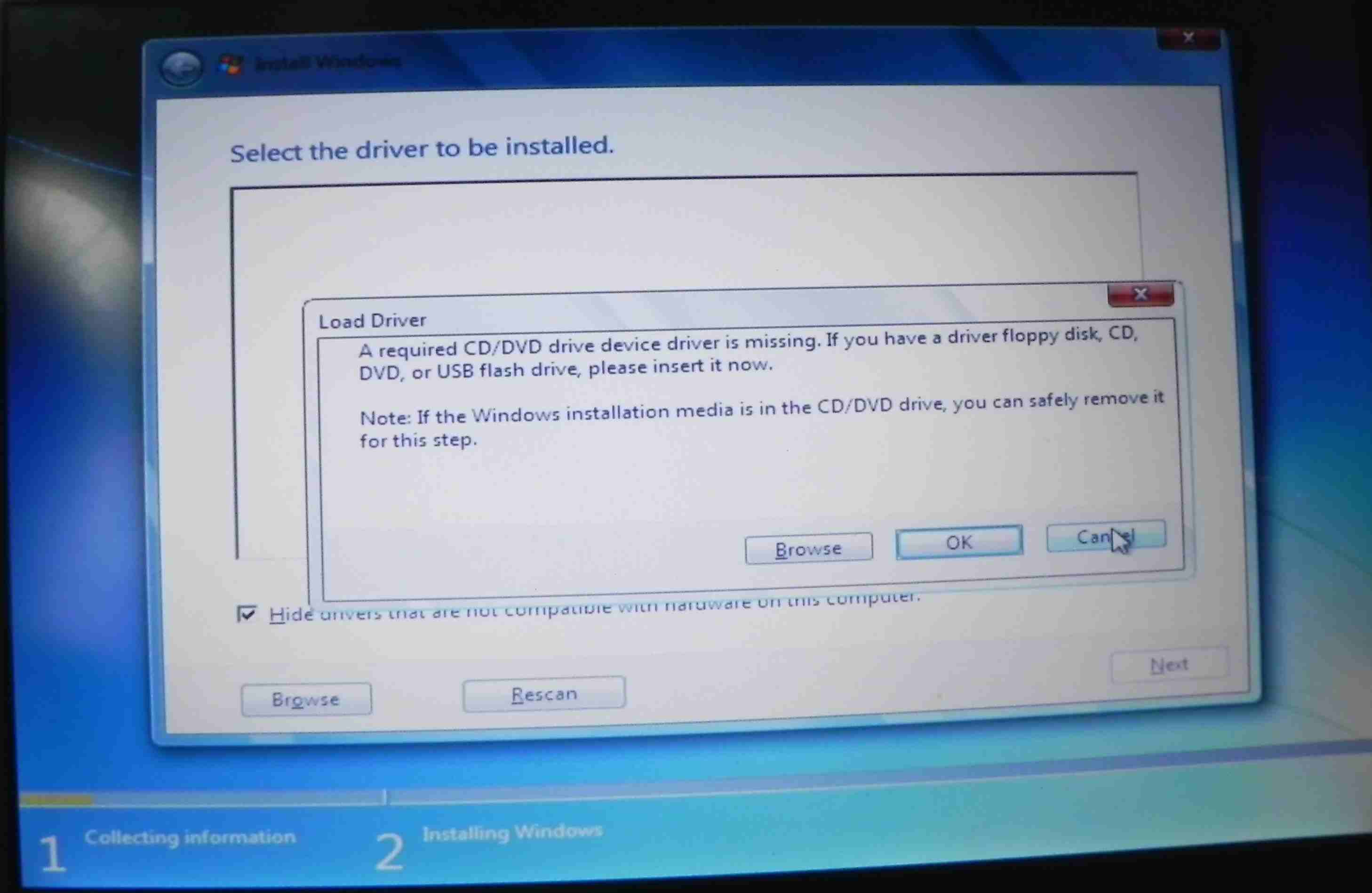
|
 |
|
|
| Post Number: 39
|
balder 

Group: Members
Posts: 1942
Joined: Oct. 2008
|
 |
Posted on: Jul. 27 2012,11:26 |
|
    |
@Sovanlal
Quote: "Meantime kindly tell me win 7 Gives a error if i use 'create boot partition'.
Is solution available?"
Sorry to say - you cannot in this case use option 'create boot partition' in EasyBoot, as partition then gets hided 
When Windows setup is looking on the 'root' of setup-files - which always is the first partition (in your case unfortunately the hided partition) - then Windows of course fails to find needed files 
You ma call it: 'Mission impossible' 
Quote: " is there any procedure to make pen drive 'Read-only' for virus protection"
This is an very common question - or request - around the world 
Again unfortunately, there is no 'quick fix' or solution that is a kind of 'general purpose' to solve this issue.
There are sometimes presented 'solutions' but seems not to work correctly to all kind of USB stick/thumbdrives.
At least I cannot recommend a 'general purpose' solution at present time.
However I'm going to spend some time to see if it can be solved 
regards balder
--------------
Download complete set of scripts including help file HERE
Note: Script collection updated 2019-05-19. Scripts mainly support EasyBoot_6.5 or later
|
 |
|
|
| Post Number: 40
|
Sovanlal 

Group: Members
Posts: 24
Joined: Apr. 2012
|
 |
Posted on: Jul. 29 2012,20:44 |
|
   |
'create boot partition'
Can dummy file creator protect from virus.
I use ur procedure xp setup start 1st time
but gives error hal.dll at reboot.
Another question I use nLite to slip stream xp. How can i add sata driver for all laptop/PC.
|
 |
|
|
|
|