xoben 

Group: Super Administrators
Posts: 849
Joined: Nov. 2003
|
 |
Posted on: Oct. 21 2004,01:44 |
|
   |
Yes, the image file is in correct format. Just put it under c:\easyboot\disk1\ezboot, and change the name to a short one (myback.bmp, for example). Then set background image as the attached picture.
Attached Image
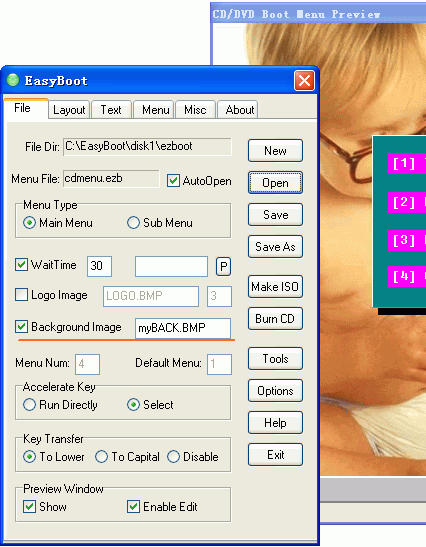
|