|
|
| Post Number: 1
|
MrChris 

Group: Members
Posts: 24
Joined: Nov. 2004
|
 |
Posted on: Nov. 28 2004,01:05 |
|
   |
I am in the middle of making a Bootable DVD using EasyBoot 5.05 (latest build). On the DVD I have some Acronis App such as TI8 and DD9 as well as a build of WinPE and some XP and 2003 Installs. on the root of the drive I have \I386=WinPE. I noticed that after compiling the ISO from inside EasyBoot 5.05 it truncates the \I386\SYSTEM32\WINSXS directory down to 64char, The folder structure on the Drive before the ISO is made is 92char. After I compile the ISO is shorter? ?? How can I remedy this and still keep Acronis Apps still working 100%? ?? How can I remedy this and still keep Acronis Apps still working 100%?
\I386\SYSTEM32\WinSXS=92char -Before ISO compile -Folder structure
\I386\SYSTEM32\WinSXS=64char -After ISO Compile on DVD
Thanks in advance,
MrChris
|
 |
|
|
| Post Number: 2
|
xoben 

Group: Super Administrators
Posts: 849
Joined: Nov. 2003
|
 |
Posted on: Nov. 28 2004,08:12 |
|
    |
Please make sure that 'Joliet' is NOT checked when making an ISO image with very long filenames.
|
 |
|
|
| Post Number: 3
|
MrChris 

Group: Members
Posts: 24
Joined: Nov. 2004
|
 |
Posted on: Nov. 28 2004,12:59 |
|
    |
OK. That did seam to fix WinPE but like I thought it broke Acronis apps from working. now all the folder names are all uppercase as where Acronis apps like True Image 8 seam to have a folder on the CD called \Recovery Manager (Case Sensitive).
If I use Juliet Acronis Ti8 works but WinPE doesnt.
I do legaly own UltraISO 7.25 and EasyBoot 5.05
I put a screen shot of the error in this reply
Hmmmm
Thanks in advance,
MrChris
Attached Image
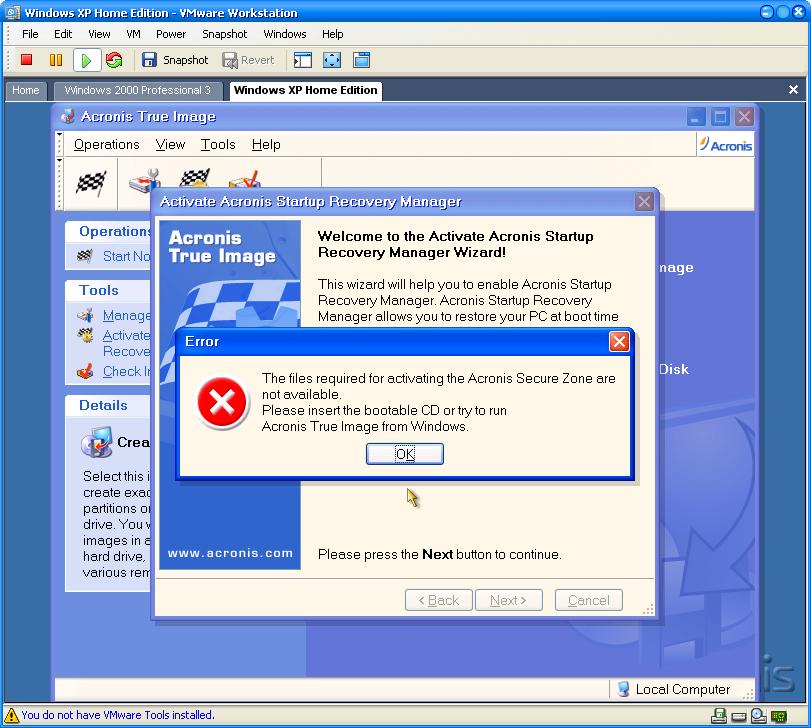
|
 |
|
|
| Post Number: 4
|
MrChris
Unregistered
|
 |
Posted on: Nov. 28 2004,16:30 |
|
    |
OK I think Iv got it.
If I use cdimage 2.47 and use the -j1 switch it keeps them both working. Now how can use that switch in EasyBoot 5.05 and or UltraISO 7.25?
Thanks again,
MrChris
|
|
|
|
| Post Number: 5
|
xoben 

Group: Super Administrators
Posts: 849
Joined: Nov. 2003
|
 |
Posted on: Nov. 28 2004,21:22 |
|
   |
UltraISO can help you to create the ISO image:
1) Create a new ISO image
2) Set properties as the attached picture
3) Add all files and folders in disk1\ to image area
4) Load disk1\ezboot\loader.bin as boot file
5) Save the ISO
Attached Image
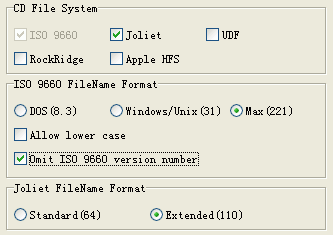
|
 |
|
|
|
|