|
|
| Post Number: 1
|
Freund 

Group: Members
Posts: 1
Joined: Apr. 2007
|
 |
Posted on: Apr. 08 2007,17:09 |
|
   |
When I mount an ISO file, Vista tells me that it is a CD (and not a DVD as the case is).
Earlier i had XP and DTools - and I could mount the files easily and auto-play them to get them in WinDVD.
Not in Vista, i heard that DTools didn't work, so I bought UltraISO. I can read all the files on the DVD - but the operating system tells me that it is a CD drive.
Does anybody have any ideas as to what I can try?
|
 |
|
|
| Post Number: 2
|
xoben 

Group: Super Administrators
Posts: 2200
Joined: Nov. 2004
|
 |
Posted on: Apr. 08 2007,21:36 |
|
   |
For WinDVD, please click 'Source' button on upper left corner, select the right drive letter, then play it.
PS: At present, ISODrive of UltraISO does not support autorun yet.
Attached Image
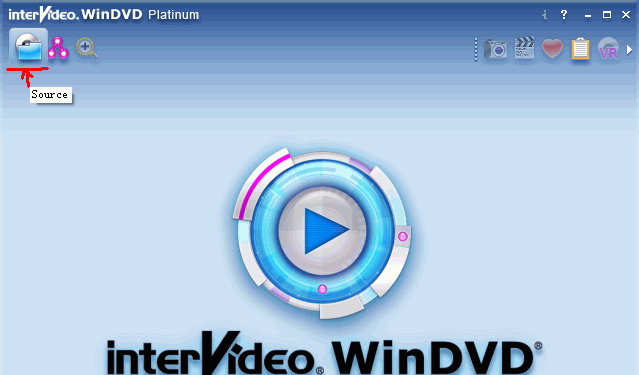
|
 |
|
|
|
|
|