|
|
| Post Number: 11
|
Guillaume 

Group: Members
Posts: 9
Joined: May 2008
|
 |
Posted on: Jun. 16 2008,12:20 |
|
   |
Thanks for your reply, Roberta! Your suggestion didn't do the trick for me, though.
|
 |
|
|
| Post Number: 12
|
|
|
| Post Number: 13
|
Guillaume 

Group: Members
Posts: 9
Joined: May 2008
|
 |
Posted on: Jul. 02 2008,17:38 |
|
    |
Can't anyone shine a light on this?
|
 |
|
|
| Post Number: 14
|
xoben 

Group: Super Administrators
Posts: 2200
Joined: Nov. 2004
|
 |
Posted on: Jul. 02 2008,19:26 |
|
    |
Sorry, we cannot reproduce this problem on all of our XP/Vista systems.
|
 |
|
|
| Post Number: 15
|
irso 

Group: Members
Posts: 25
Joined: Jun. 2006
|
 |
Posted on: Jul. 03 2008,11:10 |
|
    |
Can you reproduce this? It happens if I press Ctrl+Alt+E in attempt to create ini file. Otherwise UISO loses the default media size.
Attached Image
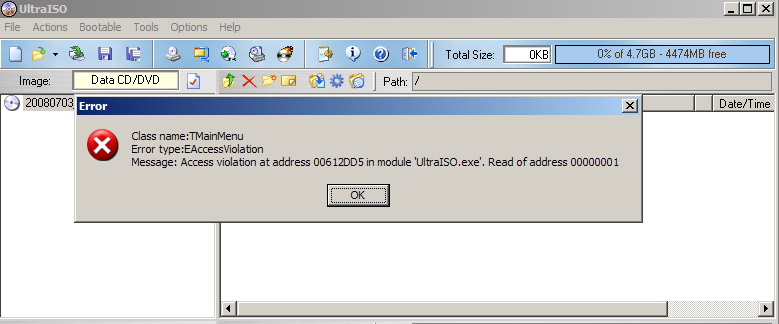
|
 |
|
|
| Post Number: 16
|
xoben 

Group: Super Administrators
Posts: 2200
Joined: Nov. 2004
|
 |
Posted on: Jul. 03 2008,19:40 |
|
    |
Hello irso, thanks for your bug report. Please check your PM for an answer.
|
 |
|
|
| Post Number: 17
|
|
|
| Post Number: 18
|
SPWilkins 

Group: Awaiting Authorisation
Posts: 1
Joined: Nov. 2008
|
 |
Posted on: Nov. 30 2008,19:03 |
|
    |
I am running Windows SBS Server 2008 and ran into this problem.  My solution applies to any version of Server 2008, and possibly to Vista versions.  If you are running with User Account Control "ON" then you need to right-click on the UltraISO icon and select "Run As Administrator" before trying to make changes to many of the settings.  The ones that bothered me  were: were:
 1. Changing the number of Virtual Drives
 2. Changing the currently assigned Virtual Drive letter
 3. File Integration settings
Hope this helps those having this same issue.
Steve
|
 |
|
|
| Post Number: 19
|
|
|
| Post Number: 20
|
kras 

Group: Members
Posts: 1
Joined: Jan. 2009
|
 |
Posted on: Jan. 18 2009,07:59 |
|
   |
Similar problem as in the first post.
I've installed UltraISO (without virtual drive), then copied installed files to another location and then uninstalled the program.
After that i've run the prog, changed settings and made ultraiso.ini via Ctr+Alt+E. But each time i run the program it uses default settings for some options. E.g. it uses english language instead of correct saved in ini-file; default setting for shell integration. It seems that an error occurs after loading some values and program can't load others, so it just uses default values for those parameters.
My account has administrative privileges. Program version is 9.3.2.2656. OS - Windows XP SP3 Pro.
Edited by kras on Jan. 18 2009,08:05
|
 |
|
|
|
|