|
|
| Post Number: 1
|
Dilson 

Group: Members
Posts: 3
Joined: Nov. 2004
|
 |
Posted on: Nov. 06 2004,17:50 |
|
   |
Hi Guys out there,
I have gone through quite a few posts before i thought of posting this problem that i am facing.
I have created a ISO image file with just one OS (Windows XP Professional Build 2600) for testing purposes before i add further operating systems to make it a MultiBoot OS DVD. Everything goes fine upto the creation of the ISO image.
When i test the created ISO image using either MS Virtual PC 2004 or VMware Workstation. Setup goes upto the the point where it has to show the EULA and then reports the following error (please also see attached image file if needed).
"Setup cannot find the End User Licensing Agreement (EULA)"
Setup cannot continue. To quit, Press F3.
I have also tried creating the ISO using an already SP2 slipstreamed version of Windows XP Professional. I still get the same error. Any help will be greatly appreciated.
Attached Image
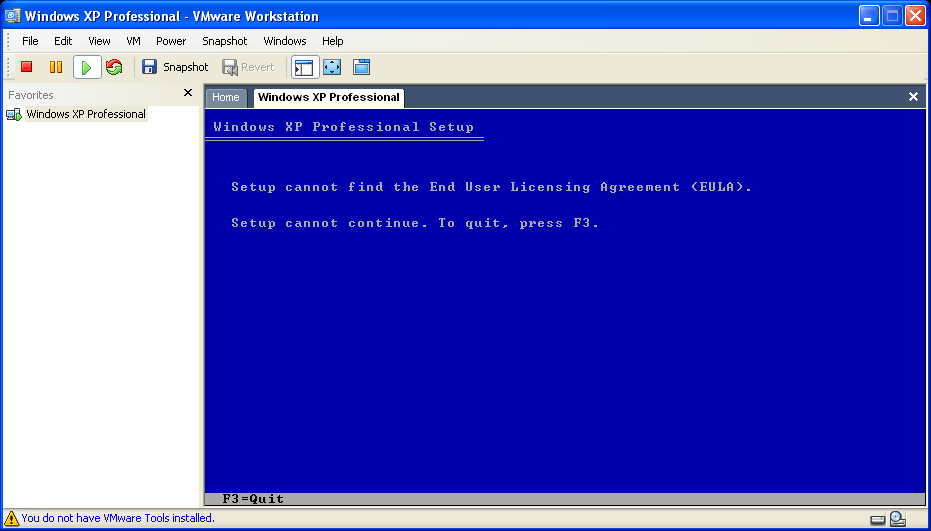
|
 |
|
|
| Post Number: 2
|
xoben 

Group: Super Administrators
Posts: 849
Joined: Nov. 2003
|
 |
Posted on: Nov. 06 2004,19:15 |
|
    |
Please check txtsetup.sif, 'SetupSourcePath' should be the proper directory.
|
 |
|
|
| Post Number: 3
|
Dilson
Unregistered
|
 |
Posted on: Nov. 06 2004,23:44 |
|
    |
Thanks Xoben for the reply.
I have followed the instructions as given in the help even using the same folder names "XPEN" (after failing with different folder names) and the line in the TXTSETUP.SIF was changed from
SetupSourcePath="\"
to as follows
SetupSourcePath="\XPEN"
I hope that this is right, in any case i shall walk through the steps again just to make sure i have given it right.
Regards,
Dilson
|
|
|
|
| Post Number: 4
|
Dilson 

Group: Members
Posts: 3
Joined: Nov. 2004
|
 |
Posted on: Nov. 07 2004,14:42 |
|
    |
Hi,
I have checked the "SetupSourcePath=" line in the TXTSETUP.SIF file and it seems to be correct. I have just followed the instructions that were given in the HELP of EasyBoot as enclosed below.
Create Nin1 bootable CD/DVD with multiple Windows NT/2000/XP
  1. Adding Windows XP Pro
    Here is a step by step instruction for adding Windows XP (English version):
1) Make a folder named 'xpen' under 'c:\easyboot\disk1'
2) Copy 'win51' and 'win51p' (from root directory of original CD) to 'c:\easyboot\disk1'
3) Copy I386 folder to 'c:\easyboot\disk1\xpen'
4) Copy wxp.bat from 'c:\easyboot\resource' to 'c:\easyboot\disk1\xpen', and run it there
5) Copy w2ksect.bin in 'c:\easyboot\disk1\ezboot' to a new file xpen.bin
6) Start EasyBoot, click 'Tools'->'Replace Text', browse file 'c:\easyboot\disk1\ezboot\xpen.bin', and specify 'I386' as "Text to Replace", 'XPEN' as "Replace to", then click 'Replace', 1 occurence should be replaced
7) Do step 6 to 'c:\easyboot\disk1\xpen\setupldr.bin', and replace 'i386' to 'xpen', 4 occurences should be replaced
8) Open 'c:\easyboot\disk1\xpen\txtsetup.sif' by NotePad (or UltraEdit), search for 'SetupSourcePath', and change [SetupSourcePath = "\"] to [SetupSourcePath = "\XPEN"] (not include [])
9) Set the menu item's command as 'run xpen.bin'
10) Save menu file
But if i replace the folder name with "i386" instead of "XPEN" as in the example, it works.
WHY?
I have checked the case of the folder and it is all in UPPERCASE.
Regards,
Dilson
|
 |
|
|
| Post Number: 5
|
xoben 

Group: Super Administrators
Posts: 849
Joined: Nov. 2003
|
 |
Posted on: Nov. 07 2004,22:38 |
|
    |
This is a very odd problem, and I have no idea about it. My suggestion is: try to add other windows systems first. If this is the only problem, just keep it in original place (disk1\i386).
|
 |
|
|
| Post Number: 6
|
cometoluc
Unregistered
|
 |
Posted on: Feb. 02 2005,17:41 |
|
    |
Hello , i have the same problem with creating a multiboot dvd with different language versions of windows 2000 pro. Everything seems to work fine until i use it and come to the EULA. The i get the same message that it can not be found. Please assistence. I have already searched for answers but no go.
|
|
|
|
| Post Number: 7
|
wgpierce 

Group: Members
Posts: 2
Joined: Jul. 2005
|
 |
Posted on: Jul. 05 2005,19:58 |
|
    |
Yes i get the same error when i add server 2003 with sp1 intergrated,tried swaping the setupldr.bin as posted in another question but still no joy.The eula is there in the i386 folder(or whatever it has been changed to) not worked out why this is yet.
|
 |
|
|
| Post Number: 8
|
Arizon 

Group: Members
Posts: 37
Joined: May 2005
|
 |
Posted on: Jul. 06 2005,07:56 |
|
    |
" 2) Copy 'win51' and 'win51p' (from root directory of original CD) to 'c:\easyboot\disk1' "
1.Try adding same files to c:\easyboot\disk1\xpen
2.Check TXTSETUP.SIF in c:\easyboot\disk1\xpen not c:\easyboot\disk1\xpen\I386
3.If you run it with Virtual PC 2004 know that it doesn't show correct result if image is more then 2GB and Windows XP installation won't work if image is more than 4GB.
|
 |
|
|
| Post Number: 9
|
vikas123 

Group: Members
Posts: 8
Joined: Apr. 2007
|
 |
Posted on: Apr. 01 2007,12:08 |
|
   |
I made a N in 1 DVD with easy boot. I added win98, win me, win2000 pro, win2003(all the three versions), winXP pro, winXP home, winXP media center, ERD commander 2003, UBCD 3.4 full, acronis trueimage workstation bootable cd.
Win98, win me, winXP pro, winXP home and UBCD work well (I mean computer boots from these bootables) but when I try to boot from others, following errors appear:
(1)Win2000 : Could not find NTLDR
(2)Win2003 All versions : setuptxt.sif corrupted or missing (or something like this)
(3)ERD commander : Could not find NTLDR
(4)Acronis Trueimage : Could not find NTLDR
(5)Win XP media center : setup runs properly in text mode setup but when enters into
GUI mode setup during file copy, setup promt me to give exact path of setup files and when I give the path G:\WXPM\I386 (WXPM is the directory of win XP media center) setup runs properly but I have to repeat this step again and again when promt. Please Help ME……..
|
 |
|
|
|
|
|
© 2002-2024 EZB Systems, Inc.
|
|
|