|
|
| Post Number: 1
|
MrNgocHoang 

Group: Members
Posts: 6
Joined: Dec. 2009
|
 |
Posted on: Aug. 22 2011,20:07 |
|
   |
I did the following :
1. Copy DVD files to to C:\EasyBoot\disk1
2. Open Win7.iso with UltraISO, extract boot information and save it in C:\EasyBoot\disk1\ezboot with the name win7.bif.
3. Command: run win7.bif
4. Last make iso and check it on virtual pc:
Please help...
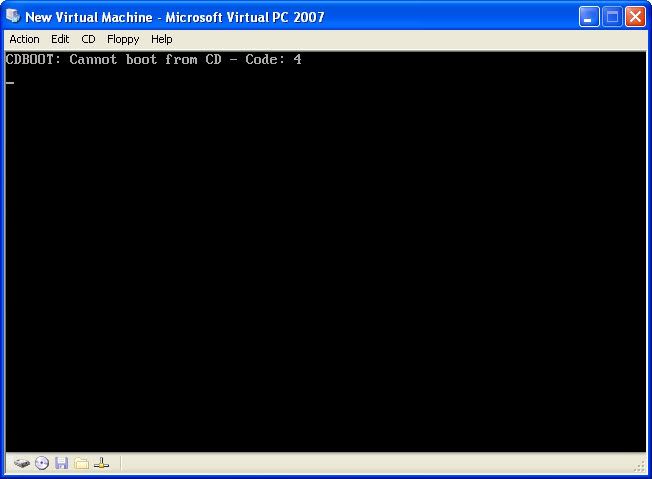
Edited by MrNgocHoang on Aug. 22 2011,22:56
|
 |
|
|
| Post Number: 2
|
balder 

Group: Members
Posts: 1942
Joined: Oct. 2008
|
 |
Posted on: Aug. 23 2011,01:23 |
|
    |
@MrNgocHoang
Quote: "I did the following"
Test using the different command bcdw in Easyboot menu  : :
bcdw win7.bif
balder
--------------
Download complete set of scripts including help file HERE
Note: Script collection updated 2019-05-19. Scripts mainly support EasyBoot_6.5 or later
|
 |
|
|
| Post Number: 3
|
MrNgocHoang 

Group: Members
Posts: 6
Joined: Dec. 2009
|
 |
Posted on: Aug. 23 2011,02:58 |
|
    |
@balder
Thank you!

|
 |
|
|
| Post Number: 4
|
MrNgocHoang 

Group: Members
Posts: 6
Joined: Dec. 2009
|
 |
Posted on: Aug. 25 2011,07:18 |
|
    |
I have done
Multiboot DVD:

+ Setup Windows 7 (Released By Microsoft to MSDN Subscribers)
+ Setup Windows XP SP3 - VL (Released By Microsoft to MSDN Subscribers)
Now, I want to make a Multiboot DVD comprising of:
1. Windows 7 SP1 (AIO)
 +) Create Windows 7 AIO (All In One) http://www.windowsvalley.com/create-....gle-dvd
 +) Copy DVD (AIO) files to to C:\EasyBoot\disk1
 +) Extract boot information and save it in C:\EasyBoot\disk1\ezboot with the name win7.bif
 +) Command: bcdw win7.bif
 +) Make iso and check it on virtual pc:
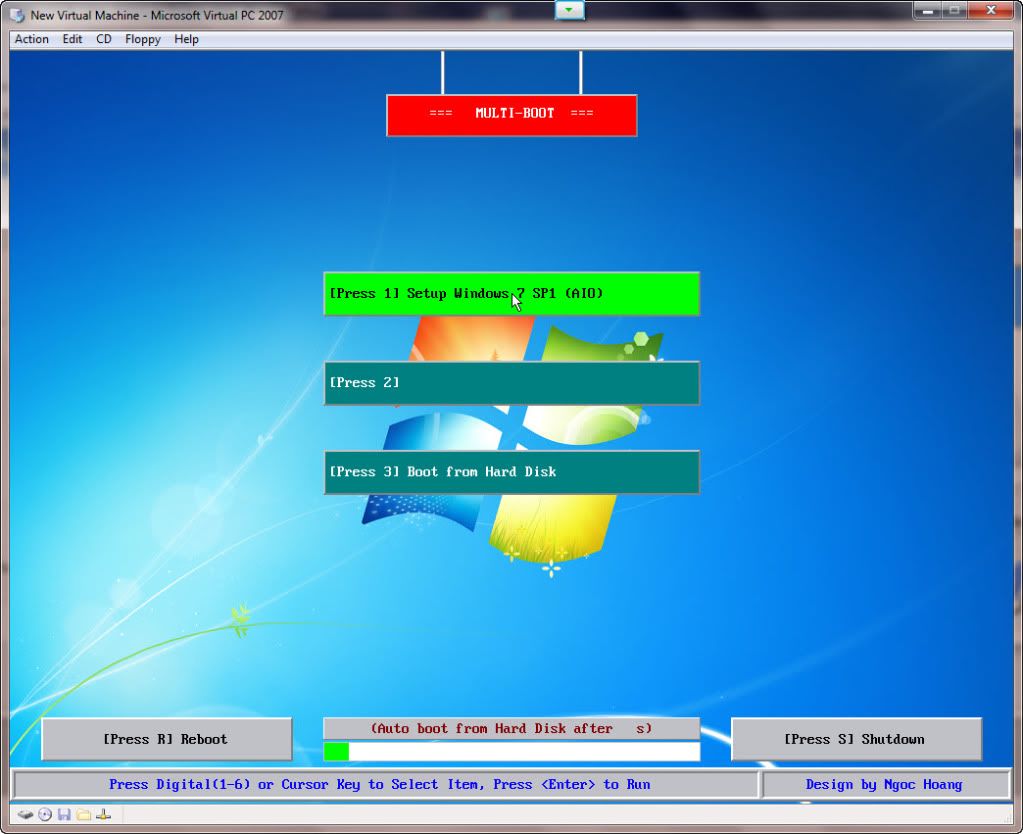
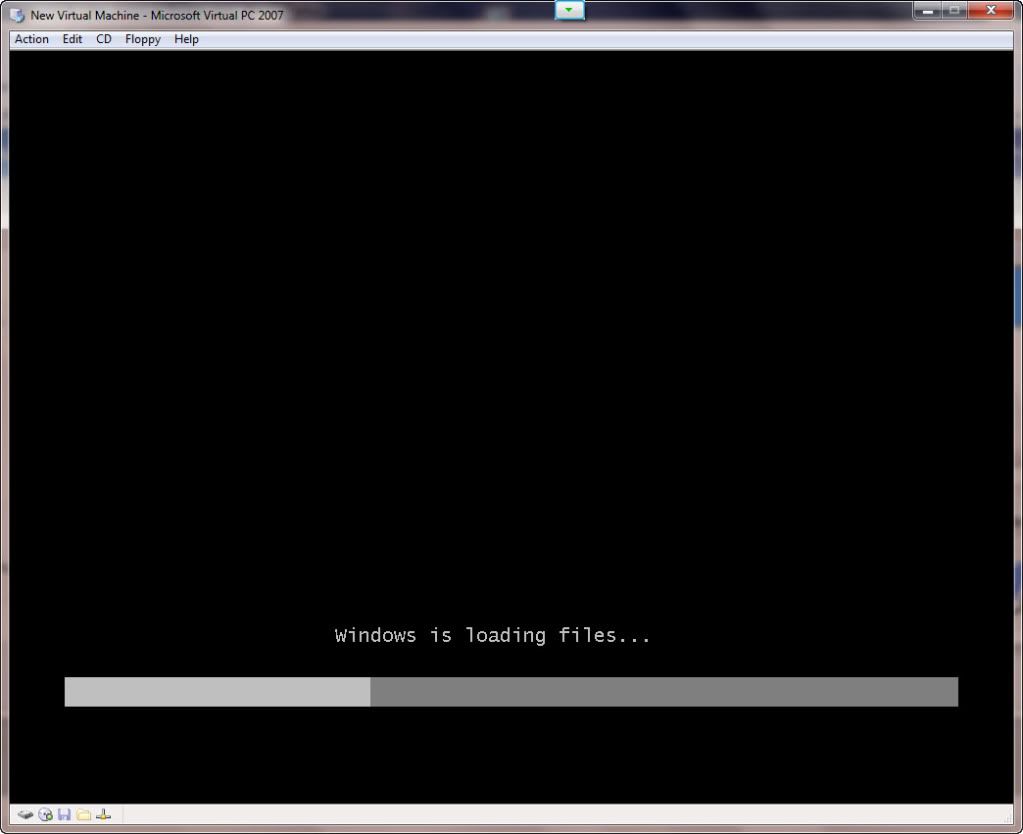
=> OK
2. Windows XP SP3 - VL (Released By Microsoft to MSDN Subscribers)
 +) Extract contents and save image file, Command: bcdw winxp.bif
When check it on virtual pc:
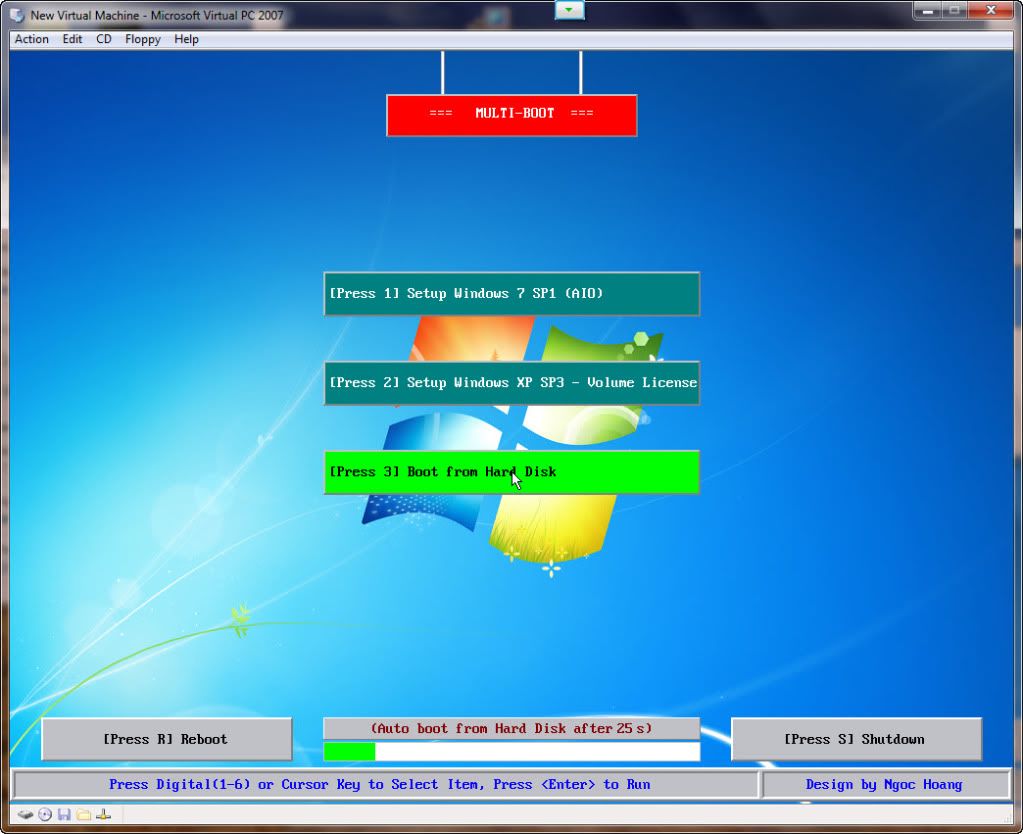
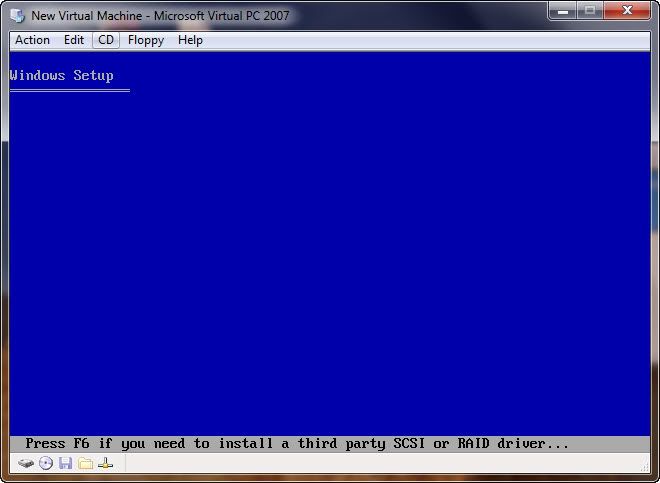
Boot Windows XP -> OK
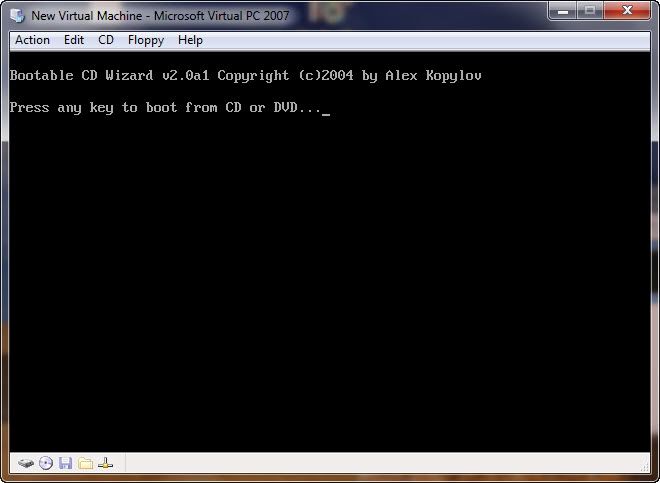
Press any key but can't install Win 7 (AIO)
Help Me Please!
|
 |
|
|
| Post Number: 5
|
balder 

Group: Members
Posts: 1942
Joined: Oct. 2008
|
 |
Posted on: Aug. 25 2011,08:01 |
|
    |
@MrNgocHoang
Quote: "but can't install Win 7 (AIO)"
As far as I can understand of your request, you are able to launch setup of WinXP_1p3 correctly 
But you are not able to launch setup of Win7_AIO-system - correct?
Test this:
1. You must copy files and folders from  Win7_AIO to folder disk1 (which seems that you did correctly, as far as I can notice).
2. In EasyBoot menu test using menu command for launching setup of Win7_AIO: Â run /bootmgr
3. Don't check "Optimize" don't check "DOS(8:3)" and don't check "Allow Lower Case" when creating ISO in EasyBoot.
Tip: You can delete file "bootfix.bin" in folder I386 and bootfix.bin in folder "Boot" to avoid the stupid "Press any key to boot from CD or DVD..."
Note: take attention to that folder "Boot", that is a part of Win7_AIO setup, sometimes is hided and not visible   If this folder is not copied to folder disk1 it wont work  If this folder is not copied to folder disk1 it wont work 
balder
--------------
Download complete set of scripts including help file HERE
Note: Script collection updated 2019-05-19. Scripts mainly support EasyBoot_6.5 or later
|
 |
|
|
| Post Number: 6
|
|
|
| Post Number: 7
|
balder 

Group: Members
Posts: 1942
Joined: Oct. 2008
|
 |
Posted on: Aug. 25 2011,14:08 |
|
    |
@MrNgocHoang
Quote: "If delete folder I386 then can be installed"
So what you are saying is following; if having folder I386 together with files and folders from Win7-AIO in folder disk1 (including file "bootmgr" and folder "boot") and you use menu command in Easyboot: Â run /bootmgr
And when doing this, setup of WinXP is started AND NOT setup of Win7-AIO, which should be the case 
This is close to impossible - I cannot figure out what this weird behaviour comes from 
The only thing I can think on is that folder "boot" has been manipulated to also launch setup of WinXP (this is at least one possibility).
In fact, WinXP is a NT5-system and Win7 is an NT6-system and these two different systems has nothing common during the "setup-part" 
Edit:
1. Tested having folder I386 and folders and files of Win7 together in folder disk1
2. Used menu command; run /bootmgr
Setup of Win7 started as normal 
Hmmm.. seems that I cannot solve this weird behaviour in your EasyBoot-build 
balder
Edited by balder on Aug. 26 2011,00:11
--------------
Download complete set of scripts including help file HERE
Note: Script collection updated 2019-05-19. Scripts mainly support EasyBoot_6.5 or later
|
 |
|
|
| Post Number: 8
|
MrNgocHoang 

Group: Members
Posts: 6
Joined: Dec. 2009
|
 |
Posted on: Aug. 26 2011,08:52 |
|
    |
@balder
Thank you so much for your help!
My problem:
1. Use file install.wim (2.09GB) in folder sources from Win 7 SP1 32bit (Released By Microsoft to MSDN Subscribers) -> Setup of Win7 SP1 32bit started as normal
2. Use file install.wim (3.25GB) created by Windows Automation Installation Kit (WAIK for Windows 7) http://www.windowsvalley.com/create-....gle-dvd -> Setup of Win7 SP1 (All In One) started as normal, if delete folder I386. -> How to make a multi-bootable DVD: Win 7 AIO + Windows XP?
|
 |
|
|
| Post Number: 9
|
balder 

Group: Members
Posts: 1942
Joined: Oct. 2008
|
 |
Posted on: Aug. 26 2011,10:21 |
|
    |
@MrNgocHoang
Quote: "How to make a multi-bootable DVD: Win 7 AIO + Windows XP?"
Well you have already solved setup of Windows XP , so we can leave that one for the moment 
It's possible its related to the size of the total build that causes build to behave strange 
I mean, it looks that this huge build doesn't perform as suggested.
But you can test something different to clear out if it is the size of build that is causing this problem of yours
Test this:
Use my script "easyboot-aio.script" to setup of Windows-XP.
The point with this arrangement is to create a totally different path and name to setup folder (folder I386) for Windows-XP setup 
Attention! You must do new download of scripts as these has been updated for only a couple of minutes ago.
Skip your old folder "balder" and use the new one.
Note: if this doesn't work, you are bound to create a smaller build of your " install.wim" 
(maybe skip the "ultimate version" to make the total size of " install.wim" less in size).
balder
Edited by balder on Aug. 27 2011,03:07
--------------
Download complete set of scripts including help file HERE
Note: Script collection updated 2019-05-19. Scripts mainly support EasyBoot_6.5 or later
|
 |
|
|
| Post Number: 10
|
MrNgocHoang 

Group: Members
Posts: 6
Joined: Dec. 2009
|
 |
Posted on: Aug. 27 2011,20:11 |
|
   |
@balder
Your script "easyboot-aio.script" is great!
Thanks
|
 |
|
|
|
|