|
|
| Post Number: 11
|
Tim
Unregistered
|
 |
Posted on: Aug. 30 2004,17:59 |
|
   |
This is the only way I have made BartPE work with EasyBoot fully.
Even using the newer version still made some programs not work like wordpad. So this is how I do it.
Step 1 - Create BartPE ISO
The first thing you need to do is create a BartPE ISO with all the applications you want. Test the ISO as is before going on. Refer to BartPE guides for details on how to use it.
Step 2 - Extract BartPE Boot Image
Using UltraISO open the BartPE ISO and save the boot image.
Step 3 - Create EasyBoot Files
Use EasyBoot to create you menu(s). When it comes to BartPE use the boot image you saved in step 2.
You should test EasyBoot except for BartPE to make sure all other menu items work as expected.
Once done testing you may delete the ISO that EasyBoot creates as we will not be using it.
Step 4 - Combine EasyBoot and BartPE
Now to combine the two open the BartPE ISO up in UltraISO again.
Add all the files from you EasyBoot directory to the BartPE ISO.
Load loader.bin found in your ezboot directory as the boot image.
Optionally under the file properties you may change it to DVD size and click Optimize
Save the ISO.
That is it. I also remove BartPE's AutoRun.inf and replace with my own autorun.
Hope this helps
|
|
|
|
| Post Number: 12
|
problems copying bartpe files an
Unregistered
|
 |
Posted on: Nov. 02 2004,10:16 |
|
    |
Hi!
I didi as the forum indicates, extracting all files from the bartpe.iso to c:\easyboot\disk1\ directory. I verifyed and the folfres and files are really there. But When I create the iso, these files are ignored. For example my iso was created having the size of 8MB. this 8 MB are just the others iten of the menu. I tryed several times, but I couldn´t. What is rong? Does anybody know?
Thanks
|
|
|
|
| Post Number: 13
|
xoben 

Group: Super Administrators
Posts: 849
Joined: Nov. 2003
|
 |
Posted on: Nov. 03 2004,22:05 |
|
    |
| Quote | This is the only way I have made BartPE work with EasyBoot fully.
Even using the newer version still made some programs not work like wordpad. So this is how I do it. |
Bart PE works. Please make sure that 'Joliet' is not checked when making an ISO image.
Attached Image
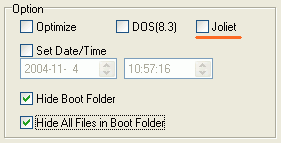
|
 |
|
|
| Post Number: 14
|
xoben 

Group: Super Administrators
Posts: 849
Joined: Nov. 2003
|
 |
Posted on: Nov. 03 2004,22:08 |
|
    |
| Quote | | What is rong? Does anybody know? |
Please check the setting of 'CD File Dir'.
Attached Image
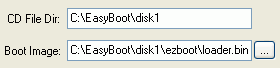
|
 |
|
|
| Post Number: 15
|
teletom 

Group: Members
Posts: 2
Joined: Nov. 2004
|
 |
Posted on: Nov. 09 2004,20:16 |
|
    |
Hello!
I think it is a good idea to make easy multiboot cds or dvds. Thats why i have created a Ezboot pebuilder plugin.
Reasons:- fast boot dos > delete, create or resize partitions or repair the mbr fdisk /mbr> reboot to bartpe
- boot recovery console and repair the ntfs bootsector fixboot
- fast boot Acronis linux iso > delete, create or resize partitions use partition images > reboot to bartpe
- use knoppix to work on linux partitions
- especially on cds the space is small only 700 ~ 800 MB > thats why reduce the menu entrys
- the menu is clearly arranged
Ezboot Plugin- Download: http://pebuild-plugins.sourceforge.net/
Easyboot- Download: http://www.ezbsystems.com/easyboot/
1. Structure
| Code Sample | Mainmenu cdmenup.ezb
menu entry run command
[1] Windows PE [by PE-Builder] run bootsec.bin
[2] Dos - CD, TCP/IP, Tools... run BootImage.img
[3] Recovery Console run bootcmdc.bin
[4] Acronis TI, DDS & Knoppix run cdsubp.ezb
Submenu cdsubp.ezb
menu entry run command
[1] Acronis True Image bootinfotable;run ti.bif bif not included to built
[2] Acronis Disk Director Suite bootinfotable;run dds.bif
[3] Da_mn Small Linux - Knoppix bootinfotable;run knoppix.bif
[4] Return to Mainmenu run cdmenup.ezb
"q" to quit "r" to reboot |
2. Install
Start the ezboot.part01.exe and extract the files and folders into the pebuilder plugin folder.
Copy all bootloader bin, bootimage img and Isofiles in bif-format into the plugin\ezboot folder.
ezboot.inf
| Quote | [Version]
Signature= "$Windows NT$"
[PEBuilder]
Name="[Teletom] Easyboot multiboot cd/dvd v1.3"
Enable=1
[WinntDirectories]
a="ezboot",2
;tools folder
b="BootCD",2
c="BootCD\Vdefs",2
d="BootCD\Wintools",2
e="boot",2
f="lost+found",2
g="KNOPPIX",2
r="\",2
[SourceDisksFiles]
loader.bin=a
cdmenup.ezb=a ; Mainmenu
cdsubp.ezb=a ; Submenu
setup98.img=a,,4
useemu.com=a,,4
useflp.com=a,,4
rawrite.exe=a,,4
reboot.com=a,,4
logo.bmp=a,,4
back.bmp=a,,4
;bootfiles bins, imgs or isos (--> *.bif or *.wbt)
CMDC\bootsect.bin=a
bootimage.img=a,,4
knoppix.bif=a,,4
ti.bif=a,,4
dds.bif=a,,4
index.html=a,,4
fli4l.img=a,,4
tomsrtbt.img=a,,4
index.html=r,,4
[SourceDisksFolders]
;files for Dos BootCD folder
BootCD=b
;files for isolinux Knoppix
boot=e
lost+found=f
KNOPPIX=g
;files for the ezboot folder bins bifs wbts imgs isos
filesezb=a
;files for the root folder \
files=r
[SetValue]
;"..\..\pebuilder.inf", "BuildISO", "exec", """"mkisofs.exe -iso-level 4 -volid """"""BartPE"""""" -A PEBUILDER/MKISOFS -sysid """"""Win32"""""" -b ezboot/loader.bin -no-emul-boot -boot-load-size 4 -hide loader.bin -hide boot.catalog -o """"""@IsoFile@"""""" """"""@OutDir@"""""""&
;
;"..\..\pebuilder.inf", "BuildISO", "exec", """"plugin\ezboot\mkiso.cmd """"""@IsoFile@"""""" """"""@OutDir@"""""""&
;
|
CMDC\setcmdc.cmd
| Quote | REM Copy SETUPLDR.BIN from [setupcd]\i386 folder
REM Copy BOOTSECT.BIN from [setupcd]\ folder
REM use binsub 1.8
if not Exist setupldr.bin goto _err
if not Exist bootsect.bin goto _err
if not Exist setupldr.org copy setupldr.bin setupldr.org
REM === replace i386 and I386 with cmdc ===
binsub setupldr.bin i386 cmdc
binsub setupldr.bin I386 CMDC
if not Exist bootsect.org copy bootsect.bin bootsect.org
copy bootsect.bin bootcmdc.bin /y
REM === replace i386 and I386 with cmdc ===
binsub bootcmdc.bin i386 cmdc
binsub bootcmdc.bin I386 CMDC
goto _end
:_err
echo ERROR Can't find SETUPLDR.BIN or BOOTSECT.BIN !!!
:_end
|
mkiso.cmd
| Quote | @echo off
set xv=bootsect.bin
set xw=bootsect.bin
if not exist %2\ezboot\loader.bin goto _mi
if not exist %2\bootsect.bin goto _mi
copy %2\bootsect.bin %2\ezboot\bootsect.bin /y > nul
set xv=ezboot/loader.bin
set xw=loader.bin
:_mi
echo on
mkisofs.exe -iso-level 4 -r -hide-rr-moved -volid "BartPE" -A PEBUILDER/MKISOFS -sysid "Win32" -b %xv% -no-emul-boot -boot-load-size 4 -hide %xw% -hide boot.catalog -o %1 %2
@echo off
set xv=
set xw=
|
3. Windows PE
Because the ezboot menu starts in this case the bootsec.bin, you have to do the steps under point 5 - Recovery Console - to create the bootsec.bin file, else ready to use.
4. Dos - CD, TCP/IP, Tools...
Included is an experimental version. It is better to use your own dos-cd:
Put the boot-cd into the cd-drive.
Use and start isobuster, click the Bootable CD folder and extract the bootimage.img file (1440 KB) with overwriting into the plugin\ezboot folder.
Click the BootCD folder and extract BootCD with overwriting into the plugin\ezboot folder.
http://www.smart-projects.net/isobuster/
If jo.sys (boot windows or boot cd?) is included into the bootimage.img use and start winimage, open bootimage.img and delete jo.sys.
http://www.winimage.com/
Excellence usage for this is the Hiren's boot-cd.
5. Recovery Console
Copy SETUPLDR.BIN from [setupcd]\i386 folder and
BOOTSECT.BIN from [setupcd]\ folder into the plugin\ezboot\cmdc folder and run setcmdc.cmd.
Setcmdc.cmd replace i386 with cmdc and create BOOTCMDC.BIN.
6. Acronis True Image and Acronis Disk Director Suite
Put the Acronis True Image-cd into the cd-drive.
Use and start ultraiso http://www.ezbsystems.com/ultraiso/.
Tools > Make CD/DVD Image > Output file name: ti.iso> Make > OK Return >
Click local filename - list and press F5.
Doubleclick to open ti.iso > Bootable > Save Boot File >
Enter name: ti.bif > Save
Move ti.bif into the plugin\ezboot folder.
Put the Acronis Disk Director Suite-cd into the cd-drive and make the same steps but use dds.bif.
7. Da_mn Small Linux - Knoppix
Download the dsl-knoppix-iso (for instance dsl-0.8.3.iso ~50 MB) http://www.damnsmalllinux.org/.
Open the iso with ultraiso.
Bootable > Save Boot File >
Enter name: knoppix.bif > Save it into the plugin\ezboot folder.
Click the boot folder, rightclick and extract to the plugin\ezboot folder with content.
Click the KNOPPIX folder, rightclick and extract to the plugin\ezboot folder with content.
8. Build it
Start pebuilder, make the pebuilder iso and burn the cd or dvd.
 Regards Teletom Regards Teletom
PS: See also http://www.911cd.net/forums/index.php?&act=ST&f=21&t=9209
cmdc.inf
| Quote | ; Windows Recovery Console plugin
;
[Version]
Signature= "$Windows NT$"
[PEBuilder]
Name="Recovery Console"
Enable=1
[WinntDirectories]
a="CMDC",2
b="CMDC\SYSTEM32",2
e="ezboot",2
[SourceDisksFiles]
@SourcePath@I386\SETUPREG.HIV=a,,4
@SourcePath@I386\SYSTEM32\SMSS.EXE=b,,4
@SourcePath@I386\TXTSETUP.SIF=a,,4
CMDC\SETUPLDR.BIN=a,,1
CMDC\bootcmdc.bin=e
ntdetect.com=a
kdcom.dl_=a,,2
hal.dl_=a,,2
halaacpi.dl_=a,,2
halacpi.dl_=a,,2
kd1394.dl_=a,,2
halapic.dl_=a,,2
bootvid.dl_=a,,2
KBDTUF.DLL=a
KBDSW.DLL=a
KBDSP.DLL=a
KBDTUQ.DLL=a
KBDSL1.DLL=a
KBDSL.DLL=a
KBDSG.DLL=a
KBDSF.DLL=a
KBDUK.DLL=a
KBDRU.DLL=a
KBDRO.DLL=a
KBDPO.DLL=a
KBDPL1.DLL=a
KBDPL.DLL=a
KBDNO.DLL=a
KBDNE.DLL=a
KBDUR.DLL=a
kbdus.dll=a
KBDUSL.DLL=a
KBDUSR.DLL=a
KBDLV1.DLL=a
KBDLV.DLL=a
KBDLT.DLL=a
KBDLA.DLL=a
KBDIT142.DLL=a
KBDIT.DLL=a
KBDIR.DLL=a
KBDIC.DLL=a
KBDHU1.DLL=a
KBDUSX.DLL=a
KBDYCC.DLL=a
KBDYCL.DLL=a
KBDRU1.DLL=a
KBDHU.DLL=a
KBDHELA3.DLL=a
KBDHELA2.DLL=a
KBDHE319.DLL=a
KBDHE220.DLL=a
KBDHE.DLL=a
KBDGR1.DLL=a
KBDGR.DLL=a
KBDGKL.DLL=a
KBDFR.DLL=a
KBDAL.DLL=a
KBDBE.DLL=a
KBDBLR.DLL=a
KBDBR.DLL=a
KBDBU.DLL=a
KBDCA.DLL=a
KBDFI.DLL=a
KBDCR.DLL=a
KBDCZ.DLL=a
KBDCZ1.DLL=a
KBDDA.DLL=a
KBDDV.DLL=a
KBDES.DLL=a
KBDEST.DLL=a
KBDFC.DLL=a
ntkrnlmp.ex_=a,,2
autofmt.exe=a
autochk.exe=a
vgaoem.fo_=a,,2
biosinfo.inf=a
l_intl.nl_=a,,2
c_1252.nl_=a,,2
c_437.nl_=a,,2
drvmain.sdb=a
hidclass.sy_=a,,2
ftdisk.sy_=a,,2
flpydisk.sy_=a,,2
fdc.sy_=a,,2
fastfat.sy_=a,,2
kbdhid.sy_=a,,2
dpti2o.sy_=a,,2
dmload.sy_=a,,2
dmio.sy_=a,,2
dmboot.sy_=a,,2
disk.sy_=a,,2
dac960nt.sy_=a,,2
dac2w2k.sy_=a,,2
hidparse.sy_=a,,2
hidusb.sy_=a,,2
cpqarray.sy_=a,,2
cmdide.sy_=a,,2
classpnp.sy_=a,,2
cdrom.sy_=a,,2
cdfs.sy_=a,,2
cd20xrnt.sy_=a,,2
cbidf2k.sy_=a,,2
hpn.sy_=a,,2
i2omgmt.sy_=a,,2
i2omp.sy_=a,,2
atapi.sy_=a,,2
asc3550.sy_=a,,2
asc3350p.sy_=a,,2
asc.sy_=a,,2
i8042prt.sy_=a,,2
aliide.sy_=a,,2
aic78xx.sy_=a,,2
aic78u2.sy_=a,,2
aha154x.sy_=a,,2
adpu160m.sy_=a,,2
acpiec.sy_=a,,2
videoprt.sy_=a,,2
lbrtfdc.sy_=a,,2
ini910u.sy_=a,,2
mountmgr.sy_=a,,2
mraid35x.sy_=a,,2
acpi.sy_=a,,2
viaide.sy_=a,,2
intelide.sy_=a,,2
ohci1394.sy_=a,,2
oprghdlr.sy_=a,,2
partmgr.sy_=a,,2
pci.sy_=a,,2
pciide.sy_=a,,2
pciidex.sy_=a,,2
pcmcia.sy_=a,,2
perc2.sy_=a,,2
perc2hib.sy_=a,,2
ql1080.sy_=a,,2
ql10wnt.sy_=a,,2
ql12160.sy_=a,,2
ql1240.sy_=a,,2
ql1280.sy_=a,,2
ramdisk.sy_=a,,2
sbp2port.sy_=a,,2
scsiport.sy_=a,,2
serenum.sy_=a,,2
serial.sy_=a,,2
setupdd.sy_=a,,2
abp480n5.sy_=a,,2
isapnp.sy_=a,,2
sfloppy.sy_=a,,2
sparrow.sy_=a,,2
amsint.sy_=a,,2
spddlang.sy_=a,,2
symc810.sy_=a,,2
symc8xx.sy_=a,,2
sym_hi.sy_=a,,2
sym_u3.sy_=a,,2
1394bus.sy_=a,,2
tffsport.sy_=a,,2
toside.sy_=a,,2
kbdclass.sy_=a,,2
ultra.sy_=a,,2
usbccgp.sy_=a,,2
usbd.sy_=a,,2
usbehci.sy_=a,,2
usbhub.sy_=a,,2
usbohci.sy_=a,,2
usbport.sy_=a,,2
usbstor.sy_=a,,2
usbuhci.sy_=a,,2
vga.sy_=a,,2
wmilib.sy_=a,,2
ksecdd.sys=a
ntfs.sys=a
spcmdcon.sys=a
ntdll.dll=b
; maybe to change here 850
vga850.fo_=a,,4
c_850.nl_=a,,4
|
Edited by teletom on Aug. 19 2005,09:13
|
 |
|
|
| Post Number: 16
|
xoben 

Group: Super Administrators
Posts: 849
Joined: Nov. 2003
|
 |
Posted on: Nov. 09 2004,20:39 |
|
    |
Thanks teletom for your great idea.
|
 |
|
|
| Post Number: 17
|
Haja68
Unregistered
|
 |
Posted on: Mar. 15 2005,15:32 |
|
    |
I have no GO menu in Bart PE.
AIO-DVD with Bart PE it runs till the desktop from Bart PE.
Then i see no Go Menu.
Can someone help me.
|
|
|
|
| Post Number: 18
|
uphoff 

Group: Members
Posts: 8
Joined: May 2005
|
 |
Posted on: May 19 2005,14:47 |
|
    |
| Quote (xoben @ Nov. 04 2004,03:05) | | Please make sure that 'Joliet' is not checked when making an ISO image. |
Xoben,
You are right, only if Joliet isn't checked all the apps in BartPe will run just fine. But if it isn't checked I get errors in the other bootmenu's for WinXP (pro, home) setup: "Error in line 1 of TXTSETUP.SIF".
Only if I choose "Joliet" Both XP installations run fine, but... programs in BartPe won't run..
Catch22,
Any clue's??
Michel
|
 |
|
|
| Post Number: 19
|
Bruce Lee 

Group: Members
Posts: 65
Joined: Dec. 2004
|
 |
Posted on: May 19 2005,15:52 |
|
    |
I have also a question ? If I have 2 "BartPE", for sample :
1/ "Personal BartPE"
2/ "UBCD4WIN 2.5 BartPE"
What I have to do ?
For solving the problem of long name, I have another solution with "UltraIso 7.5.0.956". I load the ".Iso" and with File --> Property, you have the possibility to put "Joliet" with Standard (64) or Extend (110). Then you save the new ".Iso". I soved this problem by fixing "Kaella-Knoppix Linux" which don't launch and now it work fine.
|
 |
|
|
| Post Number: 20
|
Bruce Lee 

Group: Members
Posts: 65
Joined: Dec. 2004
|
 |
Posted on: May 19 2005,16:07 |
|
   |
Hi Teletom,
I use your Plugin and you remember that I have a problem for insert "Dam Small Linux", when I was in contact with you one month ago. With my description by using "UltraIso 7.5.0.956", I have solved the problem for "Kaella-Knoppix" and I think that it also work with "DSL" or "Flonix" or others. If you could change this line for insert "Joliet" in your Plugin :
*************************************************
[SetValue]
;"..\..\pebuilder.inf", "BuildISO", "exec", """"mkisofs.exe -J -iso-level 4 -volid """"""BartPE"""""" -A PEBUILDER/MKISOFS -sysid """"""Win32"""""" -b ezboot/loader.bin -no-emul-boot -boot-load-size 4 -hide loader.bin -hide boot.catalog -o """"""@IsoFile@"""""" """"""@OutDir@"""""""&quo
t;
;"..\..\pebuilder.inf", "BuildISO", "exec", """"plugin\ezboot\mkiso.cmd """"""@IsoFile@"""""" """"""@OutDir@"""""""&quo
t;
************************************************
I am very happy !!! Because this Plugin work very fine !!!
|
 |
|
|
|
|
|