|
|
| Post Number: 1
|
looknguide 

Group: Members
Posts: 27
Joined: Feb. 2010
|
 |
Posted on: Feb. 23 2010,06:35 |
|
   |
i make my BartPE cd and it work fine. now i want to add this bartpe cd on my easyboot dvd. so how can i put bartpe and erd commander 2005 together on easyboot dvd?
my easyboot DVD menu look like below
[1] BartPE
[2] ERD 2005
[3] Acronis Disk Director
[4] Acronis True Image
[5] Paragon Hard Disk Manager
[6] HDD Regenerator
[7] Hard Disk Boot
i got some successes to add ADD and i can successes to add bartpe too but then i want to add ERD too, so that make me confuse to do it because both used some similar kind of folder name like "i386" n which image fine i use to load it in cd?
sorry this would be big topic n also sorry for my English
|
 |
|
|
| Post Number: 2
|
balder 

Group: Members
Posts: 1942
Joined: Oct. 2008
|
 |
Posted on: Feb. 23 2010,09:11 |
|
    |
@ looknguide
Keep ERD-build as it is (do not change name to folder i386) and make a copy of W2ksect.bin (W2ksect.bin is originally in folder ezboot) rename copy to erd.bin and keep file in folder ezboot.
Copy folder i386 to EasyBoot\disk1 and do the same to “ident files” win51 etcetera (note: you can use same ident files to different i386-folders) and then finally use menu command: run erd.bin
--------------------------------------
Tutorial for BartPe:
1. Move/copy folder “programs” from BartPe to EasyBoot\disk1
2. Rename folder i386 in BartPe to BART (note: use BIG LETTERS)
3. Move/copy folder BART to EasyBoot\disk1
4. Make a copy of w2ksect.bin (w2ksect.bin comes with EasyBoot. You find it originally in folder ezboot). Rename w2ksect.bin to bart.bin and keep file in folder ezboot
Now to hex edit:
Step 1. Start EasyBoot >> Tools >> Replace Text… >> Find file >> bart.bin in ezboot-folder
In “Text to find” you put in “I386” (no quotes) and in “Replace with” you put in “BART” (no quotes) push “Replace”. Only one text string should be replaced if you have done right!
Attention: use uppercase (CAPS). Like this BART not bart
Step 2. Again use EasyBoot >> Tools >> Replace Text… >> Find file >> setupldr.bin in folder BART
In “Text to find” you put in “i386” (no quotes and note: i386 not I386) and in “Replace with” you put in “BART” (no quotes) push “Replace”. Four text strings should be replaced if you have done right! (if using XP-sp2 as base when making BartPe)
Attention: use uppercase (CAPS). Like this BART not bart
Don’t forget ident files on the root (EasyBoot\disk1): Win51ip and Win51ip.sp2 (if you used XP-sp2 as base when making BartPe). Note: You can use same ident-files to different system-folders (i386-folders).
Use run command in EasyBoot as usual: run bart.bin
-----------------------------
Note: you can also use my script “EasyBoot-Live” to integrate ERD and BartPE. In this case you can change name to every folder i386 (folders that belongs to "Live-builds" typically ERD, BartPE, Reatogo etcetera) to any 4-letters name you like. In this way you have spare for a folder i386 on the root of CD/DVD for setup of WinXP as example.
You do not need to do any hex editing if using script as this is done fully automatically.
However the choice is of course yours
Hey... No problems with your English - it's pretty well written... 
Regards balder
--------------
Download complete set of scripts including help file HERE
Note: Script collection updated 2019-05-19. Scripts mainly support EasyBoot_6.5 or later
|
 |
|
|
| Post Number: 3
|
AMG 

Group: Members
Posts: 14
Joined: Oct. 2011
|
 |
Posted on: Oct. 23 2011,18:24 |
|
    |
Hi
I have your Tutorial for BartPe maked and haved maked a EasyBoot USB Stick when i starting my stick and will starting BartPE then come this:
CDBOOT: Couldn't find NTLDR
Start booting from USB device...
My BartPE is not WINXP i have WIN2000. I have copy from my old BartPE Stick "ntdetect.com" - "ntldr" - "winnt.sif" to the DISK1\ezboot\ folder and tested no result ?
Can you help me please ?
Sorry my english i come from german !!!   
Thanks GEORG
Edited by AMG on Oct. 23 2011,18:29
--------------
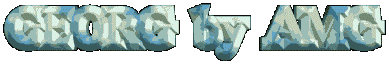
My PC: http://www.sysprofile.de/id21540
My Firefox Collection: https://addons.mozilla.org/de/firefox/collection/amg?show=100
My deviantART: http://almigo.deviantart.com/
|
 |
|
|
| Post Number: 4
|
balder 

Group: Members
Posts: 1942
Joined: Oct. 2008
|
 |
Posted on: Oct. 24 2011,01:46 |
|
    |
@AMG
Quote: "haved maked a EasyBoot USB Stick "
Tutorial in post nr; 2 is for launching bartpe from CD\DVD-unit and CANNOT be used to launch bartpe from USB drive 
I need some information:
1. How big is this bartpe-build you created?
Is it less than 400MB in size?
Check size to created BartPe-iso that BartPe creates when finished its build.
We are interested in this ISO as it is fully possible to simply launch ISO as it is from both CD\DVD-unit as from USB drive!
Note: The point is to run ISO from RAM and ISO must therefore be reasonable in size - otherwise it takes to long time to launch!
So please inform me what size your BartPe-ISO-file has 
2. How and what method did you use to make your USB drive bootable 
Did you use built-in "Write USB Disk..." in Easyboot, or what method did you use?
In meantime, please download my set of script (you have download below in every post I write in EasyBoot forum).
Extract downloaded zip-file to your harddisk C:
Read carefully information (double-click to "READ_ME.html" inside folder "balder")
You need this script as they easily can help you launch BartPe-ISO-file as it is - no need to copy all files and folders to USB - instead use ISO-file as it is!
Note: BartPe is what we call a Windows NT5-system - typically built from source of Windows-2000, server-2003 or WinXP or similar source that have folder I386 inside ISO-file.
If you compare this with Windows NT6-system - typically NT6-system is: Vista, Windows-7 or server-2008 - that is different, as no folder I386 is present in such system.
Windows NT6-systems can be launched from ISO-file without using my script.
Let's say you have an copy of MsDart60.ISO or Active-Boot-CD5.ISO (typically "rescue ISO-files of the NT6-family) you simply copy such ISO to folder ezboot and use menu command in EasyBoot menu: run msdart60.iso
This works from any device you like (CD\DVD-unit or from USB drive).
There is now need to extract anything from such ISO-file to folder disk1 in EasyBoot- simply use ISO as it is 
However, you cannot use the same method to launch Windows-PE-ISO-file (in your case " BartPe-PE") built from NT5-source (WinXP or windows-2000 or similar source).
Your BartPE-ISO-file must be treated differently - and it is here my script "easyboot-iso.script" comes in handy 
balder
Edited by balder on Oct. 24 2011,01:48
--------------
Download complete set of scripts including help file HERE
Note: Script collection updated 2019-05-19. Scripts mainly support EasyBoot_6.5 or later
|
 |
|
|
| Post Number: 5
|
|
|
| Post Number: 6
|
balder 

Group: Members
Posts: 1942
Joined: Oct. 2008
|
 |
Posted on: Oct. 24 2011,06:30 |
|
    |
@AMG
Quote: "My bartpe.iso for 185 MB "
Well that is good news 
Here is what you are going to do:
1. Download my script-collection (you have download below)
2. Use "easyboot-iso.script". Check settings in script (path to Easyboot\disk1 and write in name to ISO in textbox in script and also check "Run ISO from RAM" in script as it is an NT5-PE-ISO-file you are integrating (NT5-system is built from source of; Winxp or similar using folder I386).
3. You automatically receive the right menu command to use in EasyBoot menu from script"
4. You don't need to check anything when creating ISO in Easyboot.
Some notes: Script run compress to your ISO-file - but only to the ISO that is copied to folder disk1 - script doesn't touch your original ISO-file.
During process script ask for the location where ISO-file is.
Make sure you DO NOT have spaces in name to ISO-file or to the location where you keep ISO-file(s).
Example:
This doesn't work; C:\my iso-files\BartPE.ISO (reason: you have a space in name to folder "my iso-files")
This works okay; C:\my_iso-files\BartPE.ISO (reason: no space in name to folder "my_iso-files")
This doesn't work; C:\my_ iso-files\Bart PE.ISO (reason: you have a space in name to file "Bart PE.ISO")
Important! If you run script from Vista or Windows-7 you must set UAC (User-Account-Control) to lowest level - otherwise script is prohibit to work correctly (script uses command line tools typically 7z-zip that are stopped from working if you don't lower UAC to lowest level)
To set UAC: simply write UAC in search and push enter and following instructions!
balder
--------------
Download complete set of scripts including help file HERE
Note: Script collection updated 2019-05-19. Scripts mainly support EasyBoot_6.5 or later
|
 |
|
|
| Post Number: 7
|
AMG 

Group: Members
Posts: 14
Joined: Oct. 2011
|
 |
Posted on: Oct. 24 2011,08:02 |
|
    |
Hi
1. I have downloading balder.zip and extracting
2. i have copy easyboot-iso.script in my folder C:\INSTALL.PRG\EasyBoot\disk1
3. I have edit easyboot-iso.script:
- rename path to Easyboot\disk1 to my C:\INSTALL.PRG\EasyBoot\disk1
- I have checkit "Run ISO from RAM" in the script is OK
- Renamed *.ISO in CODE pTextLabel6="Set name to ISO-file here ----> Use short names and do not put in extension ""bartpe.iso"" - only name itself",1,1,23,59,207,45,8,Normal
4. In the EasyBoot is my menu run bartpe.iso
5. I have starting EasyBoot and created iso file then maked bootstick and tested NO RESULTS ?
Edited by AMG on Oct. 24 2011,08:06
--------------
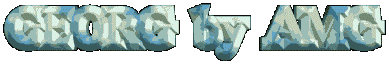
My PC: http://www.sysprofile.de/id21540
My Firefox Collection: https://addons.mozilla.org/de/firefox/collection/amg?show=100
My deviantART: http://almigo.deviantart.com/
|
 |
|
|
| Post Number: 8
|
balder 

Group: Members
Posts: 1942
Joined: Oct. 2008
|
 |
Posted on: Oct. 24 2011,08:28 |
|
    |
@AMG
You didn't run script process 
Quote: "i have copy easyboot-iso.script in my folder"
NO, NO, NO and I quote from post nr;4 "Extract downloaded zip-file to your harddisk C:"
You should have a folder "balder" on the root (harddisk C: is the "root")
Delete folder balder in C:\INSTALL.PRG\EasyBoot\disk1
And PLEASE DOUBLE-CLICK TO "READ_ME.HTML" inside folder balder to get basic help.
When script is up and run, push on the little help-button in script - the right corner in script "? help" 
It's nice with help-buttons 
This gives you information how to run script 
balder
Edited by balder on Oct. 24 2011,08:52
--------------
Download complete set of scripts including help file HERE
Note: Script collection updated 2019-05-19. Scripts mainly support EasyBoot_6.5 or later
|
 |
|
|
| Post Number: 9
|
|
|
| Post Number: 10
|
balder 

Group: Members
Posts: 1942
Joined: Oct. 2008
|
 |
Posted on: Oct. 24 2011,10:16 |
|
   |
@AMG
You are giving me head deck 
Quote: "Its all new for me !!!"
Sure - but next week its old and you know how to use every script in script-collection 
I quote from description in script: "do not put in extension "".ISO"" - only name itself"Now script has created folder bartpe.iso inside folder ISO 
Delete this folder " bartpe.iso " with its files
I also clearly instructed you to use BIG LETTERS (CAPS/UPPERCASE) to name in textbox in script - but you still using small letters and not BIG LETTERS when writing name in textbox in script.
I also clearly instructed you TO NOT put in extension to name in textbox in script - DO NOT write name like this: "bartpe.iso" and NOT like this: BARTPE.ISO
Simply write this: BARTPE in textbox in script (without extension ".iso")
Attention! Remove bartpe.iso-file from folder ezboot.
You have no use for this ISO-file inside folder ezboot.
However big hug for nice screenshots - its always helpful, especially the "log-file" 
When script is asking for the location of your ISO-file (bartpe.iso-file) you should point to a different folder than EasyBoot\disk1\ezboot which is totally wrong!
Why not create a folder isotemp on the root (on C:\)
and copy ISO-files to this folder that you plan to later integrate into EasyBoot (or at least in this special case until you are sure how "things are done")
Let's see if it works a little bit better this time 
regards balder
Edited by balder on Oct. 24 2011,10:31
--------------
Download complete set of scripts including help file HERE
Note: Script collection updated 2019-05-19. Scripts mainly support EasyBoot_6.5 or later
|
 |
|
|
|
|